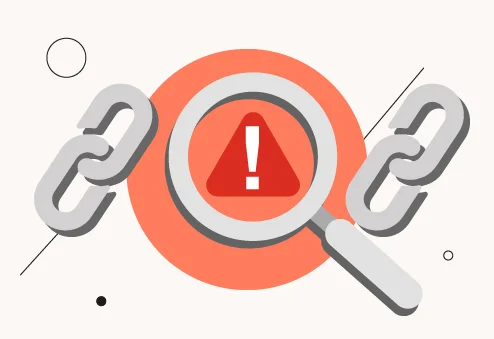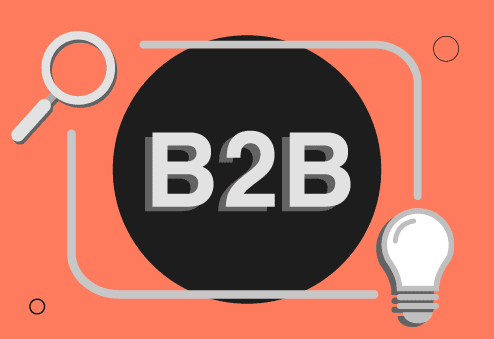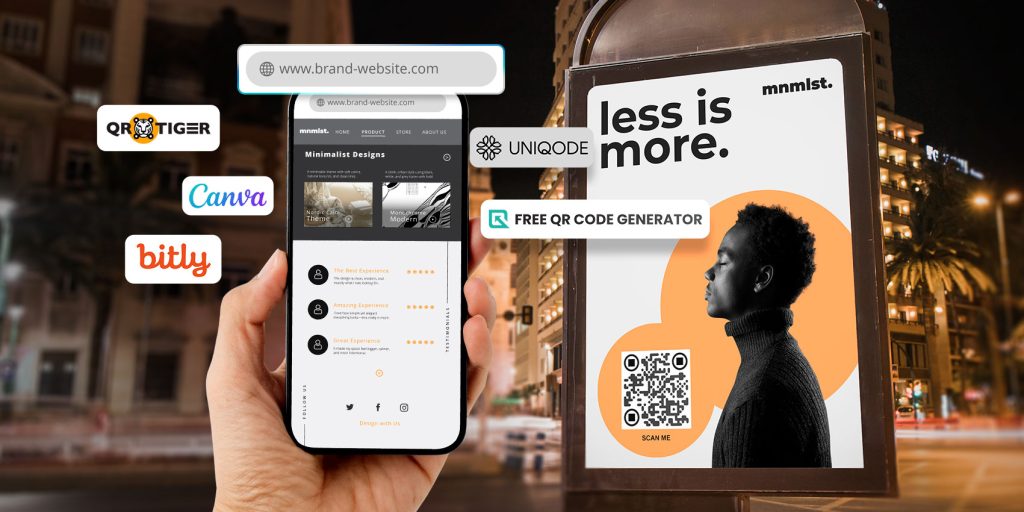
If you’re a marketer wanting to drive traffic to your website, a small business owner using a digitalized menu, or an individual sharing a portfolio, you know that the web address is vital in allowing anyone to access your online content.
However, a study by Penn State researchers found that more than 75% of the links shared online are never clicked, and this number is much higher when they are in print.
The solution? Convert link to QR codes. URL-type QR codes make sharing online content fast and convenient.
How do you make a QR code from a link?
Let’s look at the five best QR code generators for custom URL QR codes you can use to create one.
Why use a QR code instead of just sharing a link?
Some web addresses are quite long to type. While shortened URLs are customizable, easy to share, and have tracking capabilities, they’re still inconvenient, especially in offline contexts. In this case, engagement is likely to nosedive.
But guess what happens when you convert a link to QR code? You retain the attention and engagement while sparking curiosity.
This is primarily because they lead users directly to the content without extra steps. They’re also more attention-grabbing than a URL and can adapt to digital or physical spaces.
QR codes are not behind when it comes to branding and tracking. They’re much advanced, so to speak. They are customizable and trackable, and you can monitor engagement to better understand audience patterns.
You may even retarget them with fresh content even when they only scanned the code once.
How to choose the right QR code generator
These are the crucial factors to consider when picking a QR code generator to turn link into QR codes:
- Speed and Ease of Use: The URL to QR code tool should have an intuitive interface with clear steps for inputting your URL and generating your code in seconds, even if you’re not tech-savvy.
- Customization and Branding: These factors can give you a competitive advantage, especially in a saturated market. It’s important to use a platform that allows you to add your logo, colors, frames, and shapes. For best results, follow practical branding tips to ensure your visuals stay consistent and recognizable across all touchpoints.
- Dynamic and Static QR Codes: A tool that offers both types gives you the option to turn a link to QR for different goals. Static codes are free and store links permanently. Dynamic ones are paid and let you change or edit the links behind them. They also have a short link.
- Analytics and Insights: Choose a generator that offers scan data like scan time, scan location, scan frequency, and devices used in scanning. This can help you uncover insights to understand your audience better and improve your campaign.
- Budget: Use a generator that fits your needs and budget. Some platforms offer generous features in their free plans and budget-friendly premium plans.
Top recommended link to QR code generators for URL-sharing
After assessing a range of generators, here are our top recommendations for creating URL QR codes and the use cases in which they excel the most.
*The features, services, and plans discussed in this list are available as of July 2025. Changes may apply without notice. For more updated information, visit the platforms’ official websites.
1. QR TIGER – Best for professionals and businesses
QR TIGER is a leading QR code generation platform for turning a link to QR code and more. The software offers excellent flexibility with dynamic QR codes, extensive customization, advanced analytics, and security.
It is ISO-27001-certified software. With it, you can ensure the security of your links from the time you create the code to when you share them with end users.
QR TIGER also has other security features, such as password protection for QR codes and two-factor authentication for accounts, to help keep sensitive information safe.
Pricing:
- Freemium plan – unlimited static QR codes and three dynamic QR codes with 500 scans each
- Paid plans starting at $7 per month
2. Uniqode – Best for small-to-medium-sized businesses
Uniqode is another great link QR code creator that offers features like dynamic QR codes, customization, and real-time analytics.
Regarding security, it is a SOC2 Type II certification, making it a reliable tool for creating QR codes for sensitive content or information.
It has additional features like role-based access controls and custom domains, making it suitable for product-based QR code campaigns.
Pricing:
- 14-day free trial
- Paid plan starts at $5 per month
3. Free QR Code Generator – Best for quick personal use
Free QR Code Generator is a user-friendly generator and your best bet for simple QR code needs. It requires no logins, no subscriptions, and no learning curves.
It supports creating static and dynamic QR codes with extra features like tracking and analytics.
The only drawback is that it does not offer advanced-level branding or enterprise-level analytics.
This free QR code maker is reliable if your situation does not call for full-blown advanced features.
Pricing: 100% free
4. Canva – Best for creatives and designers
Canva also has a QR code generator. It allows creatives, designers, and users familiar with the platform to create static URL QR codes within minutes.
It does not provide for the creation of dynamic QR codes, tracking, or scan data analytics. However, it has app integrations, letting you connect your QR TIGER or Uniqode generator to it.
Regardless, it is a secure, reliable URL QR code creator for creatives, educators, and small businesses that want to share content links in a simple, appealing, and accessible way. For those looking for more advanced features or flexibility, several Canva alternatives also offer QR code generation with added customization and analytics.
Pricing:
- Free plan
- Canva Pro starts at $12.99 per month
5. The QR Code Generator (TQRCG)
The QR Code Generator stands out as one of the best QR Code creator solutions available, catering to both static and dynamic QR Code needs. Trusted by numerous businesses, it boasts an intuitive dashboard that consolidates all necessary information in one place. With in-built analytics, you can effortlessly track the performance of your QR Codes and make necessary adjustments to ensure successful marketing campaigns. Additionally, The QR Code Generator prioritizes security and adheres to industry standards, offering peace of mind for your business. Seamless integration with various CRMs and automation tools further enhances its utility, making the entire process effortless and efficient. Plus, plans start from as low as $5/month, making it an affordable choice for any business.
Discover why The QR Code Generator is a top choice for many and elevate your marketing efforts today!
Final Words: Use the right QR generator to share links fast.
Start deploying links more strategically today by sharing them as QR codes.
The five generators we’ve discussed cater to diverse link-to-QR code needs, ranging from simple and personal use to more complex, organizational-level needs.
You can make the best choice for your use case by assessing your needs and project demands.