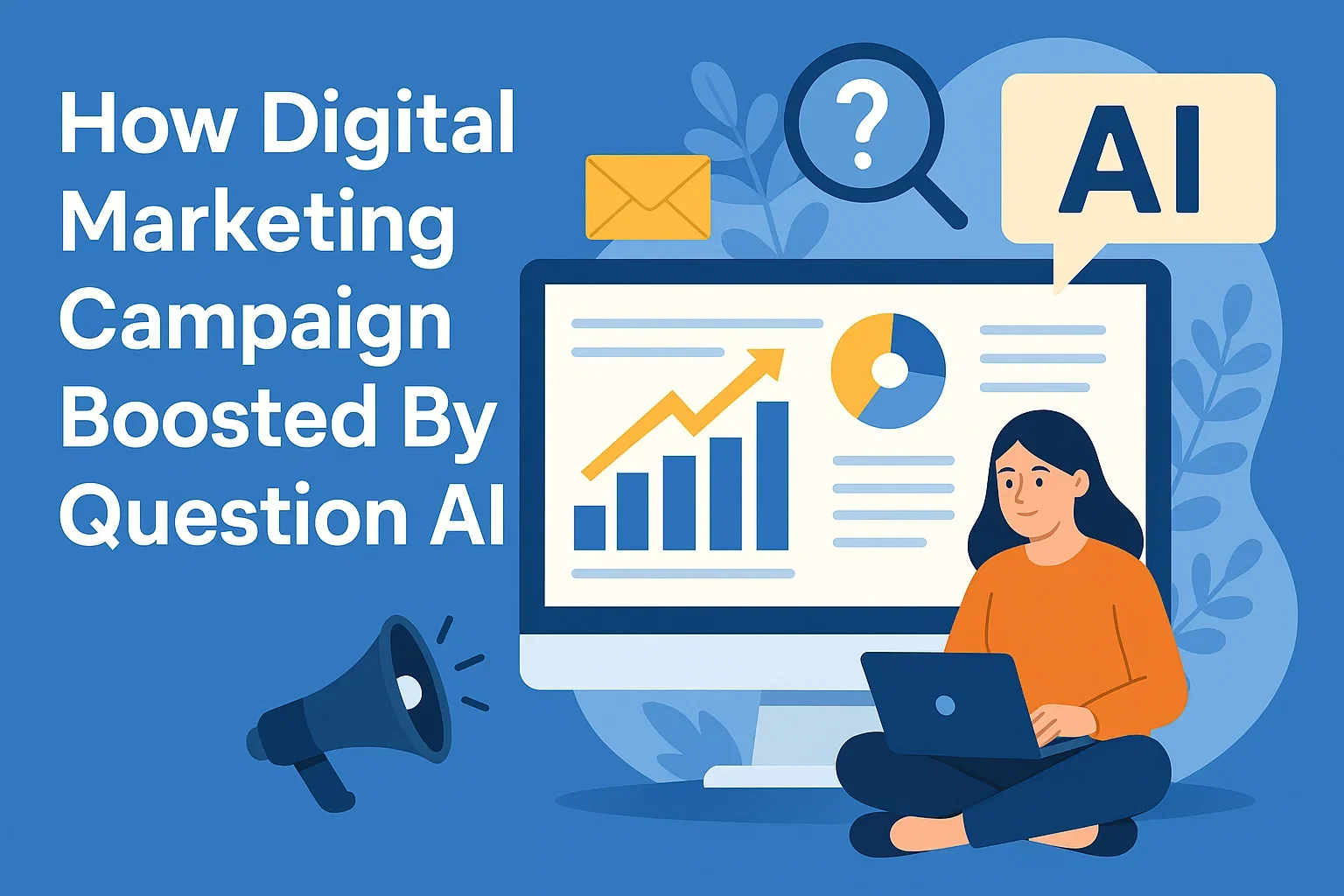As designers, we all know that Canva is a popular and user-friendly graphic design tool. However, sometimes it might not be the best option for our needs. That’s where Canva alternatives come in. With the rise of digital marketing and social media, there are now plenty of alternatives to Canva that offer unique features and benefits.
Whether you’re looking for more design options, better collaboration tools, or lower pricing, there are plenty of Canva alternatives to choose from. Some tools offer a larger selection of templates, while others might have more advanced editing features. Some tools might be more suitable for professional designers, while others are perfect for beginners. In this article, we will explore some of the best Canva alternatives available on the market, so you can find the perfect tool for your design needs.
Understanding Canva
Canva is a popular graphic design tool that allows users to create a wide range of visual content such as social media graphics, presentations, posters, flyers, and more. It was founded in 2012 and has since then become a go-to platform for many businesses and individuals who are looking for an easy-to-use and affordable design tool.
One of the most significant advantages of Canva is its user-friendly interface. Even if you have no design experience, you can create professional-looking designs with ease. The platform offers a wide range of templates, graphics, and design elements that you can use to create your designs. You can also upload your images, logos, and fonts to customize your designs further.
Canva has both free and paid plans. The free plan offers basic features, while the paid plans provide more advanced features such as unlimited storage, access to premium templates and graphics, and the ability to create custom templates. Canva’s paid plans are also more affordable than other graphic design software such as Adobe Creative Cloud.
Another advantage of Canva is that it is cloud-based, which means you can access your designs from anywhere, as long as you have an internet connection. This feature is particularly useful for teams who need to collaborate on designs remotely. Canva also supports third-party plugins that extend its functionality. For example, if you want to collect information right from your designs, you can try the Canva form plugin.
In summary, Canva is an easy-to-use and affordable graphic design tool that offers a wide range of features and templates. Its user-friendly interface and cloud-based platform make it an excellent choice for businesses and individuals who want to create professional-looking designs without breaking the bank.
Why Look for Canva Alternatives
As much as we love Canva, there are a few reasons why we might need to look for alternatives. Here are a few reasons why:
Limited Features
While Canva has a lot of features, it may not have everything you need. For example, if you need to create complex vector graphics, edit photos in a more advanced way, or add captions to videos, you might need a more specialized tool. Some Canva alternatives offer advanced features that could better suit your specific needs.
Cost
While Canva does offer a free plan, it has its limitations. For example, you can only create up to 10 designs and you can’t use premium elements. If you need more designs or access to premium elements, you’ll need to upgrade to a paid plan. Canva’s paid plans can be quite expensive, especially for small businesses or individuals. Some Canva alternatives offer more affordable pricing plans or even free alternatives with more features.
User Interface
While Canva is generally user-friendly, some users may find the interface overwhelming or confusing. If you’re new to design or just want something simpler, you may want to look for a Canva alternative with a more streamlined interface.
Compatibility
While Canva is a web-based tool, it may not work well with all browsers or operating systems. If you’re having compatibility issues, you may want to look for a Canva alternative that works better with your system.
Overall, while Canva is a great tool for many users, it’s important to consider your specific needs and requirements when looking for alternatives. By doing so, you can find a tool that better suits your needs and helps you create even better designs.
Adobe Spark
We have found that Adobe Spark is a powerful graphic design tool that can be used as an alternative to Canva. It offers an impressive set of features that can help you create stunning designs for your projects. Let’s take a closer look at its features and pricing.
Features
Adobe Spark offers a wide range of features that can help you create professional-looking designs. Some of its notable features include:
- Customizable templates: You can choose from a variety of templates that can be customized to fit your needs. You can also create your own templates from scratch.
- Design elements: Adobe Spark provides a range of design elements, including icons, photos, and graphics, that can be used to enhance your designs.
- Branding tools: You can create a brand kit that includes your logo, colors, and fonts. This can help you maintain consistency across all your designs.
- Collaboration: You can collaborate with your team members on designs in real time.
Pricing
Adobe Spark offers both free and paid plans. The free plan offers limited features, while the paid plan provides access to all the features. Here’s a breakdown of the pricing:
- Free: The free plan allows you to create and share designs, but with limited features.
- Individual plan: The individual plan costs $9.99 per month and provides access to all the features.
- Team plan: The team plan costs $19.99 per month and allows you to collaborate with up to five team members.
We believe that Adobe Spark is a great alternative to Canva, especially if you’re looking for a tool that offers a wide range of features. Its pricing is also reasonable, making it accessible to both individuals and teams.
Stencil
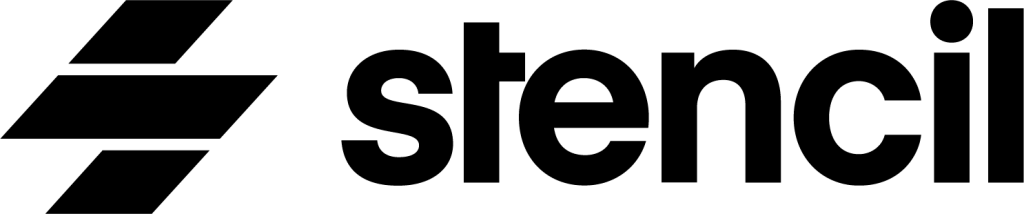
At our company, we are always on the lookout for the best Canva alternatives for our graphic design needs. One of the top contenders we have found is Stencil. Here’s what we know about this platform:
Features
Stencil offers a user-friendly interface that is similar to Canva but with some unique features. One of the most notable is the quote section, which provides inspiration from famous quotations to help you design with purpose. Additionally, Stencil offers a robust template library with over 4 million stock photos and graphics, making it easy to create professional-looking designs quickly.
Another standout feature of Stencil is its browser extension. With this tool, you can access Stencil’s design editor from any website, allowing you to quickly create custom graphics for your blog posts, social media, or other online content.
Pricing
Stencil offers a range of pricing plans to fit different budgets and needs. Their free plan allows you to create up to 10 images per month, while their Pro plan costs $15 per month and includes unlimited images, 50,000+ royalty-free photos and graphics, and access to Stencil’s browser extension.
For those with more advanced design needs, Stencil also offers a Business plan for $49 per month. This plan includes all the features of the Pro plan, plus team collaboration tools, custom font uploads, and more.
Overall, we have found Stencil to be a reliable and affordable Canva alternative with a great set of features and pricing options.
Crello

Crello is a great alternative to Canva that offers a wide range of features for graphic design. Here are some of the key features that make Crello stand out:
Features
- Professionally Designed Templates: Crello offers a vast collection of professionally designed templates that cater to a wide range of design needs. The templates are customizable, allowing users to add their own personal touch to them.
- User-Friendly Interface: The interface of Crello is user-friendly, making it easy for even beginners to create stunning designs. The drag-and-drop feature allows users to add and move elements around with ease.
- Animation: Crello offers animation features that allow users to create animated designs for social media and other platforms.
- Collaboration: Crello allows users to collaborate with team members, making it easy to work on projects together.
Pricing
Crello offers both free and paid plans. The free plan includes access to a limited number of templates and design elements. The paid plans start at $7.99 per month, offering access to more templates, design elements, and other features.
Overall, Crello is a great option for those looking for a Canva alternative. With its user-friendly interface, vast collection of templates, and animation features, Crello is a powerful tool for graphic design.
Snappa

We have found that Snappa is a great alternative to Canva. Snappa is a user-friendly graphic design tool that offers a range of features for creating high-quality designs. Here are some of the key features of Snappa.
Features
Snappa offers a range of features that make it a great alternative to Canva. Here are some of the key features of Snappa:
- User-friendly interface: Snappa has a clean and easy-to-use interface that makes it easy for users to create professional-looking designs.
- Templates: Snappa offers a wide range of templates that can be used to create designs for different purposes, including social media posts, blog graphics, and more.
- Graphics library: Snappa has a large library of graphics and images that can be used to enhance designs.
- Customizable design elements: Snappa allows users to customize design elements such as fonts, colors, and backgrounds to create unique designs.
- Collaboration: Snappa allows users to collaborate on designs with team members, making it a great tool for businesses and organizations.
Pricing
Snappa offers a range of pricing plans to suit different needs. Here are the pricing plans offered by Snappa:
| Plan | Price | Features |
|---|---|---|
| Free | $0 | Limited access to templates and graphics library |
| Pro | $10/month | Access to all templates and graphics library, unlimited downloads |
| Team | $20/month | All Pro features, plus team collaboration and sharing |
Overall, we highly recommend Snappa as a great alternative to Canva. With its user-friendly interface, range of features, and affordable pricing plans, Snappa is a great choice for anyone looking for a high-quality graphic design tool.
PicMonkey

PicMonkey is a graphic design tool that primarily focuses on photo editing. It has a wide range of features that allow users to enhance their photos and create stunning designs. In this section, we will discuss the features and pricing of PicMonkey.
Features
PicMonkey offers a variety of features that make it a great alternative to Canva. Some of its key features include:
- Extensive array of effects and filters
- Ability to add multiple effects to a photo
- Nearly unlimited tweaking capabilities
- Copying the look by applying the same effects from one photo to another
- Touch up tools for photo retouching
- Text editing tools to add text to photos
- Collage maker to create collages with multiple photos
- Templates for social media graphics, invitations, and more
PicMonkey’s photo editing capabilities are more advanced than Canva’s. Its extensive array of effects and filters, along with the ability to add multiple effects to a photo and nearly unlimited tweaking capabilities, make it a great tool for photo retouching and enhancement.
Pricing
PicMonkey offers a free trial for 7 days, after which users can choose from three pricing plans:
- Basic plan for $7.99 per month or $72 per year
- Pro plan for $12.99 per month or $120 per year
- Team plan for $33.99 per month or $324 per year
The Basic plan includes access to all of PicMonkey’s features, but with limited storage and export options. The Pro plan includes unlimited storage and export options, along with additional features such as custom fonts and advanced touch up tools. The Team plan includes all of the Pro plan features, along with team collaboration tools and priority support.
Overall, PicMonkey is a great alternative to Canva for users who primarily need a tool for photo editing and enhancement. Its extensive array of features and affordable pricing plans make it a popular choice among graphic designers and photographers.
Fotor

Fotor is a great Canva alternative that offers a range of features for graphic design. Here are some of the key features of Fotor:
Features
- Templates: Fotor offers a wide range of templates for various types of designs, including social media posts, posters, flyers, and more. These templates are customizable, so you can make them your own.
- Photo Editing: Fotor has a powerful photo editor that you can use to enhance your images. You can adjust brightness, contrast, and saturation, as well as apply filters and effects.
- Design Elements: Fotor has a library of design elements, including icons, shapes, and stickers. You can use these elements to add extra flair to your designs.
- Collage Maker: Fotor has a collage maker that you can use to create collages with your photos. You can choose from a range of templates and customize them to your liking.
- Batch Processing: Fotor allows you to process multiple images at once, which can save you a lot of time if you have a large number of images to edit.
Pricing
Fotor offers three pricing plans: Free, Pro, and Pro+. Here’s what you get with each plan:
| Plan | Price | Features |
|---|---|---|
| Free | $0 | Limited templates and design elements |
| Pro | $8.99/month or $39.99/year | Full access to templates and design elements, batch processing, and more |
| Pro+ | $19.99/month or $89.99/year | All Pro features, plus more storage and priority support |
Overall, Fotor is a great Canva alternative that offers a range of features for graphic design. With its powerful photo editor, customizable templates, and design elements, Fotor is a great choice for anyone looking to create professional-looking designs.
Visme

Visme online design tool is a great alternative to Canva, with its all-in-one tools that make work-life easier for companies of all sizes: startups, corporations, enterprises, teams, and agencies. Here are the features of this tool:
Features
- Templates: Visme comes with hundreds of templates with a large variety of design types.
- Easy to use: There is no need for prior design experience.
- Collaboration platform: People can create, store, and collaborate while maintaining brand consistency across your whole team.
- Great for team’s projects: Easily store, organize, and search the assets and designs for your team’s projects.
Integrations: It has a collection of native integrations so you can connect Visme to other tools you already use.
Pricing
Visme has a free basic plan that comes with most templates.
- Personal plan for design professionals starts at $29 per month.
- Business plan for SMBs at $59 per month.
Visme also offers an enterprise plan for corporations. You will have to contact the Visme sales team to learn about the pricing for this plan.
Choosing the Right Alternative
When it comes to selecting the right Canva alternative, there are a few factors to consider. Here are some things to keep in mind when making your decision:
1. Budget
One of the most important things to consider is your budget. While some Canva alternatives offer free plans, others may require a monthly or yearly subscription. Make sure to choose an alternative that fits within your budget and provides the features you need.
2. Features
Another important factor to consider is the features offered by the Canva alternative. Look for a tool that offers the design elements and templates you need, as well as any additional features like data visualization tools or team collaboration options.
3. Ease of Use
It’s important to choose a Canva alternative that is easy to use and has a user-friendly interface. This will save you time and frustration when designing your projects.
4. Customer Support
Make sure to choose a Canva alternative that offers good customer support. This will be important if you run into any issues or have questions about the tool.
5. Compatibility
Finally, consider the compatibility of the Canva alternative with other tools you use. For example, if you frequently use Adobe Creative Suite, you may want to choose an alternative that can integrate with those tools.
By considering these factors, you can choose the right Canva alternative for your needs and create stunning designs with ease.