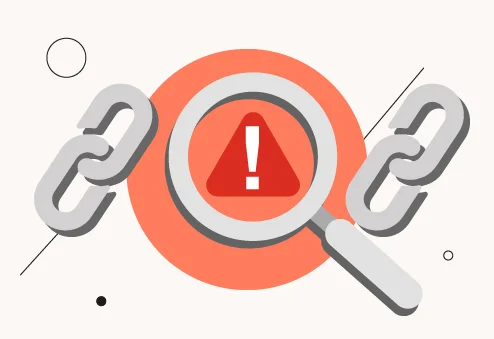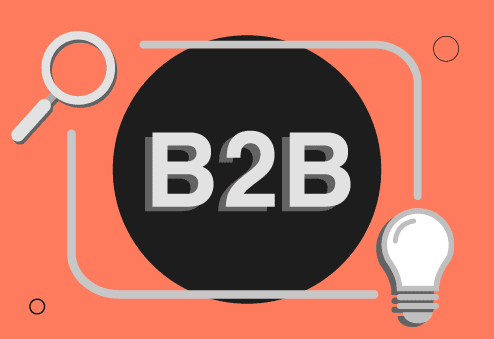Backlinks are still relevant and important – that’s a fact. But if you want real results from your link building efforts, you need to make sure they’re actually working for you.
Here’s the thing: a broken backlink can hurt your entire strategy.
So let’s break this down step by step. We’ll show you how to fix this issue and boost your website’s rankings and performance.
What Is a Broken Backlink?
A broken backlink is a link to your website that doesn’t work anymore and leads to a non-existence page or an error message.
Here are the reasons behind broken backlinks:
- Improper Redirects
If another website links to a page on your site that has been moved or renamed, the link can break if no redirect is in place.
Using a proper 301 redirect ensures that both visitors and search engines are sent to the correct new URL, preserving the link’s value and preventing confusion.
- 404 Errors
When a page on your site is deleted, renamed, or moved without setting up a redirect, links to the old URL will show a “Page Not Found” message. This makes the backlink useless for both visitors and search engines. Checking for 404 pages regularly helps avoid this issue.
- 500 Server Errors
If your website’s server goes down or has technical problems, your pages may not load. While this is temporary, backlinks to those pages will look broken until the server is fixed. Frequent server errors can also hurt your site’s reputation.
- Incorrect URLs
Sometimes, other websites link to your page using the wrong or incomplete URL, or they use an outdated version (for example, HTTP instead of HTTPS). These mistakes make the link fail and stop users from reaching your content. Reviewing backlinks with the best link building tools helps you find and fix these errors.
How Broken Backlinks Hurt Your Website?
You may think a few broken backlinks aren’t a big deal, but they can quietly hurt your website’s performance in these ways:
- You lose ranking power
Backlinks boost your SEO. When they break, that boost disappears, and your rankings drop.
- It hurs the user experience
Nobody sticks around after hitting a 404 error. Broken links send people straight to your competitors.
- Google stops noticing you
Search engines waste time on dead pages instead of your good content. Result? Lower rankings. Fixing broken backlinks is an important part of your link building strategy, helping every link boost your site’s authority and SEO.
- You’re losing money
Broken links to products or signup forms mean lost sales and leads. Every dead link costs you customers.
How to Find Broken Backlinks: 5 Handy Tools
Now that we’re clear on why having a broken backlink is bad for your website, let’s understand how you can spot them.
Ahrefs
The first tool we’ll recommend is one of the most popular SEO platforms – Ahrefs, which has a large backlink database.
Its Broken Backlinks Report can help you find dead backlinks. All you need to follow those steps:
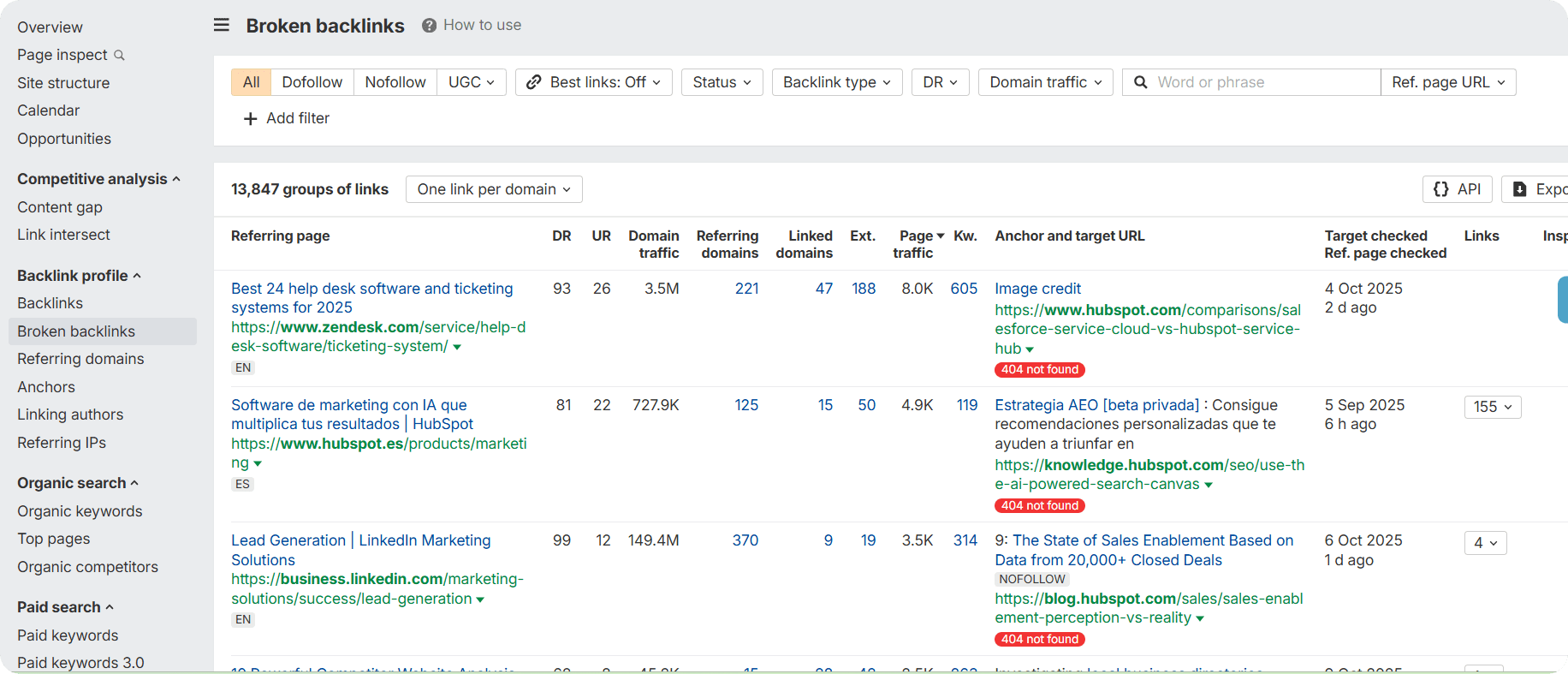
Step 1: Open Ahrefs Site Explorer.
Step 2: Go to the Backlinks profile section.
Step 3: Click on Broken backlinks report.
Step 4: Review all links pointing to your 404 pages.
Step 5: Filter by anchor text, URL, or domain rating as needed.
Another Ahrefs tool you use to find broken links is the Best by Links Report.
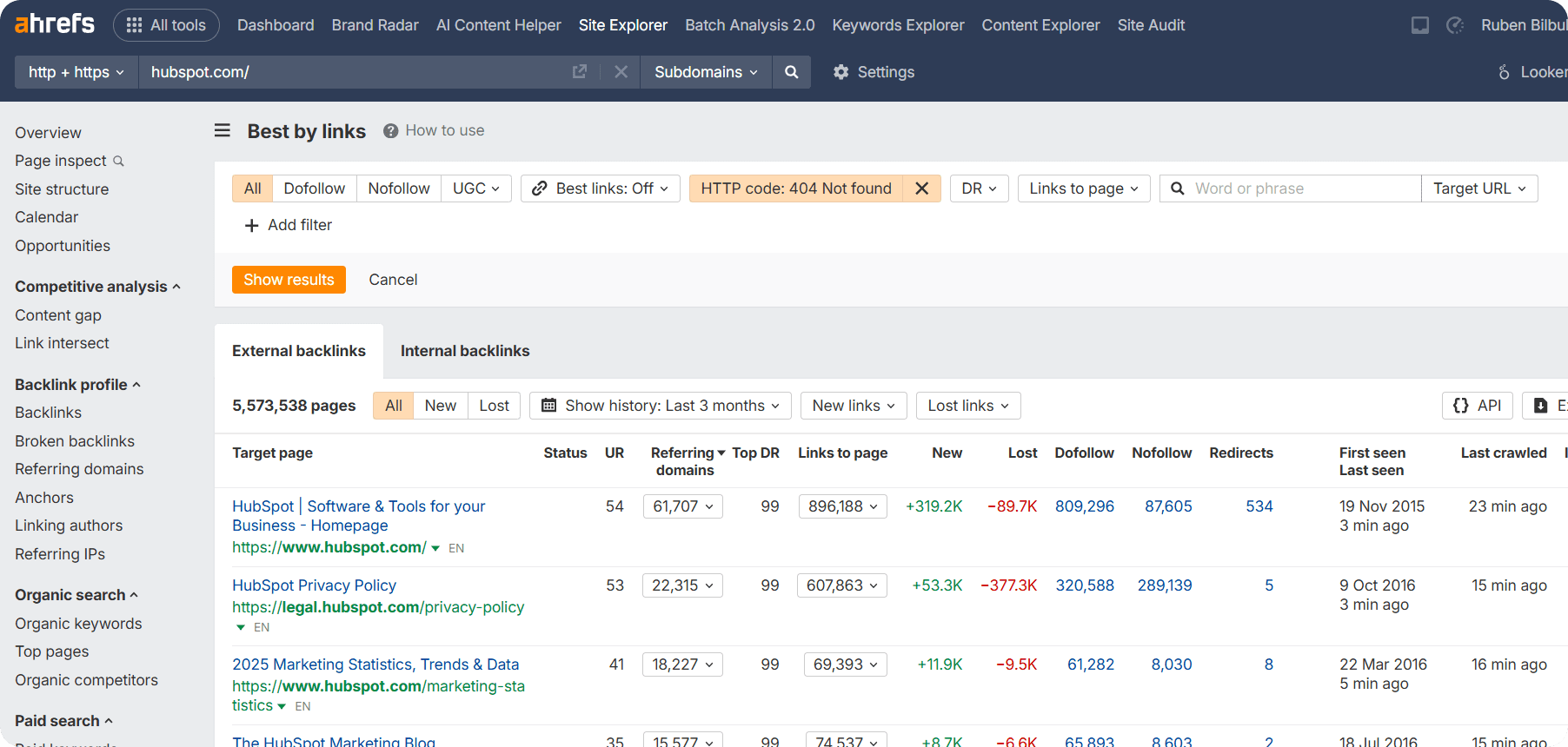
Here are steps you can take:
Step 1: Go to Site Explorer’s Pages section.
Step 2: Open the Best by links report.
Step 3: Apply the filter HTTP code: 404 not found.
Step 4: Click the Links to page dropdown to see which sites are linking to each 404 page.
Lastly, make sure to fix broken backlinks by adding redirects, bringing back deleted pages, or asking the linking sites to update your URLs with the correct links.
SEMrush
The next tool you can use for finding a broken backlink that points to your website is SEMrush.
Here is how you can do it:
Step 1: Enter your SEMrush account and go to Backlink Audit.
Step 2: Enter your domain to start analyzing backlinks.
Step 3: View the full Backlinks list (all links pointing to your site).
Step 4: Filter to see Indexed Backlinks (links Google recognizes).
Step 5: Filter by HTTP status codes (404, 410, 500) to find Broken Backlinks.
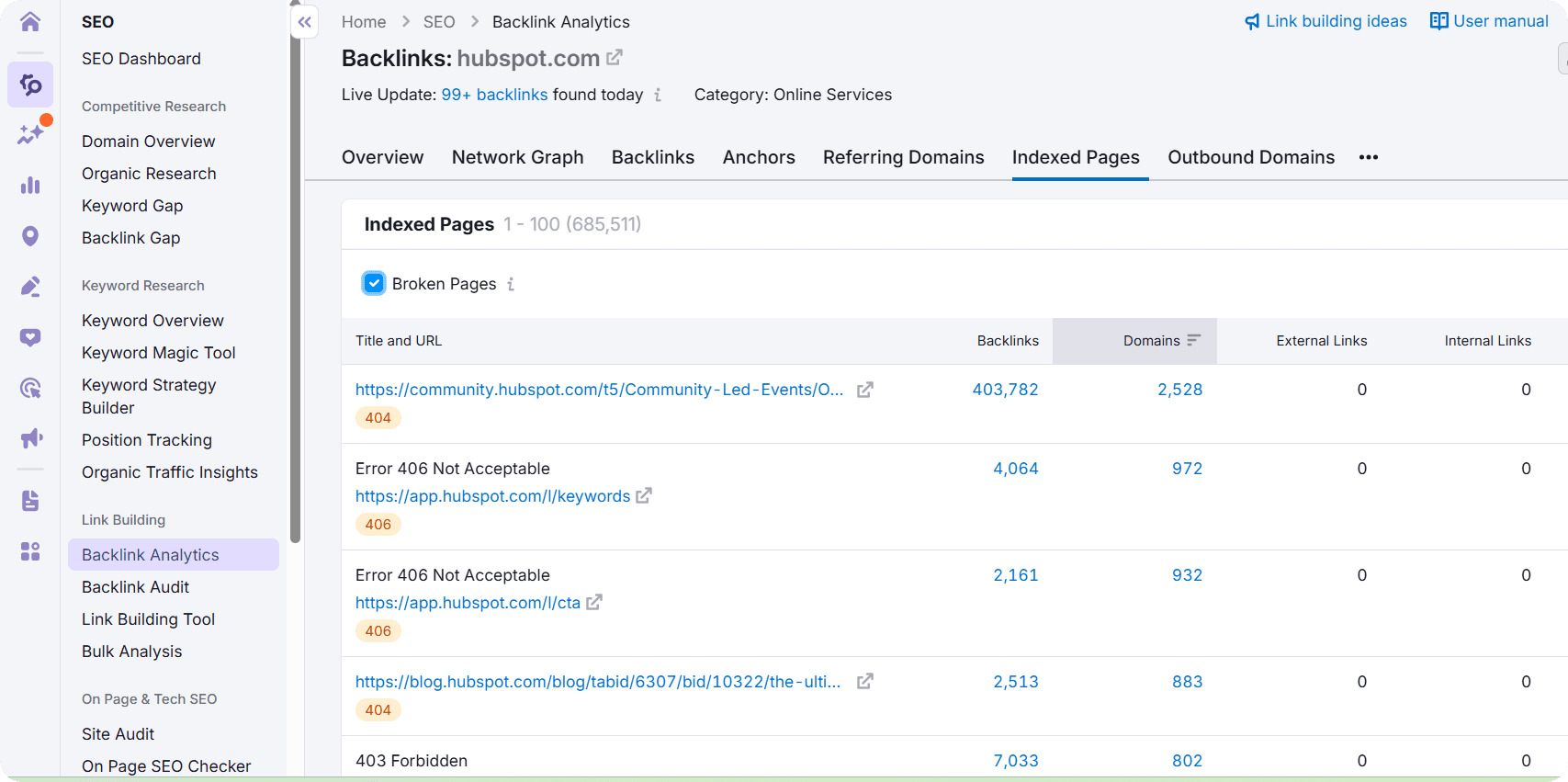
The next option for finding broken links via SEMrush is to use the Backlink Audit feature.
Step 1: Go to the Link Building section and select Backlink Audit.
Step 2: Enter your domain if not already set up.
Step 3: The Backlink Audit tool helps you find broken backlinks toyour site and those of your competitors.
Step 4: Look for pages receiving backlinks that return 404 or other error codes.
Step 5: Filter by HTTP status codes to prioritize fixes.
Fix broken backlinks by asking website owners to update links, adding redirects, restoring or replacing pages, and checking regularly.
Moz
Another tool you can consider for better website health is Moz. With its Link Explorer, you can easily monitor and analyze links pointing to your website.
Here is how you can find broken backlinks with Moz Link Explorer:
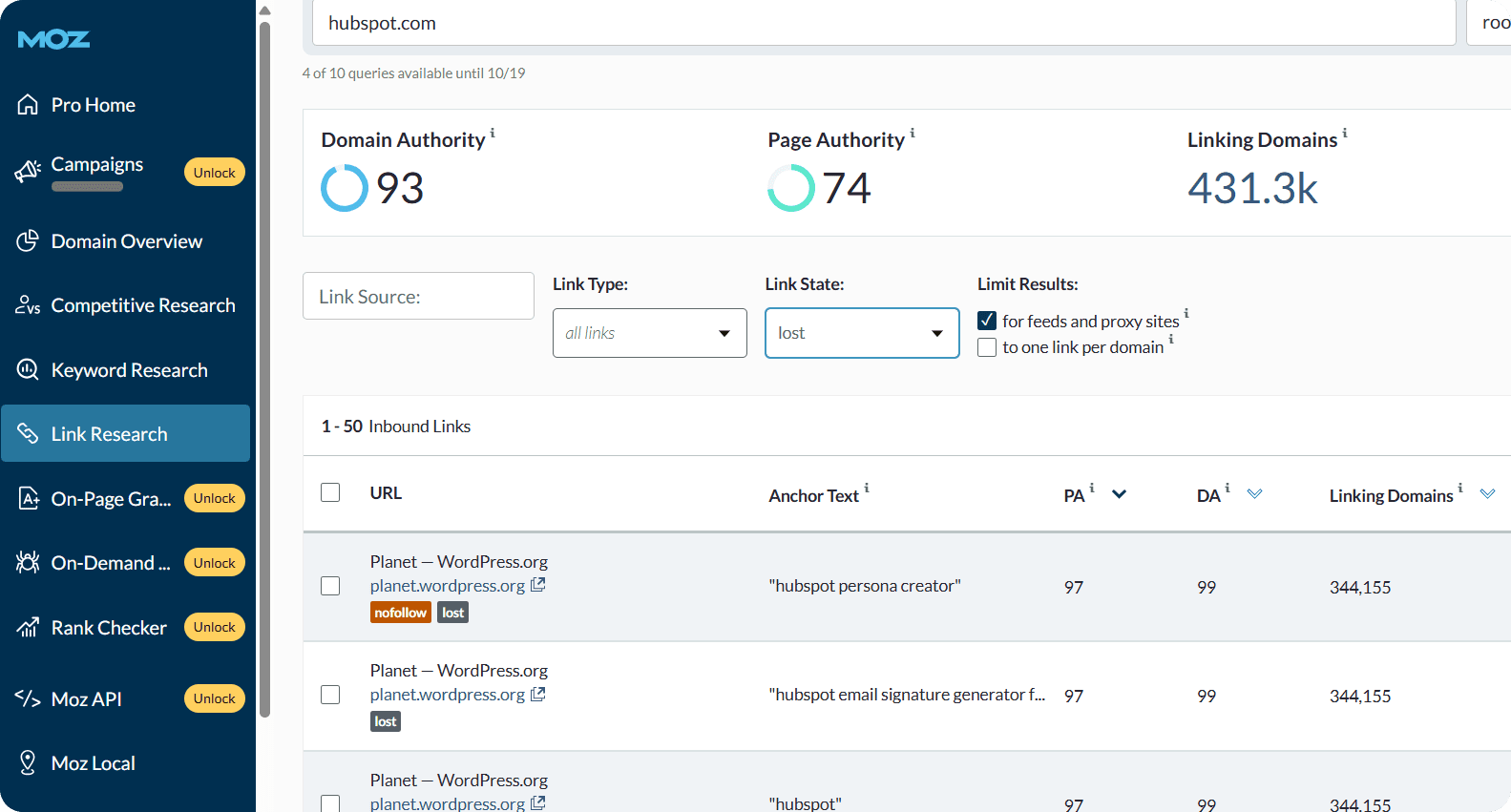
Step 1: Enter your website URL in Moz Link Explorer.
Step 2: Go to the Inbound Links section.
Step 3: Filter by Lost to view backlinks that no longer point to active pages on your site.
Step 4: Export the list of those backlinks.
Later, you should monitor and decide whether to fix, redirect, or contact site owners to fix the issues.
Majestic
The next tool to explore is Majestic, a powerful platform specifically designed for backlink research. Majestic’s Site Explorer can analyze backlinks, identify lost or broken links, check referring domains’ authority, and export data for SEO review.
It also allows you to check broken backlinks with the following steps:
Step 1: Go to the Backlinks section in Majestic.
Step 2: Use the Export feature to download a list of all backlinks.
Step 3: Open the downloaded file in a spreadsheet application like Excel.
Step 4: Filter the data by the HTTP Status Code column to identify backlinks with a 404 status.
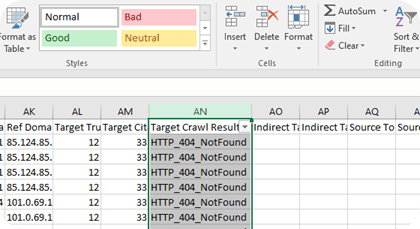
Source: https://blog.majestic.com/training/how-to-find-404-pages-using-majestic/
Your steps are clear: to review the list of backlinks pointing to broken pages and take action. Let’s speak about this more directly in the next section.
Next Steps: Fixing Your Broken Backlinks
Ok, you’ve discovered that your website has broken backlinks. Now, what? We’ll recommend taking those steps:
Step 1: Analyze the broken page
Check the broken URL to see what content was there and why it mattered. The more authoritative sites linking to it, the more valuable the content. This helps you decide whether to recreate the page or set up a redirect.
Step 2: Choose your fix
Depending on the case, select one of these options:
- Set up a proper redirect – Redirect the broken URL to a similar, relevant page on your site. There are different types of redirects (permanent and temporary). Make sure to choose the right option.
- Contact website owners – If the linking site has the wrong URL, reach out and ask them to update the link.
Step 3: Monitor regularly
Ensuring your backlinks are properly working is an ongoing process. So, you can use different SEO tools to continuously monitor for new broken backlinks and fix them quickly.
To Wrap up
A strong and healthy website is always a goal worth aiming for, and fixing broken backlinks is an important part of that. In this article, we’ve shown easy and practical ways to find and solve these problems.
Taking these steps helps your website stay reliable, improve user experience, and maintain credibility online. By checking your backlinks regularly, you keep your site effective, trustworthy, and ready to perform at its best.