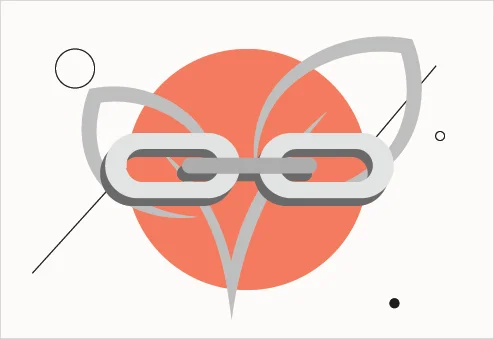When it comes to optimizing website performance, caching plugins are a must-have for any WordPress site. WP Rocket and LiteSpeed Cache are two popular caching plugins that can help improve website speed and performance. In this article, we will compare WP Rocket vs LiteSpeed Cache to help you choose the best caching plugin for your WordPress site.
WP Rocket is a premium caching plugin that offers a range of features to help optimize your website’s speed and performance. It is easy to use and offers a range of customization options to suit your specific needs. On the other hand, LiteSpeed Cache is a free caching plugin that uses server-level caching to help improve website speed. It is designed to work with LiteSpeed servers but can also be used with other web servers.
In this comparison, we will evaluate the features, performance, and ease of use of WP Rocket vs LiteSpeed Cache to determine which one is better suited for your WordPress site. Whether you’re a blogger, business owner, or developer, choosing the right caching plugin can help improve your website’s speed and performance, resulting in a better user experience and higher search engine rankings.
Understanding WP Rocket

WP Rocket is a popular caching plugin for WordPress. It aims to improve website speed and performance by caching content, reducing server load, and optimizing various aspects of the website. Here are some of the key features of WP Rocket:
- Caching: WP Rocket provides page caching, which means that it saves a copy of the page in the cache and serves it to visitors instead of generating the page each time a user requests it. This can significantly improve website speed and reduce server load.
- Minification: WP Rocket can minify HTML, CSS, and JavaScript files to reduce their file size and improve website speed.
- Lazy Loading: WP Rocket can enable lazy loading for images and videos, which means that it loads these elements only when they are visible on the screen. This can reduce the number of requests and improve website speed.
- CDN Integration: WP Rocket can integrate with various Content Delivery Networks (CDNs) to serve website content from servers closer to the user, which can improve website speed.
- Database Cleanup: WP Rocket can clean up unnecessary data from the WordPress database to reduce its size and improve website speed.
- Preloading: WP Rocket can preload pages and content to ensure that they are cached and ready to serve to visitors, which can improve website speed.
- GZIP Compression: WP Rocket can compress website files using GZIP compression to reduce their file size and improve website speed.
- Mobile Optimization: WP Rocket can optimize website content for mobile devices, which can improve website speed and user experience.
Overall, WP Rocket is a comprehensive caching plugin that can significantly improve website speed and performance.
Understanding LiteSpeed Cache

LiteSpeed Cache is a popular caching plugin that is known for its server-level caching capabilities. This plugin uses LSAPI for PHP processing, which is faster than PHP-FPM and other forms of PHP. Very few cache plugins use server-level caching, making LiteSpeed Cache a unique and powerful tool for improving website speed and performance.
One of the key benefits of LiteSpeed Cache is its ability to deliver lightning-fast performance for sites that are hosted on shared servers. This is because the plugin is able to cache content at the server level, which reduces the load on the server and improves site speed. Additionally, LiteSpeed Cache offers a range of other features and benefits, including:
- Image optimization: LiteSpeed Cache can optimize images on your website to reduce their size and improve load times.
- Browser caching: The plugin can also leverage browser caching to reduce the number of HTTP requests made by your website.
- Database optimization: LiteSpeed Cache can optimize your website’s database to improve site speed and performance.
Overall, LiteSpeed Cache is a powerful caching plugin that offers a range of features and benefits for improving website speed and performance. Its server-level caching capabilities make it a unique and valuable tool for websites that are hosted on shared servers and need to maximize their performance.
Performance Comparison
When it comes to website performance, both WP Rocket and LiteSpeed Cache are top contenders. WP Rocket is known for its simplicity and broad compatibility, while LiteSpeed Cache offers server-level caching that can deliver lightning-fast performance for sites hosted on shared servers. Let’s take a closer look at how these two caching plugins compare in terms of performance.
Caching
Both WP Rocket and LiteSpeed Cache are designed to improve site performance by caching content and reducing server load. WP Rocket uses file-based caching, while LiteSpeed Cache uses server-level caching. Server-level caching is faster than file-based caching, which gives LiteSpeed Cache an edge in terms of performance.
Compatibility
WP Rocket is compatible with most hosting providers and works with a wide range of themes and plugins. LiteSpeed Cache, on the other hand, is specifically designed to work with LiteSpeed Web Server, which is not as widely used as other web servers. If you are not using LiteSpeed Web Server, you may experience compatibility issues with LiteSpeed Cache.
Ease of Use
When it comes to ease of use, WP Rocket is the clear winner. The plugin is designed to be user-friendly and straightforward, with a simple interface that makes it easy to configure and manage settings. Even beginners can easily set up and use WP Rocket without any difficulties.
On the other hand, LiteSpeed Cache can be a bit tricky to set up and configure, especially for those who are not familiar with server-level caching. The plugin offers a lot of options and features, but this can also make it overwhelming for some users. It may take some time to get used to the interface and understand how to use the plugin effectively.
That being said, LiteSpeed Cache does offer a lot of flexibility and customization options, which can be beneficial for advanced users who want more control over their caching settings. Additionally, LiteSpeed Cache is designed to work seamlessly with LiteSpeed servers, which can provide a significant performance boost for websites hosted on these servers.
Overall, while WP Rocket is easier to use, LiteSpeed Cache offers more advanced options and customization capabilities. It’s important to consider your level of technical expertise and your specific website needs when deciding which caching plugin to use.
Features of WP Rocket
WP Rocket is a popular caching plugin for WordPress that is designed to improve website performance. Below are some of the key features of WP Rocket:
Page Caching
WP Rocket offers page caching, which means that it saves the HTML output of your pages and posts to serve them to visitors quickly. This feature can significantly improve the speed of your website.
Cache Preloading
WP Rocket automatically preloads the cache of your website, which means that it generates the cache for your pages and posts in advance. This feature ensures that your visitors always get the fastest possible version of your website.
GZIP Compression
WP Rocket offers GZIP compression, which is a method of compressing files to reduce their size. This feature can help to improve the speed of your website by reducing the amount of data that needs to be transferred.
Browser Caching
WP Rocket offers browser caching, which means that it instructs visitors’ browsers to store certain files locally. This feature can help to reduce the amount of data that needs to be transferred on subsequent visits, improving the speed of your website.
Database Optimization
WP Rocket offers database optimization, which means that it optimizes your WordPress database to remove unnecessary data and improve its performance. This feature can help to improve the speed of your website.
Google Fonts Optimization
WP Rocket offers Google Fonts Optimization, which means that it loads Google Fonts asynchronously. This feature can help to improve the speed of your website by reducing the amount of time it takes to load Google Fonts.
Lazyload
WP Rocket offers Lazyload, which means that it delays the loading of certain images until they are needed. This feature can help to improve the speed of your website by reducing the amount of data that needs to be transferred on initial page load.
Overall, WP Rocket is a powerful caching plugin that offers a range of features to help improve the speed and performance of your WordPress website.
Features of LiteSpeed Cache
LiteSpeed Cache is a powerful caching plugin that offers a wide range of features to optimize your website’s speed and performance. Here are some of the key features that make LiteSpeed Cache stand out:
ESI
LiteSpeed Cache supports Edge Side Includes (ESI), which allows for dynamic content to be cached separately from static content. This results in faster page load times and better server performance.
CSS/JS Combination
LiteSpeed Cache can combine multiple CSS and JavaScript files into a single file, reducing the number of HTTP requests and improving page load times.
HTTP/2 Push
LiteSpeed Cache supports HTTP/2 Push, which allows the server to send resources to the browser before they are requested. This further reduces page load times and improves overall performance.
Browser Cache
LiteSpeed Cache can set expiration dates for static resources, such as images and CSS files, which allows the browser to cache these resources locally. This reduces the number of requests made to the server and speeds up page load times for returning visitors.
Object Cache
LiteSpeed Cache includes an object cache that stores frequently accessed data in memory, reducing the number of database queries and improving overall performance.
Image Optimization
LiteSpeed Cache can optimize images by compressing them without sacrificing quality. This reduces the size of images and improves page load times.
CSS/JS/HTML Minification
LiteSpeed Cache can minify CSS, JavaScript, and HTML files, reducing their size and improving page load times. This is done by removing unnecessary whitespace and comments from the code.
Overall, LiteSpeed Cache offers a comprehensive set of features to optimize your website’s speed and performance. From ESI support to image optimization, LiteSpeed Cache has everything you need to ensure your website loads quickly and efficiently.
Pricing Comparison
When it comes to pricing, WP Rocket and LiteSpeed Cache have different approaches. WP Rocket is a paid plugin, whereas LiteSpeed Cache is a free plugin that comes with LiteSpeed web server.
WP Rocket offers three different pricing plans:
- Single: $49 for one website
- Plus: $119 for three websites
- Infinite: $299 for unlimited websites
All pricing plans come with one year of support and updates. After that, you can renew your license at a discounted rate.
On the other hand, LiteSpeed Cache is a free plugin that comes with LiteSpeed web server. If you’re using LiteSpeed web server, you can take advantage of LiteSpeed Cache for free. However, if you’re not using LiteSpeed web server, you’ll need to pay for a license.
LiteSpeed Cache offers three different pricing plans:
- Standard: $49 for one website
- Professional: $99 for three websites
- Business: $199 for unlimited websites
All pricing plans come with one year of support and updates. After that, you can renew your license at a discounted rate.
Overall, both WP Rocket and LiteSpeed Cache offer competitive pricing plans, and it ultimately depends on your specific needs and budget. If you’re already using LiteSpeed web server, LiteSpeed Cache is an excellent free option. However, if you’re not using LiteSpeed web server and want a reliable caching plugin with top-notch support, WP Rocket is a great choice.
Customer Support
When it comes to choosing between WP Rocket and LiteSpeed Cache, customer support can be a deciding factor. Both offer support through various channels, including email, ticket system, and online documentation. However, there are some differences to consider.
WP Rocket provides customer support through email and a ticket system, as well as a comprehensive knowledge base. They also offer a Facebook group where users can ask questions and share their experiences. WP Rocket’s support team is known for being responsive and helpful, and they usually respond within a few hours.
LiteSpeed Cache, on the other hand, offers support through a ticket system and online documentation. They do not offer email support, but they do have a community forum where users can ask questions and get help from other users. LiteSpeed Cache’s support team is also known for being responsive and knowledgeable, and they usually respond within a few hours.
In terms of customer support, both WP Rocket and LiteSpeed Cache are excellent options. However, WP Rocket’s comprehensive knowledge base and Facebook group may be more appealing to some users. On the other hand, LiteSpeed Cache’s community forum may be a valuable resource for users who prefer to get help from other users.
Overall, both WP Rocket and LiteSpeed Cache offer excellent customer support, and users can expect to get timely and helpful responses to their queries.
Read also
WP Rocket vs NitroPack
Conclusion
After comparing WP Rocket and LiteSpeed Cache, we found that both caching plugins offer unique advantages. WP Rocket is a robust caching solution that provides a user-friendly interface, while LiteSpeed Cache offers faster server-level caching for websites hosted on LiteSpeed servers.
WP Rocket is a premium plugin that comes with a price tag, while LiteSpeed Cache offers a free version with optional premium add-ons. WP Rocket offers a wider range of optimization features, including database optimization, lazy loading, and minification. LiteSpeed Cache, on the other hand, uses server-level caching, which is faster than the file-based caching done by WP Rocket.
If you are looking for a caching solution for your website hosted on a LiteSpeed server, then LiteSpeed Cache is the way to go. However, if you are looking for a caching plugin with a user-friendly interface and a wider range of optimization features, then WP Rocket is a good choice.
Ultimately, the choice between WP Rocket and LiteSpeed Cache depends on your specific needs and preferences. We recommend trying both plugins and seeing which one works best for your website.