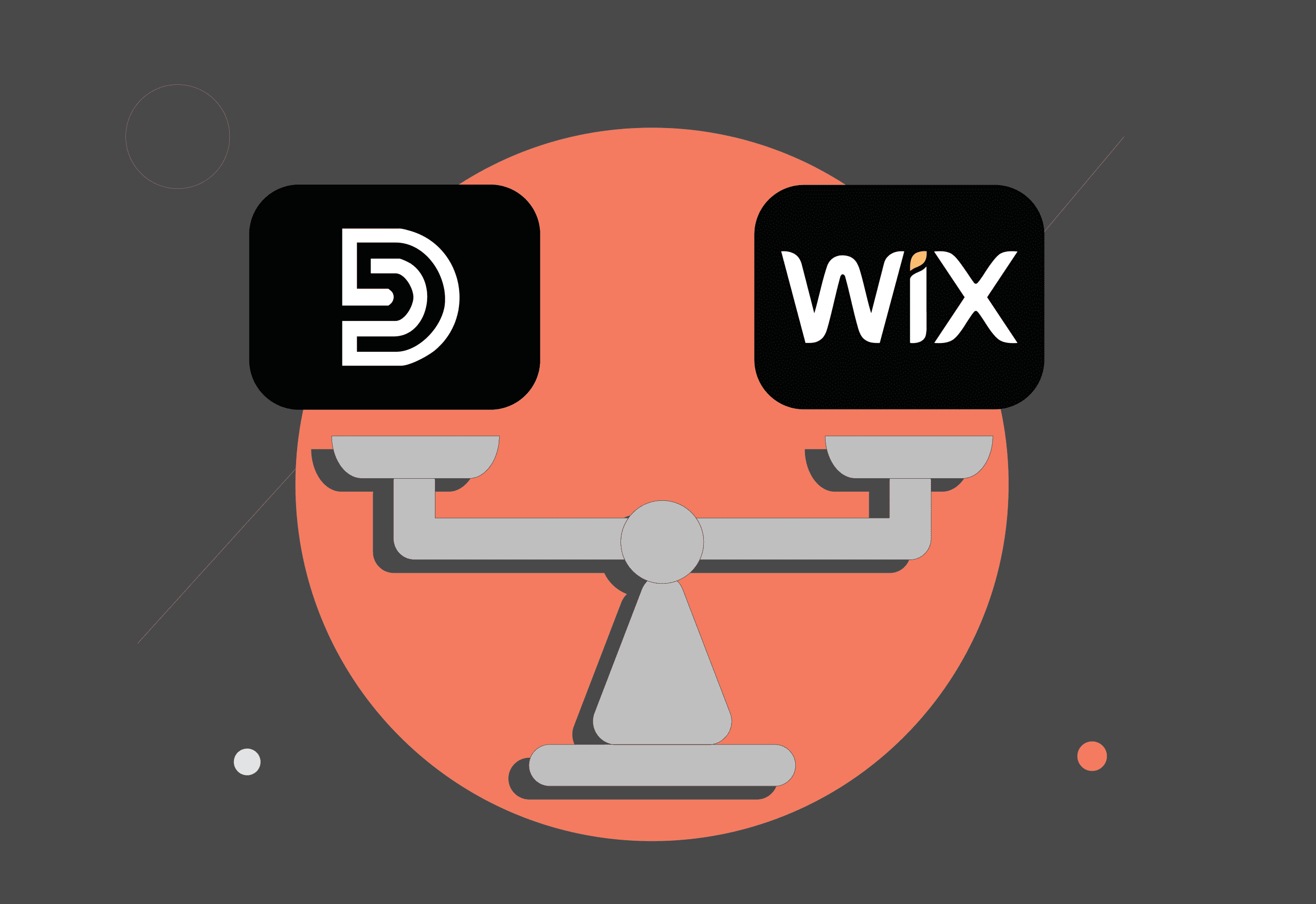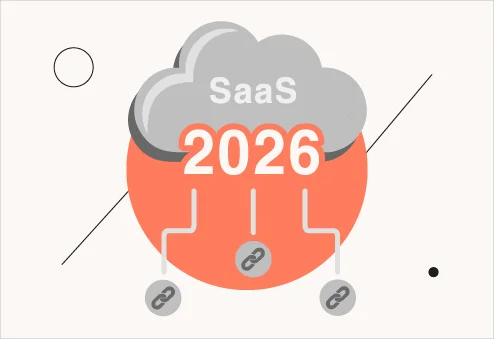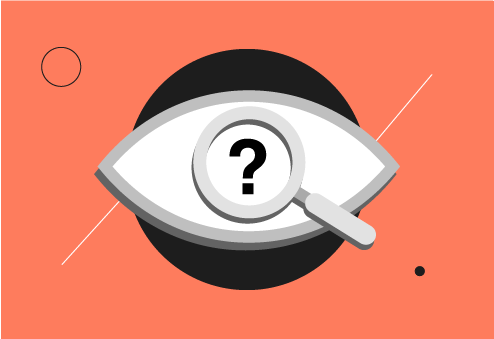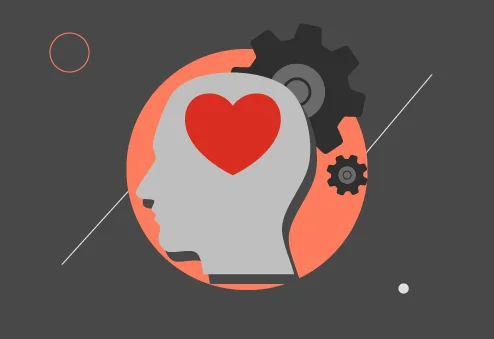You have the perfect business idea, the potential, the tools, and the only thing missing is the right logo.
Thankfully, you no longer need to hire an expensive designer for this step. Numerous online tools can help you craft the perfect logo for your brand. The only difficult part is choosing which of the tools and platforms to use, since the market is pretty crowded with logo generators, many of which don’t live up to their promises.
To help you avoid loss of time and frustrating experiences, we have selected two of the best logo generators in the market and have decided to compare their features, pricing, and quality.
Let’s dive deeper into their unique feature sets and see why so many prefer Design.com over Wix Logo Maker.
#1. Design.com: The World’s Best AI-Powered Design Platform

Design.com is much more than a logo tool. It features a whole suite of design tools to help you get started with your business, with human-made, high-quality professional designs without having to hire a professional designer.
1. A Large Number of Useful Tools
- The world’s biggest library of logo templates: Design.com has the world’s richest logo template library, so there is something for everyone, regardless of how wild and ambitious the idea is. All you need to do is input your name and industry information, and it will give you a large variety of options to choose from.
- The Business Name Generator: You no longer have to spend days and weeks deciding on a name. Design.com’s Business Name Generator will brainstorm available, attention-grabbing business names for you. What’s more, it works with the Domain Scout and comes with its own domain name search feature to ensure you have a relevant web address too.
- The Website-Builder: Design.com’s Website Builder provides a clean-looking website in just a few minutes, and no, you don’t need to know how to code.
- The Background Remover: This feature helps remove the background from any photo, so you can have what you like there instead.
- The Content Crafters: Need business cards, flyers, posters, presentation decks, a branded “Link in Bio” page, or any other content that matches your logo and website? Design.com has that covered, too.
2. Human Ingenuity and AI Intelligence Combined
- Human-Made Designs: We said Design.com’s library is the biggest in the world. But why? Because the templates are made by actual human designers who have contributed and are still contributing with hundreds of thousands of professional designs. So you work with designs by actual artists and a soul, not a cold robotic look.
- Infinite Potential to Customize: You can go well beyond the templates and make the designs truly yours. Whether you want to tweak the fonts, play with the colors, or experiment with the icons, the sky is the limit.
- Both General and Niche: Are you looking for something in a classic Monogram, a cool 3D look, or do you need a fun Cartoon logo? You can have each of them or all of them, as you wish.
- Professional Brand Image: If you want to come across extra professional and need letterheads, cool email signatures, and catchy business cards, Design.com can help with these as well.
3. Some Noteworthy Numbers
- Design.com’s library, which is the largest in the world, has 350K+ logo templates and over 1 million total design templates.
- Its customization potential is huge; the platform provides over 62K custom, vector shapes, 750+ fonts, and over 525+ exclusive fonts.
- Design.com offers 50+ additional design and branding tools all within one platform, including tools for websites, business cards, digital business cards, social media posts and stories, presentations, QR codes, flyers, posters, letterheads, and menus.
- It has email support available 24/7, along with chat support.
- It’s available in 7 languages and accepts payments in 9 currencies.
- It has over 8 AI tools, including an AI logo generator, an AI website builder, AI business cards, AI flyers, AI posters, AI presentations, an AI business name generator, and an AI background remover.
- You’re the #1 and only owner of your logo; with Design.com’s extended licenses for logos, you can remove logo templates from its library and get exclusive use of logos.
- Every font, icon, and graphic element on Design.com is 100% licensed for commercial use.
4. Start for Free
You can get started without paying anything.
The Really Free Logo Maker:
- Design.com’s free offer is really, truly, completely free. Just choose any logo design from their free collection, tweak it, and download it along with all the essential files at no cost.
Important: Yes, downloading the logo files is free of charge, but if you want to use that logo in their other tools (e.g., business card or flyer maker), you will need to pay.
#2. Wix Logo Maker
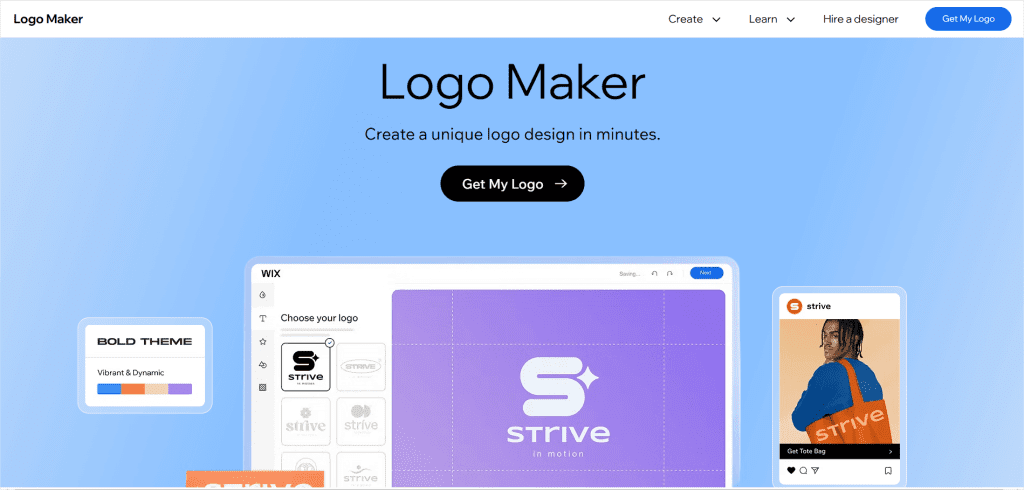
Standout Features
- Scalable vector graphics: The platform provides high-resolution design files that you can use on different platforms of different sizes.
- Logo generator: It comes with a free logo generator that you can use to brainstorm design ideas.
- Full Wix integration: You can match your logo with your Wix site to stay consistent across different platforms and marketing materials.
- Customization options: You can benefit from the large variety of design elements and features to come up with something unique that no one else has created yet.
- AI images: It uses AI to generate images, brand names, and taglines, which helps speed up the design process.
- Ready-to-use: You can check out how your logo would appear on merch, business cards, online, and on other platforms, even before you download it as an SVG, PNG, and before you send it to print.
- Commercial rights: It automatically gives full commercial usage rights, so no need to wait before you can start using your logo.
Other Important Features
- High integration: It can help ensure consistency of designs across social media posts, website, and other platforms.
- Brand name and domain: It comes with a Business Name Generator to help you brainstorm a creative, catchy name for your brand. If necessary, it can also give you suggestions for domain names that haven’t been taken yet.
- Social media: You can use the logo on posts for different social media platforms like Instagram, Facebook, TikTok, as well as part of promo codes on your website and email marketing.
- Built-in solutions: It has many built-in tools, like a video maker and a paystub generator.
Design.com vs. Wix. Who is the Winner?
| Feature | Design.com | Wix Logo Maker |
| How It Works | A superior hybrid model. It uses AI to help you customize “human-made professional designs.” | A standard “online design tool that uses AI to make logos.” It relies on AI to generate images, brand names, and taglines. |
| The Designs | Starts from the “world’s biggest library” (350K+ logo templates and 1M+ total templates) created by actual designers. | Provides AI-generated designs. It has a “free logo generator” that is used as a tool to brainstorm design ideas. |
| Logo Ownership | Offers a true “Extended License” for “exclusive use.” This removes the template from the library so no one else can use it. | Provides standard “full commercial usage rights.” |
| Extra Tools | A complete launch platform. It offers 50+ additional design and branding tools. | A few built-in tools, such as a “video maker” and a “paystub generator.” Its main feature is integration, which locks you into the Wix website ecosystem. |
| Free Option | Yes, a “Really Free Logo Maker.” You can customize a logo from their free collection and “download it along with all the essential files at no cost.” | Free to design, but you need to pay if you want to download high-resolution files. |
| Branded Materials | Instantly creates a full professional suite. | Offers “ready-to-use” mockups for “merch, business cards, online,” and helps create social media posts. |
Summing Up
Thankfully, this is not one of the situations where we are unclear about which option is the better one. We have a clear winner in this comparison, and that is Design.com. With designs suitable for any industry and accessible for every pocket, it is no wonder that Design.com is continuously referred to as the #1 logo company in the world.
That being said, you should always try out the platform by yourself first to see if it’s good for your business needs and goals. What’s great about this platform is that you can get a sense of their work ethic firsthand without paying anything; you’ll be able to design and download the logo, and decide if you want to explore the paid features as well. It’s free of risks and full of benefits!