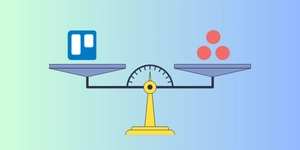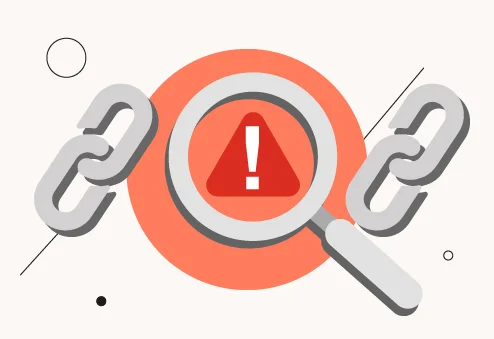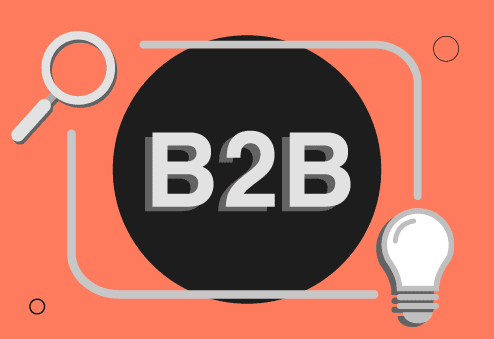When it comes to project management, two names often stand out: Trello vs Asana. Both tools have earned a reputation for helping teams collaborate better, stay organized, and boost productivity. But which one is the best fit for your team’s workflow?
In this article, we’ll break down Trello and Asana in terms of features, usability, pricing, and team collaboration to help you make the right choice.
What is Trello?
Trello is a visually driven project management tool known for its simple and intuitive board-and-card system. Owned by Atlassian, Trello lets teams create boards for projects, add cards for tasks, and move them through different stages. It’s highly customizable with Power-Ups (integrations) and suits smaller teams or projects needing a flexible and visual structure.
Key Trello Features:
- Drag-and-drop task management
- Power-Up integrations (Calendar, Google Drive, Slack, and more)
- Simple automation through Butler
- Mobile app and desktop versions
- Free version with basic features
What is Asana?
Asana is a powerful project management tool designed for teams that need more structure, tracking, and reporting capabilities. It allows users to manage projects with lists, boards, calendars, or timelines. Asana suits mid-sized to large teams that manage complex projects or multiple tasks simultaneously.
Key Asana Features:
- Task lists, boards, and timeline views
- Advanced workflow automation
- Detailed reporting and analytics
- Custom fields and project templates
- Integration with hundreds of apps like Zoom, Salesforce, and Adobe Creative Cloud
Trello vs Asana: Key Differences
While Trello vs Asana both aim to simplify project management, there are some significant differences between them:
| Feature | Trello | Asana |
|---|---|---|
| Ease of Use | Highly visual, simple drag-and-drop | More structured with various view options |
| Best For | Small teams, freelancers, visual projects | Mid-large teams, complex workflows |
| Automation | Basic (Butler) | Advanced, customizable workflows |
| Reporting | Limited without paid Power-Ups | In-depth project reporting |
| Pricing | Free plan available, paid upgrades for more features | Free basic plan, paid plans unlock advanced features |
Pricing Comparison
- Trello Pricing:
- Free version available
- Standard Plan: $5/user/month
- Premium Plan: $10/user/month
- Enterprise: Custom pricing
- Asana Pricing:
- Basic Plan: Free
- Premium Plan: $10.99/user/month
- Business Plan: $24.99/user/month
- Enterprise: Custom pricing
Both tools offer competitive pricing, but Asana’s premium features cater to larger and more complex team needs.
Which Tool Works Better for Teams?
Choosing between Trello vs Asana depends on your team’s size, complexity of projects, and preferred work style:
- Choose Trello if your team prefers a simple, visual interface and works on straightforward projects.
- Choose Asana if your team handles detailed projects that require heavy task tracking, dependencies, and reporting.
Pro Tip: Building the right team is just as important as choosing the right tools. If you’re looking to scale your marketing efforts, check out our guide on how to build a digital marketing team: expert tips and strategies.
Conclusion
In the battle of Trello vs Asana, both tools shine in their own way. Trello is perfect for teams who want a straightforward, visual approach to project management without getting bogged down in complexity. On the other hand, Asana offers robust features ideal for larger teams that need detailed tracking, reporting, and advanced workflow customization.
Ultimately, the right choice depends on your team’s needs. If simplicity and flexibility are your priorities, Trello might be the best fit. Asana is a better option if your projects are more complex and require extensive collaboration and reporting. Whichever you choose, both platforms are designed to help teams work smarter and achieve their goals more efficiently.
FAQs about Trello vs Asana
Is Trello better than Asana for small teams?
Yes, Trello is often better for small teams that prioritize simplicity and visual task management over complex workflows.
Does Asana offer more features than Trello?
Generally, yes. Asana offers advanced workflow automation, reporting tools, and multiple project views that cater to more complex project needs.
Which tool is easier to learn, Trello or Asana?
Trello is easier to learn due to its intuitive, drag-and-drop board system, while Asana has a steeper learning curve because of its richer feature set.
Can Trello and Asana integrate with other apps?
Both tools offer robust integrations. Trello uses “Power-Ups” while Asana offers integrations with hundreds of apps like Slack, Dropbox, Google Workspace, and more.