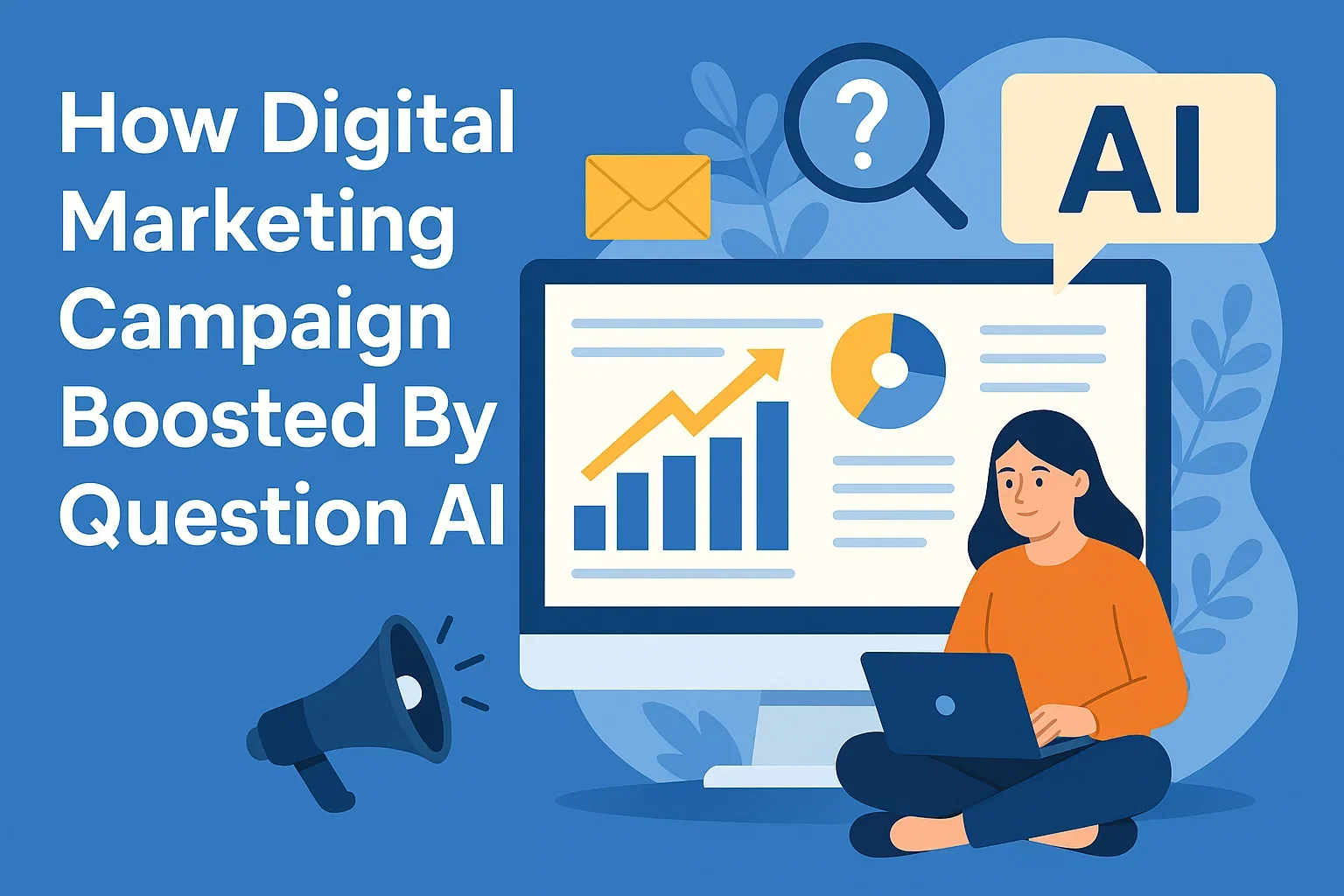In today’s world of constant online sharing, privacy has become a major concern for many people. If you’re an Instagram user, you might want to keep your profile private so that only approved followers can see your posts, stories, and other content.
The good news?
Making your Instagram private is quick and easy, and it gives you more control over who interacts with your profile.
In this guide, we’ll walk you through everything you need to know about making your Instagram private.
Whether you’re a beginner or a regular Instagram user, this step-by-step guide is designed to be simple and engaging.
Why Make Your Instagram Private?
Before diving into the steps, let’s quickly explore why you might want to make your Instagram private:
- Privacy Protection: Only approved followers can see your content, keeping strangers at bay.
- Control Over Your Audience: You get to decide who follows you and engages with your posts.
- Reduce Unwanted Attention: Avoid spam accounts, trolls, or prying eyes.
- Professional Separation: Maintain a clear boundary between personal and public life.
Step-by-Step Guide to Make Your Instagram Private
Making your Instagram private is straightforward, whether you’re using the mobile app or a web browser. Here’s how:
1. Using the Instagram Mobile App
Step 1: Open Instagram
- Launch the Instagram app on your mobile device.
- Log in to your account if you aren’t already.
Step 2: Go to Your Profile
- Tap on your profile picture in the bottom-right corner of the screen.
Step 3: Access Settings
- Look for the three horizontal lines (also called the hamburger menu) in the top-right corner.
- Tap on it, and select Settings from the dropdown menu.
Step 4: Go to Privacy Settings
- In the Settings menu, tap on Privacy.
- You’ll see various privacy options here.
Step 5: Toggle the Private Account Option
- Under the Account Privacy section, you’ll find the option for Private Account.
- Toggle the switch to turn your account private. A pop-up will appear asking you to confirm. Tap Switch to Private.
Congratulations! Your Instagram account is now private.
2. Using Instagram on a Web Browser
Step 1: Log In to Instagram
- Open your preferred web browser and visit Instagram’s website.
- Log in using your username and password.
Step 2: Access Settings
- Click on your profile picture in the top-right corner and select Settings from the dropdown menu.
Step 3: Go to Privacy and Security
- In the left-hand menu, select Privacy and Security.
Step 4: Set Account to Private
- Under the Account Privacy section, check the box next to Private Account.
Your Instagram is now private on the web.
What Happens When You Make Your Instagram Private?
Once your account is private, several changes take effect:
Can You Make Individual Posts Private?
- Content Visibility: Only approved followers can see your posts, stories, and highlights.
- New Follower Requests: People who want to follow you will need to send a request. You can approve or deny these requests.
- No Impact on Current Followers: Anyone already following you will still have access to your content unless you remove them.
- Profile Still Visible: Your profile photo, bio, and username remain visible to everyone. However, posts and stories won’t be accessible.
Note: To boost your Instagram following using a third-party service, your account must be public. Services like Followerzoid do not support private Instagram profiles.
Unfortunately, Instagram doesn’t let you make individual posts private. However, you can use features like Close Friends on stories to limit who sees your content. Here’s how:
- When creating a story, tap Close Friends instead of sharing it publicly.
- Add trusted followers to your Close Friends list for more privacy.
Tips to Enhance Your Instagram Privacy
If you want to take your Instagram privacy to the next level, here are some additional tips:
- Turn Off Activity Status:
- Go to Settings > Privacy > Activity Status and toggle off the switch. This hides your online status from others.
- Control Story Replies:
- Under Settings > Privacy > Story, you can limit who can reply to your stories or turn off replies entirely.
- Restrict Unwanted Interactions:
- Use the Restrict feature to block certain accounts from commenting on or seeing your content without notifying them.
- Review Tagged Photos:
- Under Settings > Privacy > Posts, enable the option to manually approve photos or videos where you’re tagged.
- Block or Report Accounts:
- If someone is bothering you, don’t hesitate to block or report them. Instagram takes user safety seriously.
FAQs About Making Instagram Private
Q1: Can someone screenshot my private content?
Yes, even if your account is private, followers can still take screenshots of your posts or stories. Always share content cautiously.
Q2: Will making my account private affect my current followers?
No, your current followers will still have access. To remove a follower, go to your followers list, tap the three dots next to their name, and select Remove.
Q3: Can businesses make their accounts private?
Business accounts cannot be private. If you want privacy, you’ll need to switch to a personal account under Settings > Account > Switch Account Type.
Final Thoughts
Making your Instagram private is a smart way to take control of your online presence. It allows you to enjoy the platform without worrying about unwanted attention. By following the steps above and exploring Instagram’s privacy tools, you can create a more secure and enjoyable social media experience.