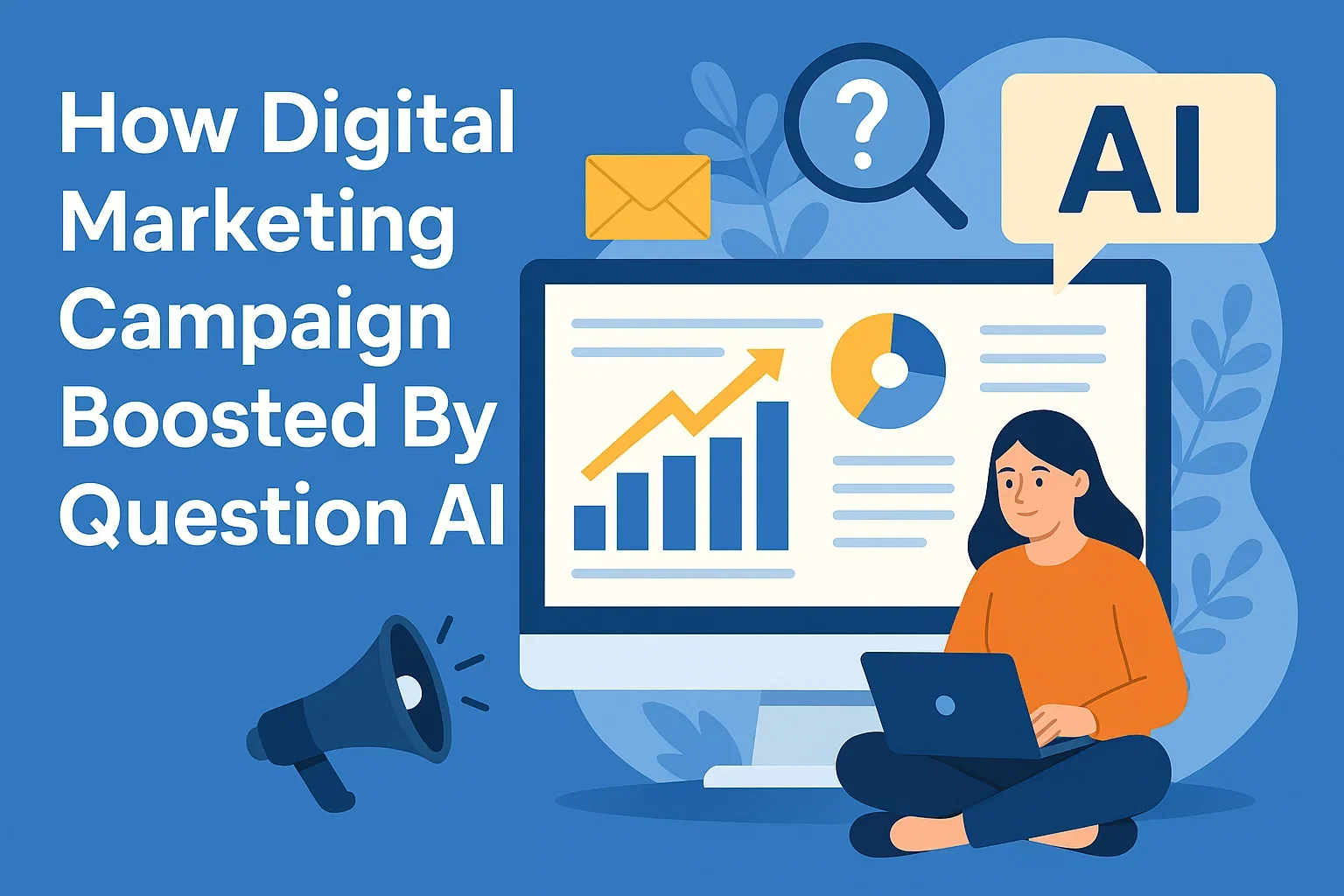Instagram Reels have become a go-to platform for creativity, entertainment, and inspiration. From quick DIY hacks to mesmerizing dance videos, there’s always something worth saving. But here’s the catch—Instagram doesn’t let you download Reels directly. This leaves users searching for reliable tools to save their favorite Reels offline.
Whether you’re on a PC or a mobile device, we’ve got you covered with this in-depth guide to the top 5 Instagram Reels downloaders. Let’s dive into the details and help you find the perfect tool for your needs.
Why Download Instagram Reels?
Before we get into the tools, let’s understand why downloading Instagram Reels can be helpful:
- Offline Viewing: Access your favorite videos anytime, even without an internet connection.
- Content Inspiration: Save trends, tutorials, and creative ideas to boost your own content.
- Easy Sharing: Share Reels with friends or colleagues who aren’t on Instagram.
- Archiving Memories: Save valuable or inspiring content that you want to revisit.
Downloading Reels is not just about convenience—it’s about making the most of the incredible content Instagram offers.
Things to Keep in Mind Before Downloading Instagram Reels
Before choosing a downloader, here are a few points you should consider:
- Safety First: Always use tools from trusted sources to avoid malware.
- Respect Copyrights: Download Reels for personal use only, and avoid redistributing copyrighted content.
- Device Compatibility: Check if the tool works on your device (PC, Android, or iOS).
- Features: Look for added functionalities like batch downloads, high-resolution support, or privacy protection.
Top 5 Instagram Reels Downloaders for PC & Mobile

Here’s a curated list of the best tools to download Instagram Reels:
1. SnapDownloader (PC & Mobile)
Best For: All-in-one solution with HD video support.
SnapDownloader is a versatile tool that supports not only Instagram but also multiple other platforms like YouTube and Facebook. It’s perfect for users who want a reliable downloader for their PC or mobile devices.
Features:
- Downloads videos in HD or 4K resolution.
- Compatible with Windows, macOS, and browsers for mobile.
- Supports batch downloads for multiple Reels at once.
How to Use:
- Copy the Reel link from Instagram.
- Open SnapDownloader and paste the link.
- Select the desired resolution and click “Download.”
Why Choose SnapDownloader?
- Simple interface, even for beginners.
- Fast downloading speeds.
- Works across platforms.
2. InSaver (Mobile)
Best For: Mobile users looking for a seamless experience.
InSaver is a popular mobile app for downloading Instagram Reels. Its clean interface and smooth functionality make it a go-to option for iOS and Android users.
Features:
- Directly downloads Reels to your gallery.
- Minimal ads compared to other apps.
- Free to use.
How to Use:
- Install InSaver from the App Store or Google Play.
- Open the app and paste the copied Instagram link.
- Click “Download,” and the video will be saved to your device.
Why Choose InSaver?
- No complicated settings or options.
- Perfect for quick, one-off downloads.
3. DownloadGram (Web-Based)
Best For: Users who don’t want to install additional software.
DownloadGram is a web-based tool, making it one of the easiest ways to download Instagram Reels. Since it doesn’t require any downloads or installation, it’s ideal for users concerned about storage space.
Features:
- No installation required.
- Works on any browser (PC, Mac, or mobile).
- Simple and clutter-free interface.
How to Use:
- Copy the Reel URL and open the DownloadGram website.
- Paste the URL into the search bar.
- Click “Download,” and your video will be ready in seconds.
Why Choose DownloadGram?
- Accessible anywhere with an internet connection.
- No risk of malware from app installations.
4. 4K Video Downloader (PC)
Best For: Advanced users who need high-resolution videos.
4kDownloader, If you’re looking for a powerful tool for PC, 4K Video Downloader is a top-notch choice. It supports high-quality downloads and even allows you to save entire Instagram profiles.
Features:
- Supports 4K video resolution.
- Batch downloads and playlist saving.
- Works on Windows, macOS, and Linux.
How to Use:
- Install 4K Video Downloader on your computer.
- Copy and paste the Instagram Reel link into the app.
- Select the format and quality, then download.
Why Choose 4K Video Downloader?
- Best option for high-quality downloads.
- Suitable for heavy users with multiple download needs.
5. FastSave (Android)
Best For: Android users who want automatic downloads.
FastSave is an Android-exclusive app that simplifies the downloading process. It’s lightweight, fast, and runs in the background, automatically saving Reels.
Features:
- Automatic saving of copied links.
- No need to open the app repeatedly.
- Downloads directly to the phone’s gallery.
How to Use:
- Download and activate FastSave from Google Play.
- Copy the Reel link, and it will be saved automatically.
- Find the video in your gallery.
Why Choose FastSave?
- Hands-free downloading.
- Great for users who download frequently.
Quick Comparison Table
| Tool Name | Platform | HD Support | Free Version | Unique Feature |
| SnapDownloader | PC & Mobile | Yes | Limited | Batch downloads |
| InSaver | Mobile (iOS & Android) | Yes | Yes | Minimal ads |
| DownloadGram | Browser | Yes | Yes | No installation needed |
| 4K Video Downloader | PC | Yes (4K) | Limited | Profile downloads |
| FastSave | Android | Yes | Yes | Automatic saving |
Pro Tips for Safe Downloads
- Use Trusted Tools Only: Avoid obscure websites or apps to prevent malware.
- Respect Copyrights: Only download for personal use.
- Check Reviews: Verify the tool’s credibility through user reviews.
Alternatives to Downloading Tools
Not interested in third-party tools? Here are two simple alternatives:
- Save Within Instagram: Use Instagram’s bookmark feature to save Reels directly within the app.
- Screen Recording: Record Reels using your phone or PC’s screen recording function.
Conclusion
With so many Instagram Reels downloaders available, finding the right one depends on your needs. Whether you’re a casual mobile user or a professional looking for high-quality downloads on PC, this list has you covered. Remember to prioritize safety and ethical use when downloading content. Try out these tools today and take your Reel-saving game to the next level!