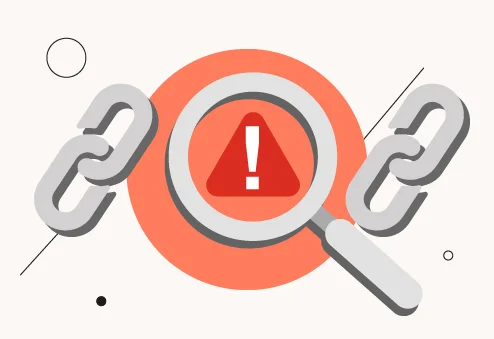To SEO images in Shopify, optimize the file name and alt text with relevant keywords. Use descriptive and concise language in both these elements to improve SEO rankings and user experience.
When it comes to optimizing the SEO of your Shopify site, don’t forget to pay attention to your images. Images play a crucial role in enhancing the visual appeal of your online store and attracting potential customers. But did you know that they can also contribute to your website’s SEO?
By optimizing your images, you can improve their visibility in search engine results and drive more organic traffic to your site. In this article, we will discuss some effective strategies to SEO images in Shopify so that you can make the most of this valuable asset. Let’s dive in and explore these techniques in more detail.

Importance Of Image Optimization For Seo
Images are an integral part of any website, and optimizing them for SEO can have a significant impact on your rankings. Search engines like Google not only consider the textual content on your website but also take into account the relevance and quality of your images.
In this section, we will explore why optimizing images is crucial for improving SEO rankings and the various benefits it brings.
Why Optimizing Images Is Crucial For Improving Seo Rankings:
- Reduced page load time: One of the key factors that affect your website’s SEO is its loading speed. Optimized images can significantly reduce the file size without compromising on quality. This leads to faster page load times, enhancing the overall user experience and potentially improving your search engine rankings.
- Enhanced user experience: When your website loads quickly and seamlessly, it creates a positive experience for your visitors. Users are more likely to stay on your site, engage with your content, and potentially convert into customers. Optimized images play a vital role in delivering an excellent user experience, as they contribute to faster loading times and smoother website navigation.
- Improved accessibility: Image optimization also ensures that your web content is accessible to all users, including those with disabilities. By incorporating alternative text (alt text), captions, and descriptive filenames, you make your images understandable to screen readers and assistive technologies. This not only benefits visually impaired users but also helps search engines understand the content of your images, ultimately boosting your SEO efforts.
- Higher search engine visibility: Search engines rely on various signals to understand the content and relevance of your website. Optimized images contribute to these signals by providing search engines with valuable context. By adding relevant keywords to your image file names, alt text, and surrounding content, you increase the chances of your images appearing in relevant search results, driving more organic traffic to your site.
- Better social media sharing: Optimized images are not confined to search engine optimization alone; they also play a crucial role in social media sharing. When users share your content on platforms like Facebook, Instagram, or Pinterest, well-optimized images can attract more attention, resulting in increased engagement and potential referral traffic to your website.
- Competitive advantage: In the highly competitive online landscape, every advantage counts. By optimizing your images for SEO, you stay ahead of the curve and improve your chances of ranking higher in search engine results pages (SERPs). This, in turn, brings your brand more visibility, credibility, and potential leads or sales.
Image optimization holds immense value when it comes to seo. By focusing on reducing page load times, improving user experience, increasing accessibility, and providing valuable context to search engines, you can greatly enhance your website’s visibility and rankings. It’s time to take full advantage of image optimization on your shopify store to propel your seo strategy to new heights.
Best Practices For Naming And Structuring Images
When it comes to optimizing images for seo in your shopify store, one of the key aspects to consider is how you name and structure your image files. This not only helps search engines understand what your images are about but also improves your chances of ranking higher in search results.
In this section, we will discuss the importance of using relevant keywords in image file names, creating descriptive alt text, and utilizing proper image file formats for optimization.
Importance Of Using Relevant Keywords In Image File Names
- Using relevant keywords in image file names can significantly impact your search engine visibility.
- When naming your images, avoid generic names like “image001.jpg” or “photo.jpeg” as they provide little to no context for search engines.
- Instead, use descriptive file names that accurately describe what the image is portraying.
- Incorporate relevant keywords that align with your product or content.
- Keep the file names concise and separated by hyphens (-) to enhance readability for both search engines and users.
- For example, instead of “img_1234.jpg,” consider using a name like “red-womens-running-shoes.jpg” for an image of a specific product.
How To Create Descriptive Alt Text For Images
- Alt text or alternative text is an attribute added to the html code of an image that provides a textual description of the image.
- Descriptive alt text helps visually impaired users understand the content of the image, and it also plays a crucial role in image seo.
- Use relevant and accurate descriptions for your alt text.
- Incorporate keywords naturally within the alt text while ensuring it remains readable and useful to users.
- Keep the alt text concise, aiming for 125 characters or less.
- Avoid using alt text for keyword stuffing or trying to manipulate search engines.
- For instance, instead of using alt text like “running shoe,” opt for something more descriptive like “woman jogging with red running shoes.”
Utilizing Proper Image File Formats For Optimization
- Choosing the right image file format is essential for optimizing your images for seo.
- Jpeg or jpg format is ideal for photographs and images with complex color variations.
- Png format is suitable for images with transparency or a need for high-quality graphics.
- Gif format is mostly used for animations.
- Compress your images to reduce file size without compromising quality.
- Use image compression tools or shopify apps to optimize your images automatically.
- Ensure your images load quickly to enhance user experience and improve seo.
- Prioritize file size reduction while maintaining image clarity and sharpness.
By following these best practices for naming and structuring your images, you can enhance their visibility in search engine results and improve your overall seo efforts on shopify. Be sure to stay consistent with these practices throughout your store to maximize the impact on your organic rankings.
Optimizing Image Size And Compression
Importance Of Reducing Image File Size For Seo
Images are an essential element for enhancing the visual appeal and user experience of your shopify store. However, it’s crucial to optimize image size and compression for seo purposes. By reducing the file size of your images, you can improve your website’s loading speed, which is a key factor in search engine rankings. Shopify Speed Optimization services can help address all technical aspects, including image optimization, to ensure faster loading times and improved user experience.
Here are some key points to consider when it comes to the importance of reducing image file size for seo:
- Faster loading speed: Large image files can significantly slow down your website’s loading speed, leading to higher bounce rates and lower search engine rankings. Optimizing image size helps ensure that your website loads quickly, providing a better user experience and improving your seo.
- Mobile optimization: As more and more users browse the internet on their mobile devices, it’s crucial to consider the impact of image file size on mobile loading times. By reducing image sizes, you can enhance the mobile experience, improving your chances of appearing in mobile search results.
- Bandwidth optimization: Smaller image sizes consume less bandwidth, which is particularly advantageous for users with limited data plans or slower internet connections. This optimization not only benefits your website visitors but also positively impacts your seo performance.
Choosing The Right Image Dimensions For Different Devices
Images that are too large or too small can negatively affect your website’s appearance and user experience. To ensure your images look their best, it’s essential to choose the right dimensions for different devices. Here are some key points to consider:
- Responsive design: Implementing a responsive design ensures that your images automatically adjust their dimensions based on the device being used. This helps maintain visual consistency and provides an optimal viewing experience for your visitors.
- Image aspect ratio: Maintaining the correct aspect ratio when resizing images is crucial to prevent distortion. Aspect ratio refers to the proportional relationship between the width and height of an image. Consider the aspect ratio when cropping or resizing images for different devices.
- Retina displays: Devices with high-resolution retina displays require images with greater pixel density to appear crisp and clear. Make sure to provide retina-ready versions of your images to cater to users with these devices.
Also Read
How To Add SEO Keywords To Shopify
Internal links important for SEO
How to Change URL Without Losing SEO
Tools And Techniques For Effectively Compressing Images
When it comes to optimizing image size, compression plays a significant role. Compression reduces file size while maintaining acceptable image quality. If you’re looking to compress the photo before uploading it online, here are some techniques and tools to effectively compress your images:
- Lossless compression: This method reduces file size without compromising image quality. Use tools like tinypng, imageoptim, or shopify’s built-in image compression feature to apply lossless compression and optimize your images.
- Lossy compression: Lossy compression sacrifices some image details to achieve even smaller file sizes. This method is suitable for certain types of images where minor quality loss is acceptable. Tools like jpeg mini or Optimizilla offer lossy compression options.
- Resize images: Before compression, ensure that your images are appropriately resized for their intended use. Resize images to the dimensions you need to avoid unnecessary data and further reduce file size.
- Lazy loading: Implementing lazy loading ensures that images are only loaded when they become visible to the user. This technique reduces initial page load time and improves overall performance.
Keep in mind that you’ll want to improve the quality of your images before compressing them using a tool like Picsart’s image editor. That way, you’ll be able to use the raw file first, which is easier to work with. It also ensures you don’t have to compress the photo a second time.
By optimizing image size and compression, you can enhance your website’s loading speed, improve user experience, and boost your seo rankings. Implementing these techniques and utilizing the suggested tools will enable you to efficiently optimize your images in shopify.
Importance Of Responsive Images For Seo
The significance of responsive images for mobile optimization is crucial in today’s digital landscape. With the increasing number of mobile users accessing websites, it is essential to ensure that images on your shopify store are optimized for different screen sizes and resolutions.
By implementing responsive image coding techniques, you can enhance the user experience, improve site speed, and boost your website’s search engine optimization (seo).
Understanding The Significance Of Responsive Images For Mobile Optimization:
- Responsive images automatically adapt to the user’s device, providing optimal viewing experiences regardless of screen size.
- The use of responsive images improves mobile load times, reducing bounce rates and improving user engagement.
- Mobile-friendliness is a key factor in google’s search algorithm, and responsive images contribute to a positive mobile user experience.
Implementing Responsive Image Coding Techniques:
- Use html and css techniques to resize images based on the user’s device.
- Utilize responsive image plugins or themes available on the shopify platform.
- Employ modern image formats, such as webp, to reduce file sizes without compromising image quality.
Tips For Testing And Verifying Responsive Image Functionality:
- Use tools like google’s mobile-friendly test to ensure that your responsive images are rendering correctly on various devices.
- Test your site on different devices and screen sizes to identify any issues with image responsiveness.
- Monitor site performance and analyze user behavior metrics to measure the impact of responsive images on your store’s seo.
By prioritizing the implementation of responsive images and continuously testing their functionality, you can optimize your shopify store for mobile devices, improve site performance, and enhance your seo efforts. Keeping up with the demands of mobile users is essential in today’s mobile-first world, and responsive images play a vital role in achieving that goal.
Utilizing Image Sitemaps For Seo
The Role Of Xml Sitemaps In Image Optimization
Images play a crucial role in enhancing the aesthetic appeal of your shopify website, but did you know that they can also contribute to your overall seo performance? That’s where image sitemaps come into play. Image sitemaps are xml files that provide search engines with important information about the images on your website.
By creating and submitting an image sitemap in shopify, you can improve your image optimization efforts and boost your search engine rankings.
Here are the key points about the role of xml sitemaps in image optimization:
- Xml sitemaps help search engines understand the structure and content of your website, including the images it contains.
- By including image-specific information such as the image url, caption, and title in your sitemap, you provide search engines with valuable data to better index and display your images in search results.
- Image sitemaps can also help in discovering and crawling images that might not be easily accessible through regular website navigation, such as those embedded in javascript or dynamically generated by your shopify theme.
- In addition, sitemaps can indicate the relevance and importance of your images, which can influence their ranking in search results.
Now that you understand the importance of image sitemaps, let’s move on to the next step: creating and submitting an image sitemap in shopify.
Utilizing Image Optimization Apps And Plugins
Image optimization is a crucial aspect of improving your shopify store’s seo. By optimizing your images, you can enhance your website’s loading speed, boost search engine rankings, and deliver a better user experience to your customers. Fortunately, shopify provides various apps and plugins that make image optimization a breeze.
In this section, we’ll explore some popular shopify apps and plugins for image optimization and discuss their key features and benefits. We’ll also provide a step-by-step guide on how to install and configure these apps for optimal results.
Overview Of Popular Shopify Apps And Plugins For Image Optimization:
- Smush image compression and optimization: This app automatically compresses and optimizes your images, reducing their file size without compromising quality. By using this app, you can improve your website’s loading speed and optimize your images for seo.
- Seo image optimizer by booster apps: With this plugin, you can optimize your image alt tags and file names to boost search engine visibility. This app also allows you to automatically generate alt tags for your images, saving you time and effort.
- Image optimizer by hextom: This app optimizes your store’s images, reducing their file size and improving loading speed. It also allows you to specify image quality settings, ensuring your images look their best while maintaining optimal performance.
Key Features And Benefits Of Each App Or Plugin:
- Smush image compression and optimization:
- Automatically compresses and optimizes images
- Reduces image file size without sacrificing quality
- Improves website loading speed
- Enhances seo performance
- Seo image optimizer by booster apps:
- Optimizes image alt tags and file names
- Generates alt tags automatically
- Improves search engine visibility
- Saves time and effort in optimizing images
- Image optimizer by hextom:
- Decreases image file size for faster loading times
- Allows customization of image quality settings
- Ensures optimal performance and image appearance
- Enhances overall user experience
Step-By-Step Guide On Installing And Configuring Image Optimization Apps:
- Search for the desired app in the shopify app store.
- Click the “add app” or “get” button to install the app.
- Follow the app’s installation instructions.
- Once installed, access the app’s settings or configuration page.
- Configure the desired image optimization settings, such as compression levels or alt tag generation.
- Save your settings.
- Review any additional features offered by the app and customize them according to your needs.
- Test your website’s loading speed with the app’s image optimization in place.
- Make any necessary adjustments to settings for optimal performance.
- Regularly monitor and update the app to ensure compatibility with shopify updates.
By utilizing image optimization apps and plugins like smush image compression and optimization, seo image optimizer by booster apps, and image optimizer by hextom, you can easily enhance your shopify store’s seo and improve your website’s overall performance. Install the app of your choice, configure the settings to suit your needs, and start reaping the benefits of optimized images.
Remember to regularly review and update your image optimization settings to maintain optimal performance.
Understanding The Impact Of Lazy Loading On Seo
Lazy loading is a technique used to improve website performance by loading images only when they are needed. By implementing lazy loading on your shopify store, you can enhance your site’s user experience and reduce page load times. But what impact does lazy loading have on seo?
Let’s delve deeper and understand the definition and benefits of lazy loading images, as well as how to implement it effectively with shopify themes and plugins. We’ll also explore optimization tips for finding the right balance between lazy loading and seo performance.
Definition And Benefits Of Lazy Loading Images:
- Lazy loading refers to the practice of loading images only when they become visible on the user’s screen. This means that if an image is not immediately visible, it won’t be loaded, resulting in faster page loading times.
- The main benefit of lazy loading is improved website performance. By only loading images when necessary, you can significantly reduce the initial page load time, allowing visitors to access your content faster and have a more seamless browsing experience.
- Lazy loading can also help reduce bandwidth usage. Since images are only loaded as they become visible, unnecessary data transfers are minimized, resulting in a more efficient use of your web hosting resources.
- Additionally, by implementing lazy loading, you can optimize your website for mobile devices. With mobile browsing becoming increasingly prevalent, lazy loading can ensure that images are loaded only when needed, reducing data usage and improving the overall mobile user experience.
Implementing lazy loading with shopify themes and plugins:
- Shopify offers several themes and plugins that support lazy loading functionality. These tools integrate seamlessly with your shopify store, making it easier for you to implement lazy loading without extensive coding knowledge.
- When selecting a theme or plugin, ensure that it is compatible with lazy loading. Opt for options that provide customization options and flexibility, allowing you to fine-tune lazy loading settings based on your specific needs.
- Once you have chosen a suitable theme or plugin, follow the provided instructions or documentation to enable lazy loading. Typically, this involves installing and activating the theme or plugin, and adjusting the relevant settings to enable lazy loading on images.
- It’s important to remember that lazy loading should not compromise the accessibility or visibility of your images. Ensure that all important images, such as product images, are loaded by default, while non-critical images further down the page are lazy loaded for optimal performance.
Optimization tips for balancing lazy loading and seo performance:
- To maintain a positive impact on your seo, it’s crucial to optimize your lazy loading implementation. Here are some tips to strike the right balance between lazy loading and seo performance:
- Use descriptive alt tags for your images, as search engines rely on alt tags to understand the content of an image. By providing accurate and relevant alt tags, you can help search engines index and rank your images appropriately.
- Consider lazy loading high-resolution images first. By prioritizing the loading of high-resolution images that are crucial to the user experience, you ensure that important visual content is displayed promptly, while less critical images are loaded later.
- Monitor your page speed and performance regularly. While lazy loading can improve performance, it’s essential to continually assess its impact on your website. Use tools like google pagespeed insights or shopify’s built-in performance analytics to monitor and optimize your site’s loading times.
- Test your lazy loading implementation across various devices and browsers. Ensure that your lazy loading works effectively across different platforms to provide a consistent user experience for all visitors.
Remember, lazy loading is just one aspect of optimizing your shopify store for seo and user experience. By implementing it correctly and following these optimization tips, you can strike the perfect balance between faster loading times and maintaining a strong seo performance.
Incorporating Structured Data Markup For Images
Optimizing images for seo is an important aspect of enhancing the overall visibility and performance of your shopify store. While adding relevant keywords and descriptive alt tags to your images is a great start, incorporating structured data markup can take your image seo efforts to the next level.
By implementing structured data markup in shopify, you can provide search engines with additional information about your images, making it easier for them to understand and index your visual content.
Introduction To Image-Specific Structured Data Markup
When it comes to optimizing your images for seo, incorporating structured data markup can significantly improve your chances of appearing in relevant search results. Structured data markup is essentially a way of labeling specific elements on your webpages, including images, with additional information that search engines can understand.
By adding image-specific structured data markup, you provide search engines with context about the subject, location, and other relevant details of your images, increasing their chances of appearing in image search results.
Benefits Of Utilizing Schema Markup For Images
Utilizing schema markup, specifically for images, offers several benefits that can positively impact your seo efforts. Here are some key advantages of incorporating structured data markup for your images:
- Improved visibility: By providing search engines with structured data about your images, you increase the likelihood of them being prominently displayed in image search results. This boosts your visibility and drives more organic traffic to your shopify store.
- Enhanced user experience: Structured data markup helps search engines better understand your images, which can lead to improved user experiences. By accurately labeling your images, you ensure that they are displayed in the most relevant and engaging ways across different platforms and devices.
- Rich snippet potential: When you incorporate structured data markup for images, there’s a potential for your images to be featured as rich snippets in search engine results. This can significantly enhance the appearance of your listings and attract more clicks from users.
How To Implement Structured Data Markup In Shopify For Seo Optimization
Implementing structured data markup for your images in shopify is relatively straightforward. Follow these steps to optimize your images for seo:
- Choose the right schema markup: Select the appropriate schema markup type that best represents the content of your images. It could be product, article, or local business, depending on what you’re showcasing.
- Add schema properties: Fill in the necessary properties within the schema markup for your images. This includes details such as name, description, location, and other relevant attributes.
- Utilize image-specific properties: Take advantage of image-specific properties within the schema markup, such as caption, alt text, and thumbnail url. These properties provide additional context and make it easier for search engines to understand your images.
- Test and validate: Once you’ve implemented the structured data markup, use google’s structured data testing tool to ensure that there are no errors or issues. This tool helps you validate the markup and fix any potential problems.
Remember, incorporating structured data markup for your images in shopify is an essential step in optimizing your visual content for better search engine visibility. By providing search engines with accurate and descriptive information about your images, you enhance the overall seo performance of your shopify store, driving more organic traffic and improving user experiences.
Optimizing Shopify Image Galleries For Seo
Importance Of Image Galleries For User Engagement And Seo
Image galleries play a crucial role in engaging website visitors and optimizing your shopify store for seo. With visually appealing images, you can capture the attention of your audience, enhance their browsing experience, and ultimately drive more conversions. Additionally, optimized image galleries can contribute to improving your store’s visibility in search engine rankings.
Here are some key points to keep in mind when it comes to optimizing shopify image galleries:
Tips For Organizing And Categorizing Image Galleries In Shopify
Proper organization and categorization of your image galleries can go a long way in enhancing user experience and making it easier for search engines to understand your content. Here’s how you can effectively organize your image galleries in shopify:
- Use clear and descriptive folder or collection names to categorize your images.
- Group related images together in specific sub-folders or collections.
- Ensure your file names are descriptive and relevant to the image content.
- Compress and optimize your images to improve loading speed and reduce file size.
- Consider adding alt tags to your images with relevant keywords to improve accessibility and seo.
Implementing Seo-Friendly Captions And Descriptions For Image Galleries
Optimizing the captions and descriptions of your image galleries is crucial for improving their visibility in search engine results. Follow these tips to optimize your image captions and descriptions in shopify:
- Write unique and descriptive captions that accurately describe the image content.
- Incorporate relevant keywords naturally into your captions to improve seo.
- Keep your captions concise, informative, and engaging.
- Use markdown formatting to make your captions stand out.
- Ensure that your image descriptions provide additional context and relevant information.
- Incorporate keywords into your image descriptions in a natural and user-friendly manner.
By organizing and optimizing your image galleries in shopify, you can enhance user engagement, improve your store’s seo, and increase your chances of ranking higher in search engine results.
Analyzing And Monitoring Image Seo Performance
Optimizing the images on your shopify store is crucial for improving both user experience and search engine visibility. But it doesn’t stop there. To truly leverage the power of image seo, you need to continuously analyze and monitor the performance of your optimized images.
This will help you identify optimization opportunities and ensure that your efforts are yielding the desired results. In this section, we will explore how to utilize google analytics for tracking image-related metrics, interpret the data to identify optimization opportunities, and regularly monitor and improve image seo performance.
Utilizing Google Analytics For Tracking Image-Related Metrics:
- Google analytics provides valuable insights into how your images are performing on your shopify store.
- Track the number of visitors who view, click, or interact with your images.
- Monitor the bounce rate for pages with images to gauge the effectiveness of your visual content.
- Identify the top-performing images in terms of engagement and conversion metrics.
- Utilize custom reports or segments to specifically analyze image-related metrics.
Interpreting Data To Identify Optimization Opportunities:
- Analyzing data from Google Analytics can provide valuable insights into how your images are influencing user behavior.
- Look for patterns or trends that indicate which types of images are resonating with your audience.
- Identify pages with high bounce rates or low conversion rates and assess the role of the images on those pages.
- Consider factors such as image relevancy, size, alt text, and placement to identify potential areas for improvement.
- Use data-driven insights to guide your image optimization strategies and experiments.
Regularly Monitoring And Improving Image Seo Performance:
- Image seo is an ongoing process that requires regular monitoring and improvement.
- Continuously track and review your image-related metrics to ensure that your efforts are driving positive results.
- Use a/b testing to experiment with different image variations and measure their impact on performance metrics.
- Optimize image file sizes and formats to improve page load speeds and overall user experience.
- Regularly review and update alt text, captions, and file names to ensure they accurately represent the image and incorporate relevant keywords.
By utilizing google analytics to track image-related metrics, interpreting the data to identify optimization opportunities, and continuously monitoring and improving image seo performance, you can enhance the visibility and effectiveness of the images on your shopify store. Stay proactive and data-driven in your approach to image optimization to stay ahead in the competitive online landscape.
Frequently Asked Questions For How To Seo Images In Shopify
Why Is Image Seo Important For My Shopify Store?
Image seo is important for your shopify store because it helps search engines understand the content of your images, improves visibility, and can drive more organic traffic to your site.
What Are Some Best Practices For Optimizing Images In Shopify?
Some best practices for optimizing images in shopify include using high-quality images, resizing them appropriately, using relevant keywords in image filenames and alt text, and using responsive design for mobile users.
Conclusion
Optimizing images for seo is essential for achieving better rankings and improving the overall user experience on your shopify store. By following a few simple guidelines, you can ensure that your images are fully optimized and contribute to organic traffic growth.
Firstly, ensure that the image file name and alt text accurately describe the content of the image, utilizing relevant keywords. Secondly, compress and resize your images to reduce page load time and improve site performance. Additionally, don’t forget to add descriptive captions or captions where appropriate, as they can provide valuable context for search engines.
Lastly, consider using structured data markup to help search engines better understand and index your images. By implementing these seo practices, you can increase the visibility of your shopify images and attract more organic traffic to your online store. So, start optimizing your images today and watch your rankings soar!