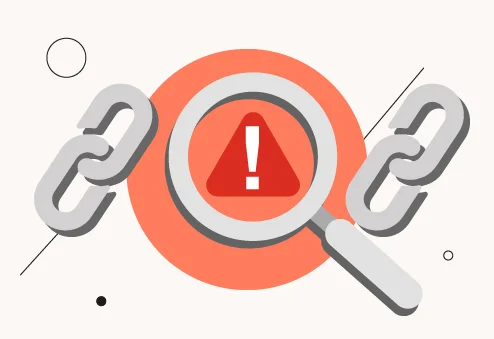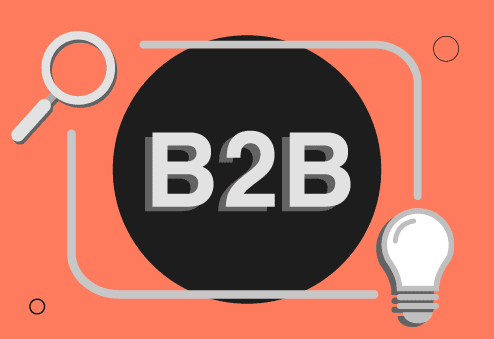iMessage is one of Apple’s most popular messaging services, offering seamless communication across iPhones, iPads, and Macs. It allows users to send texts, images, videos, and even reactions instantly over the internet. However, one of the most confusing things about iMessage is knowing whether someone has blocked you.
In this guide, you’ll learn how to know if someone blocked you on iMessage, along with signs to look for, possible technical issues.
7 Clear Signs Someone Might Have Blocked You on iMessage
1. Your Message Bubble Turns Green Instead of Blue
Normally, iMessages appear in blue bubbles. If your previously blue chats suddenly turn green, it may mean the person has blocked you. But be cautious—green bubbles can also appear if the person has turned off iMessage or switched to a non-Apple device.
2. No “Delivered” or “Read” Receipts
When someone blocks you, your messages won’t show “Delivered” or “Read” underneath. While some users disable read receipts manually, if you consistently don’t see a delivery status, it could be a sign of being blocked.
3. Calls Go Straight to Voicemail
Try calling the person. If your call rings once or not at all, then goes directly to voicemail, it might indicate a block. Of course, this could also mean their phone is off or in Do Not Disturb mode, so consider trying again at a different time.
4. You Can’t See Their Status or Profile Updates
If you were previously able to see someone’s iMessage profile photo, name, or shared focus status and now you can’t, it might be another subtle sign that you’ve been blocked.
5. FaceTime Doesn’t Connect
FaceTime calls from a blocked number usually don’t ring at all for the recipient. If FaceTime fails without any error message, you may have been blocked.
6. Group Chats Act Differently
If you’re in a group chat with the person and suddenly their name disappears, or messages don’t go through to them, this could be another indicator.
7. Try Sending a Message Using Another Number or Apple ID
As a last resort, if you’re unsure, try messaging the person using another Apple ID or phone number. If it works with a different sender but not yours, it’s almost certain you’re blocked.
Why Someone Might Block You on iMessage
Before jumping to conclusions, consider that blocking isn’t always personal. People may block contacts due to:
- Spam or repeated messages
- Wanting space after a disagreement
- Privacy concerns
- Changing their number or device
Conclusion
Learning how to know if someone blocked you on iMessage can save you time and confusion. While Apple doesn’t directly tell you if you’ve been blocked, a mix of clues like message status, call behavior, and FaceTime issues can point you in the right direction. If in doubt, it’s best to have an honest conversation—when possible.
FAQs about How to Know If Someone Blocked You on iMessage
How can I be 100% sure someone blocked me on iMessage?
There’s no official notification when you’re blocked. But if multiple signs—like green bubbles, undelivered messages, and failed calls—appear together, it’s highly likely.
Can I still send messages if I’ve been blocked?
Yes, messages will appear to send from your side, but the recipient will not receive them. No “Delivered” or “Read” receipts will show up.
Will deleting the chat or resetting my phone help?
No. Resetting or deleting chats won’t bypass a block. The block is on the recipient’s end.
Can someone block me on iMessage but still receive texts from me?
If someone blocks you on iMessage, they won’t get your messages—even if you try SMS. Your phone may attempt to send as SMS, but it still won’t be delivered.