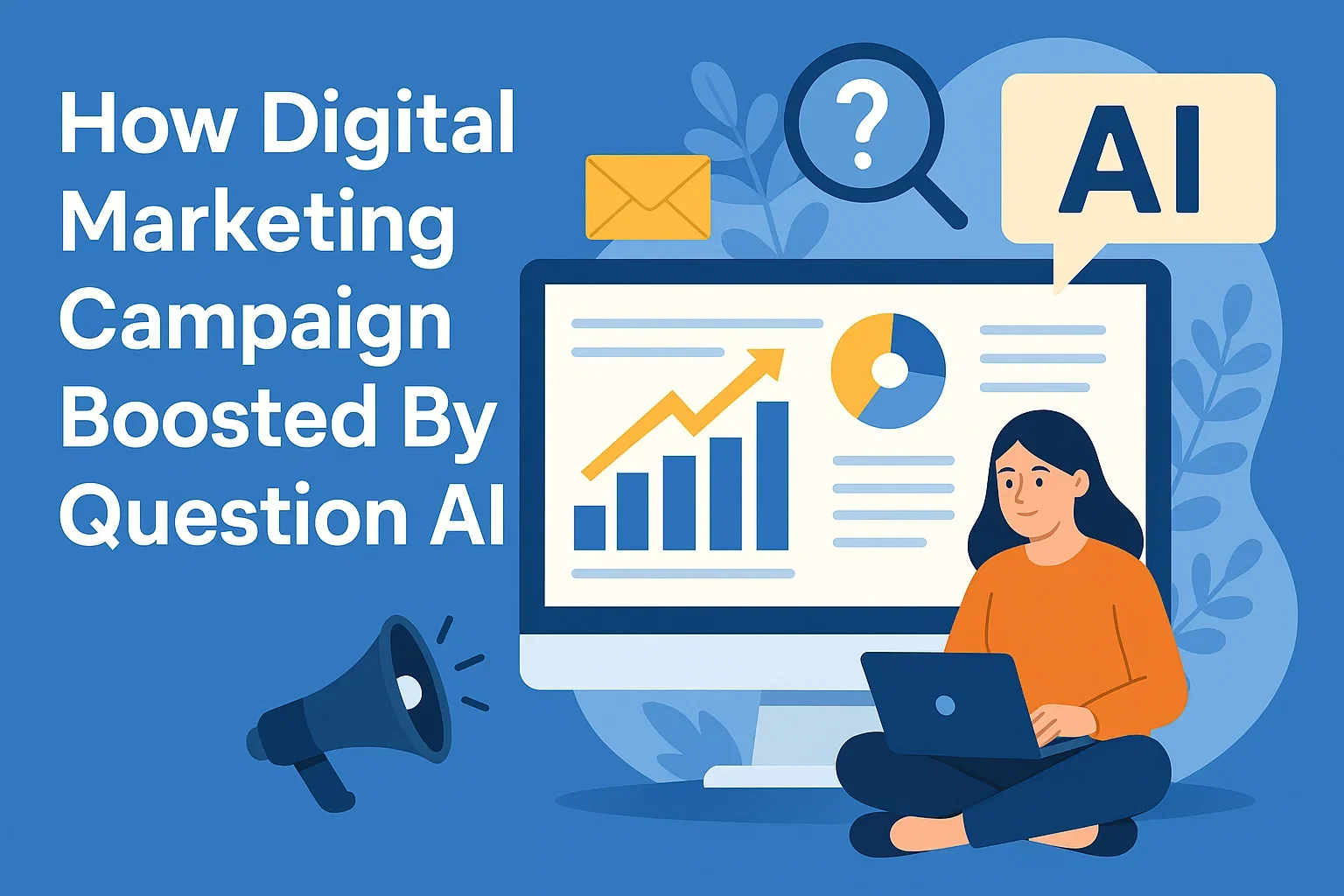Instagram is one of the most popular platforms for watching videos, whether it’s hilarious memes, stunning travel clips, or inspiring tutorials. But what happens when you come across a video you want to keep? Unfortunately, Instagram doesn’t have a built-in feature to download videos for offline use.
But don’t worry, we’ve got you covered! In this guide, we’ll walk you through easy and legal methods to download Instagram videos, whether you want to save your favorite content for later or watch it offline.
Is It Legal to Download Instagram Videos?
Before you start downloading videos, it’s important to know the legal side of things. Instagram’s terms of service prohibit downloading content unless you have permission from the owner. So, while it’s fine to download videos for personal use (like saving a funny video you want to watch offline), redistributing or using that content commercially is not allowed.
Respecting copyright and intellectual property is key. So, when downloading, always ensure that you’re doing so ethically and for personal enjoyment only. And of course, if you want to share content with others, you can always repost using Instagram’s share feature—without the need to download!
How to Download Instagram Videos on Mobile Devices
For Android Users:
Android users have some great options for downloading Instagram videos. One of the easiest methods is using a third-party app like Video Downloader for Instagram. Here’s a simple step-by-step guide to get started:
- Install the App: Download and install Video Downloader for Instagram from the Google Play Store.
- Copy the URL: Open Instagram and find the video you want to download. Tap the three dots on the top-right corner of the post, then select Copy Link.
- Download the Video: Open the video downloader app, paste the link, and hit Download. The video will be saved directly to your phone.
Alternatively, you can use browser-based tools for downloading without an app. Websites like SaveFrom.net allow you to paste the URL of the Instagram video, and they’ll download it for you.
For iOS Users:
For iPhone users, there’s no easy solution in the App Store due to Apple’s strict app policies. But don’t worry! You can still download Instagram videos using Shortcuts, a powerful automation app on iOS. Here’s how:
- Install Shortcuts: Make sure the Shortcuts app is installed on your iPhone. It’s free from the App Store.
- Download a Shortcut for Instagram Videos: You can find pre-made shortcuts like “Instagram Video Downloader” online. Add it to your Shortcuts library.
- Use the Shortcut: Once installed, open Instagram, find the video, and tap the Share icon. Select the Shortcuts app and choose the Download Instagram Video shortcut. The video will automatically be saved to your Photos.
Alternatively, there are also trusted apps on the App Store, such as Repost for Instagram (though this is more for reposting, it does have video-saving features).
How to Download Instagram Videos on PC or Mac
If you prefer to download Instagram videos on your computer, there are a few options that make it simple to grab videos directly from the web.
Using Browser Extensions:
For Chrome users, extensions like Downloader for Instagram make downloading videos straightforward. Here’s how to use it:
- Install the Extension: Go to the Chrome Web Store and search for Downloader for Instagram. Click Add to Chrome to install the extension.
- Visit Instagram: Once installed, open Instagram in your browser and navigate to the video you want to download.
- Download the Video: You’ll see a download button right next to the video. Click it, and the video will be saved to your computer.
Using Online Tools:
If you don’t want to deal with extensions, you can use online websites like SaveFrom.net or InstaDownloader. Here’s how:
- Copy the URL: Open Instagram, find the video, and click on the three dots to copy the link.
- Paste and Download: Go to SaveFrom.net or another downloader site, paste the URL into the download box, and click Download. Choose your preferred resolution and save the video to your computer.
Tips for Downloading Videos in High Resolution:
When downloading, always opt for the highest resolution available for the best viewing experience. Many third-party tools allow you to choose between different quality options. Be sure to select the highest setting to preserve the video’s quality!
Downloading Instagram Stories and Reels
Instagram Stories and Reels are some of the most engaging content types on the platform. If you’ve come across a Story or Reel you want to save, here’s how to do it:
Downloading Instagram Stories:
Stories disappear after 24 hours, so if you see a Story you want to save, it’s important to download it before it’s gone. Here’s how:
- Use Third-Party Apps: Apps like StorySaver (Android) or InstaStory (iOS) let you download Instagram Stories. Simply input the username of the account and select the story you want to save.
- Online Tools: Websites like StoryDownloader.net allow you to enter the Instagram username and download any public stories directly.
Downloading Instagram Reels:
Instagram Reels are videos that can be saved in much the same way as standard posts. You can use apps and websites similar to those for regular videos, but there are some extra tools available that specialize in downloading Reels.
- Apps for Reels: Apps like Reels Video Downloader (Android) can quickly download Reels. Just paste the link of the Reel and click download.
- Browser Tools: Websites like SaveFrom.net or InstaDownloader also support downloading Reels by simply pasting the URL into the tool.
Best Third-Party Tools for Downloading Instagram Videos
Here’s a list of reliable apps and websites you can use to download Instagram videos, each with its own unique features:
- Video Downloader for Instagram (Android) – Simple and straightforward app to download videos from Instagram with just a few taps.
- Repost for Instagram (iOS) – Great for reposting content but also allows you to download Instagram videos and images directly.
- SaveFrom.net (Web) – A popular web-based tool for downloading videos from Instagram. It works for both photos and videos.
- InstaDownloader (Web) – Another web-based tool that’s easy to use and allows you to download Instagram videos by pasting the URL.
- StorySaver (Android) – A good app for downloading Instagram Stories in high resolution.
Each of these tools offers different benefits depending on your device, platform, and specific needs. For instance, some are better for batch downloading, while others focus on high-resolution video quality.
Tips for Safe and Secure Video Downloading
While downloading Instagram videos can be fun, it’s important to do it safely to avoid malware or scams. Here are some tips to ensure a smooth and secure downloading experience:
- Use Trusted Sources: Stick to reputable apps and websites that have good reviews and ratings. Always avoid sketchy sites that look suspicious or have pop-ups.
- Avoid Malware: Some third-party downloaders may carry hidden malware. Always check the permissions requested by apps and don’t download from untrustworthy sites.
- Check for Ads and Scams: Many free download sites are filled with ads that could lead to unwanted software or scams. Use ad blockers or rely on trusted tools like SaveFrom.net or Repost for Instagram.
- Update Your Device’s Security Software: Ensure your phone or computer is protected with up-to-date security software to block any malicious downloads.
Conclusion
Downloading Instagram videos is easier than ever, thanks to a range of apps and online tools. Whether you’re saving your favorite content for offline use or preserving a Story or Reel, there are plenty of methods to help you do so safely.
Remember to respect copyright and only download videos for personal use—sharing or redistributing content without permission is a violation of Instagram’s terms. Use the tools and tips mentioned in this guide to download Instagram videos without hassle and enjoy your content offline anytime!