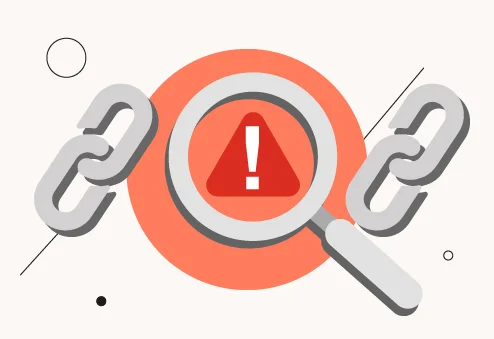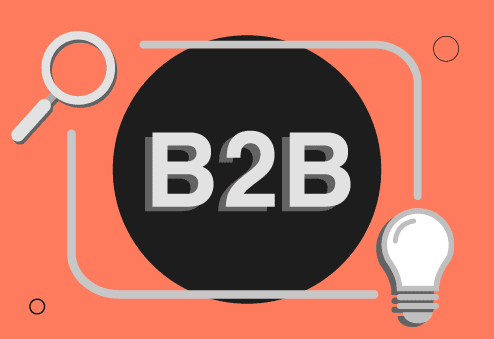To change your google shopping location, go to your account settings and update the location preferences. Firstly, sign in to your google merchant center.
Then, navigate to the “settings” tab and select “account settings”. From there, you can edit the “country of sale” and “currency” fields to adjust your location. Remember to save your changes. By updating your google shopping location, you can target and reach audiences in specific geographic areas with your products.
Google shopping is a powerful ecommerce platform that allows businesses to promote their products to a wide audience. However, it is essential to optimize your google shopping settings, including your location, to make the most out of this advertising platform. Changing your google shopping location can help you target your desired audience, increase visibility, and drive more conversions. In this article, we will guide you through the simple process of changing your google shopping location and provide you with tips to effectively reach customers in specific geographic areas. So, let’s dive in and learn how to update your google shopping location and leverage it to maximize your sales potential.

Understanding The Importance Of Location Changes In Google Shopping
Google shopping is a powerful platform that allows businesses to showcase their products and reach a wider audience. One crucial aspect of optimizing your google shopping ads is understanding the importance of location changes. Whether you’re expanding your target market or adjusting your strategies in response to market trends, knowing how to change your google shopping location can greatly impact your product visibility, relevance, and targeting.
Why Location Changes Matter For Google Shopping
- When you change your location in google shopping, you open up opportunities to reach new customers in different regions.
- Adapting your location settings can help you target specific markets that align with your business goals.
- A change in location allows you to tap into different consumer behaviors, preferences, and trends.
The Impact Of Location Changes On Product Visibility And Reach
- By adjusting your google shopping location, you can increase the visibility of your products in the areas that matter most to your business.
- Changing your location settings helps your products appear in relevant searches made by users in specific geographical locations.
- Expanding to new locations can lead to increased impressions, clicks, and ultimately, conversions.
How Location Changes Influence Product Relevance And Targeting
- Targeting location-specific audiences helps google identify the most relevant users for your products, improving the chances of conversion.
- Adapting your targeting to specific locations can boost your ad’s quality score, increasing its visibility and lowering your overall cost-per-click.
- Location changes enable you to align your targeting efforts with market trends, ensuring your products stay relevant and competitive.
The Role Of Location-Based Targeting In Google Shopping Ads
- Location-based targeting allows you to reach customers who are more likely to be interested in your products due to their proximity to your business or their search habits.
- By tailoring your ads to specific locations, you can increase your ad’s relevance, leading to higher click-through rates and conversions.
- Utilizing location-based targeting helps you to effectively allocate your budget by focusing on areas with higher potential returns.
Understanding how to change your google shopping location gives you the power to optimize your ads, expand your reach, and improve the relevance of your product targeting. By staying on top of location changes and adapting your strategies accordingly, you can maximize the impact of your google shopping campaigns and drive success for your business.
How to Change Google Shopping Location
To change my Google Shopping location, I’ll follow these steps:
- Go to Google Shopping.
- Click on the three horizontal lines (menu icon) in the upper left corner.
- Scroll down and select “Settings.”
- Under “General settings,” click on “Location.”
- Enter the new location I want to use for Google Shopping.
- Click “Save” to confirm the location change.
How To Change Your Location Using a Browser Extension
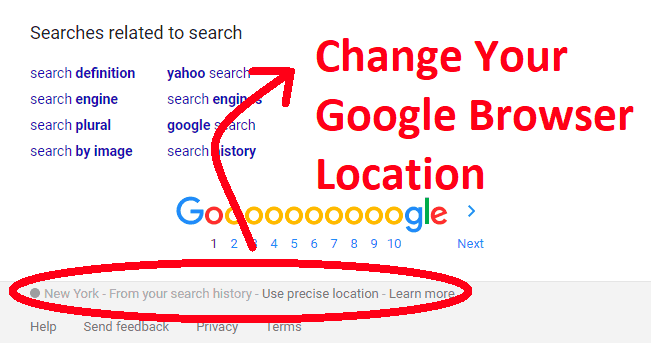
As someone who frequently changes my location online, I’ve discovered a straightforward way to do it using a browser extension. This method is especially useful for accessing region-specific content or ensuring extra privacy. Here’s my quick guide:
- Install NordVPN or ExpressVPN: First, I choose between NordVPN or ExpressVPN, depending on my preference. I easily find them in my browser’s extension store and install them with just a couple of clicks.
- Setup and Login: After installation, I open the extension, where I’m prompted to log in or sign up. This step is crucial to access all the features.
- Choose a Location: These extensions offer a wide range of locations. I simply select the country or city I wish to appear from the list provided.
- Start Browsing: With my new location set, I can now access content as if I’m physically in that place. It’s perfect for bypassing geographical restrictions or for added privacy.
Using NordVPN or ExpressVPN has been a straightforward and effective way for me to change my online location. They’re great tools for anyone looking to access different content or improve their online privacy.
Best Practices For Optimizing Google Shopping Location Changes

When it comes to optimizing Google Shopping location changes, there are several best practices I’ve learned through my own experiences. These practices have helped me maximize the visibility and effectiveness of my Google Shopping campaigns. Here are some key tips to consider:
- Regularly Review Location Data: The first step in optimizing location changes is to regularly review your location data within Google Ads. Pay close attention to the performance metrics for different locations, such as click-through rates (CTR), conversion rates, and return on ad spend (ROAS). This data will help you identify which locations are performing well and which ones need improvement.
- Segment Campaigns by Location: Consider segmenting your Google Shopping campaigns by location. This allows you to create customized bidding strategies and product feeds for specific regions. By tailoring your campaigns to the unique preferences and behaviors of different locations, you can improve ad relevance and performance.
- Adjust Bids Strategically: Use location bid adjustments to fine-tune your bidding strategy. Increase bids for locations with higher conversion rates and lower bids for underperforming areas. Keep a close eye on your ROAS to ensure that your bid adjustments are delivering the desired results.
- Optimize Product Feeds: Ensure that your product feeds are optimized for local search. Include location-specific keywords in your product titles and descriptions to improve relevancy. Additionally, provide accurate and up-to-date location information for each product in your feed.
- Leverage Local Inventory Ads: If you have physical stores, consider using Local Inventory Ads (LIA). LIAs allow you to showcase in-stock products from nearby stores to users searching for products in their vicinity. This can drive foot traffic to your brick-and-mortar locations.
- Monitor Competition: Keep an eye on your competitors’ strategies in different locations. Analyze their ad copy, pricing, and promotions to identify opportunities for improvement in your own campaigns.
- Utilize Geographic Performance Reports: Google Ads provides geographic performance reports that offer valuable insights into how your ads are performing in different locations. Use these reports to identify trends and make data-driven decisions.
- Test Ad Copy and Creative: Consider testing different ad copy and creative elements tailored to specific locations. A localized approach can resonate more with your target audience and improve click-through rates.
- Optimize Landing Pages: Ensure that your landing pages are optimized for each location. Provide clear information about local availability, store hours, and contact details to enhance the user experience.
- Regularly Evaluate and Adjust: Optimization is an ongoing process. Continuously evaluate the performance of your Google Shopping campaigns and make adjustments as needed. Stay updated on changes in user behavior and market trends to remain competitive.
By implementing these best practices for optimizing google shopping location changes, you can increase the visibility and effectiveness of your ads in specific target areas.
Remember to monitor performance metrics and make data-driven decisions to continuously improve your campaigns.
Optimizing Google Shopping location changes requires a combination of data analysis, customization, and strategic adjustments. By implementing these best practices, you can enhance the performance of your campaigns and drive better results for your business.
Also Read Can Two Businesses Have the Same Address on Google
Frequently Asked Questions For How To Change Google Shopping Location
How Do I Change The Location In Google Shopping?
To change your location in google shopping, go to the settings and update your location information.
Can I Change The Language In Google Shopping?
Yes, you can change the language in google shopping by going to the settings and selecting your preferred language.
What If I Want To Search For Products In Another Country?
If you want to search for products in another country on google shopping, you can change the location settings to the desired country.
Conclusion
Changing your google shopping location is a simple yet powerful way to optimize your online shopping experience. By following the steps outlined in this guide, you can easily modify your location settings to find the best deals and products available near you.
Remember, the key is to navigate to the google shopping website, access your settings, and update your location preferences accordingly. Whether you’re looking for trendy clothing, electronics, home decor, or any other product, adjusting your shopping location ensures that you’re receiving the most accurate and relevant search results.
Take advantage of this feature, and you’ll be able to uncover hidden gems and save both time and money. So go ahead, make the most out of your google shopping experience by setting your preferred location today. Happy shopping!