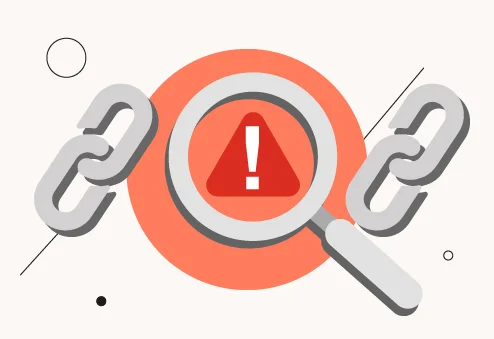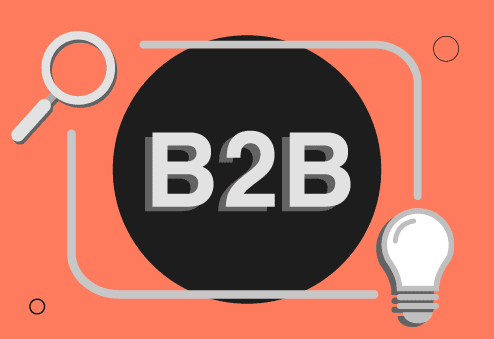Shopify has emerged as a fundamental pillar in the world of e-commerce, attracting a growing number of businesses and individual sellers to its platform. As these users strive for online success, a critical aspect they focus on is the strategic use of advertising to enhance product visibility and customer engagement.
Central to winning in the bustling e-commerce space is the optimization of your Shopify website. Known for its SEO-friendliness, Shopify offers a range of built-in features that simplify search engine optimization for its users. Nevertheless, to create a high-traffic website, a key task is the effective use of keywords.
The process begins with understanding your audience: What are potential customers searching for? What terms do they use in their online searches? Identifying the main keywords, along with alternative expressions and long-tail keyword phrases, is crucial. Once you have pinpointed the right keywords, the next step involves developing a detailed strategy for incorporating these keywords into your website content. This not only boosts organic search results but also significantly increases the flow of visitors to your site, including potential buyers.
In this blog post, I’ll be sharing insights on how to strategically add keywords to your Shopify store, a vital step for enhancing your SEO and amplifying your online presence.
Understanding Keywords For Shopify SEO

If you have a Shopify Agency and want to improve its visibility and ranking on search engines, understanding keywords and implementing them effectively is crucial. Keywords are words or phrases that people use to search for products, services, or information online.
By including relevant keywords in your Shopify store, you can increase your chances of appearing in search results and attracting potential customers.
What Are Keywords And Why Are They Important For SEO?
- Keywords are words or phrases that define the content of a web page and help search engines understand what the page is about.
- They are important for SEO because they are used by search engines to determine the relevance and ranking of a webpage in search results.
- Including relevant keywords in your Shopify store can help improve organic traffic, increase visibility, and ultimately attract more customers.
Why Should You Add Keywords to Your Shopify Store?
Adding keywords to your Shopify store is essential for several reasons, particularly for enhancing your store’s search engine optimization (SEO) and improving its visibility online. Here are some key reasons why you should consider adding keywords to your Shopify store:
- Improved Search Engine Rankings: By strategically placing relevant keywords throughout your store, including product descriptions, titles, and meta tags, you increase the chances of your store ranking higher in search engine results. This can lead to more organic traffic.
- Targeted Traffic: Keywords help you target specific audiences looking for the products you sell. By using keywords that your potential customers are searching for, you can attract more qualified traffic to your store.
- Enhanced User Experience: Keywords can also help in creating a more navigable and user-friendly website. When your content aligns with what users are searching for, it improves their overall experience on your site.
- Competitive Edge: By researching and using keywords that are relevant but less competitive, you can gain an edge over competitors who might not be optimizing their sites as effectively.
- Better Content Strategy: Understanding which keywords are most relevant to your audience can guide your content strategy, including blog posts, product descriptions, and marketing campaigns.
- Increased Sales and Conversion Rates: As you draw more targeted traffic to your store with relevant keywords, the likelihood of conversions and sales increases because you’re attracting visitors who are more likely to be interested in your products.
- Analytics and Insights: Keywords can provide valuable insights into market trends and customer behavior. Analyzing which keywords are most effective can help you understand your customers’ needs and preferences better.
- Local SEO: If you have a physical location or a specific geographic target market, local SEO keywords can help attract local customers to both your online and physical store.
Types Of Keywords: Short-Tail Vs. Long-Tail Keywords
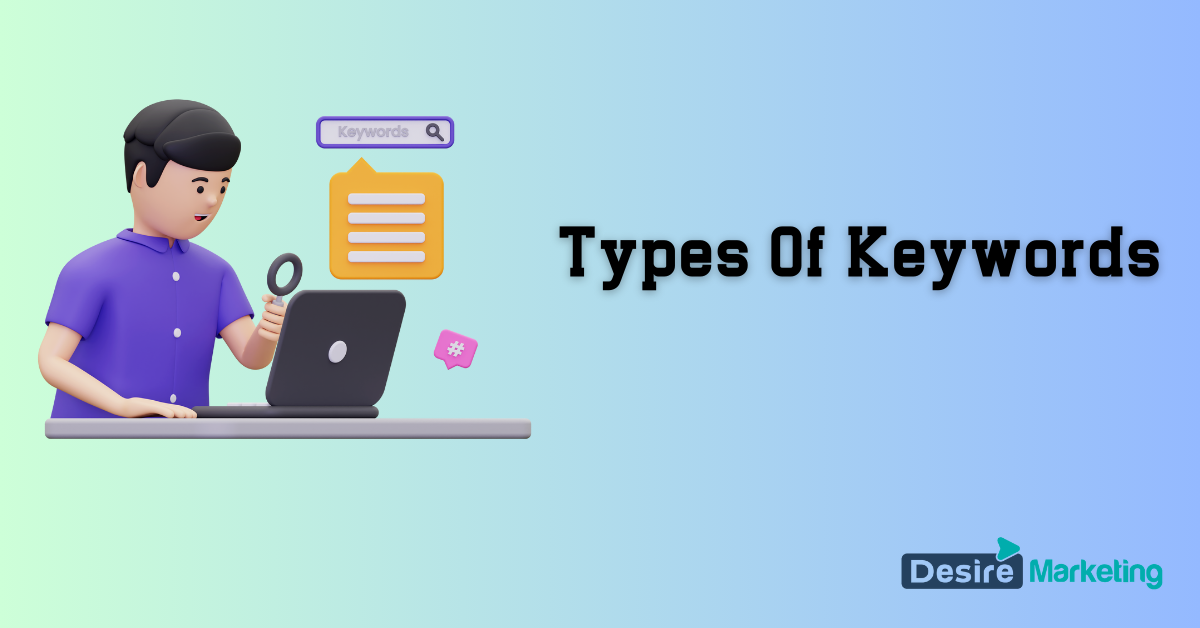
- Short-tail keywords are short and generic phrases that have a high search volume. Examples include “women’s shoes” or “digital cameras.”
- Long-tail keywords are longer and more specific phrases. They have a lower search volume but are generally more targeted. For example, “red high-heeled pumps for women” or “best budget DSLR cameras under $500.”
- Using a combination of both short-tail and long-tail keywords can help you reach a wider audience and target specific customer needs.
How To Conduct Keyword Research For Your Shopify Store
- Start by brainstorming a list of keywords that are relevant to your products or services.
- Utilize keyword research tools such as Google Keyword Planner, Semrush, or Moz Keyword Explorer to identify popular and relevant keywords related to your niche.
- Consider factors such as search volume, competition, and relevance when selecting keywords for your Shopify store.
- Analyze your competitor’s websites and identify the keywords they are ranking for to gain insights and inspiration for your own keyword strategy.
Tools And Resources To Find Relevant Keywords For Your Niche
- Google Trends can help you identify trending keywords and understand their popularity over time.
- Use Google’s autocomplete feature to get keyword suggestions as you type in the search box.
- Explore social media platforms and online forums in your niche to find out what people are searching for and use those keywords in your strategy.
- Utilize keyword research tools mentioned earlier to find relevant keywords and analyze their potential effectiveness for your Shopify store.
By thoroughly understanding keywords, conducting proper research, and utilizing the right tools, you can effectively incorporate SEO keywords into your Shopify store. This will enhance your visibility, attract more organic traffic, and ultimately lead to increased conversions and success for your e-commerce business.
Also Read How to Optimize Shopify Images for SEO
How To Add SEO Keywords To Shopify Store

Optimizing your Shopify store for search engines is crucial for increasing online visibility and driving organic traffic to your website. One of the primary aspects of on-page optimization is incorporating relevant keywords throughout your store. By strategically placing targeted keywords in various elements of your website, you can improve its chances of ranking higher in search engine results.
In this section, we will explore different ways to effectively integrate SEO keywords into your Shopify store.
Optimizing Meta Tags And Page Titles With Targeted Keywords:
- Meta tags and page titles are important elements that search engines look at to understand the content of your website. By incorporating targeted keywords in these areas, you can signal to search engines what your store is about and improve its chances of appearing in relevant search queries.
- Include your main keyword/phrase in the meta title and meta description to make it clear to search engines and potential visitors what your page is about.
- Ensure that your meta tags and titles accurately reflect the content on each page to avoid misleading search engines and users.
Incorporating Keywords In Your Website’s URLs and Headings:
- Another way to optimize your Shopify store is by incorporating keywords in your website’s URLs and headings. This not only helps search engines understand the relevance of your content but also improves the user experience by providing clear and descriptive information.
- When creating URLs for your store’s pages, use relevant keywords that are easy to read and understand for both search engines and visitors.
- Incorporate your targeted keywords in headings, such as h1, h2, and h3, throughout your website’s content to provide further context about your products or services. This helps search engines categorize and index your content more effectively.
Writing Keyword-Rich Product Descriptions And Content:
- When it comes to optimizing your Shopify store, writing keyword-rich product descriptions and content is essential. These descriptions not only inform potential customers about your products but also play a significant role in search engine optimization.
- Incorporate your targeted keywords naturally and strategically into product descriptions, ensuring they flow seamlessly and provide value to the reader.
- Produce unique and compelling content that aligns with the interests and needs of your target audience. High-quality content helps establish your authority and credibility, enhancing your chances of ranking higher in search results.
Using Keyword Variations And Synonyms To Enhance SEO:
- To further optimize your Shopify store, make use of keyword variations and synonyms. By diversifying your keyword usage, you can reach a broader audience and increase the chances of appearing in different search queries.
- Research and identify relevant keyword variations and synonyms related to your products or services and incorporate them into your content in a natural and meaningful way.
- Avoid keyword stuffing or overusing keywords, as it can negatively impact the user experience and lead to penalties from search engines.
Incorporating keywords into your Shopify store is a fundamental part of on-page optimization. By optimizing meta tags, URLs, headings, product descriptions, and content with targeted keywords and variations, you can improve your store’s visibility in search engine results and attract more organic traffic.
Take the time to research and plan your keyword strategy to ensure you are effectively targeting your audience and staying ahead of your competitors.
Read Also Do Seo Keywords Need to Be Exact
Monitoring And Analyzing Keyword Performance
Adding SEO keywords to your Shopify store is just the first step in optimizing your website for search engine visibility. Monitoring and analyzing keyword performance is crucial for identifying opportunities for improvement and ensuring your SEO efforts are on track.
In this section, we will explore how to utilize Google Analytics to track keyword rankings and organic traffic, as well as monitor keyword performance to make data-driven adjustments to your keyword strategies.
Utilizing Google Analytics To Track Keyword Rankings And Organic Traffic:
- Google Analytics provides valuable insights into how your keywords are performing in terms of rankings and organic traffic.
- By linking your Shopify store to Google Analytics, you can access data on which keywords are generating the most traffic and attracting the most visitors to your site.
- With this information, you can identify the keywords that are driving the most conversions and optimize your content and website accordingly.
- Google Analytics also offers tools to track the bounce rate, average time on page, and other metrics related to keyword performance, allowing you to further analyze the effectiveness of your keyword strategies.
- By regularly monitoring these metrics, you can stay informed about the performance of your SEO keywords and make informed decisions about adjustments and improvements.
Monitoring Keyword Performance To Identify Opportunities For Improvement:
- Constant monitoring of keyword performance is essential to identify opportunities for improvement in your SEO strategy.
- Regularly check keyword rankings to ensure your keywords are maintaining their positions and adjust your strategy if necessary.
- Analyze the click-through rates (CTR) of your keywords to understand how well they are attracting organic traffic.
- Use tools like Google Search Console to identify keywords that are underperforming or not generating the desired results.
- Keep an eye on the search volume of your targeted keywords to ensure you are targeting the right keywords with sufficient search interest.
- Monitor the competition and identify keywords that your competitors are ranking well for, which could present opportunities for improvement in your own keyword strategy.
Adjusting Keyword Strategies Based On Performance Data:
- Data-driven decision-making is essential when it comes to adjusting keyword strategies based on performance.
- Use the insights gained from tracking keyword performance to refine your keyword selection, focusing on those that are consistently driving organic traffic and conversions.
- Identify keywords that are not performing as well and consider optimizing or replacing them with more effective alternatives.
- Experiment with variations of keywords or long-tail keywords to expand your reach and target more specific search queries.
- Continuously monitor and analyze keyword performance data to stay ahead of changes in search trends and adjust your strategies accordingly.
- Regularly evaluate and update your keyword strategies based on performance data to ensure your Shopify store remains optimized for search engine visibility.
By utilizing Google Analytics to track keyword rankings and organic traffic, monitoring keyword performance, and making adjustments based on performance data, you can optimize your Shopify store’s SEO and stay competitive in the online marketplace.
SEO Best Practices for Shopify Stores
When optimizing your Shopify store for search engines, it’s crucial to go beyond just adding keywords. Implementing a range of SEO best practices can significantly boost your store’s visibility and user experience. Here are some key strategies to consider:
- Optimize Site Speed: One of the critical factors for SEO is your website’s loading speed. A faster site improves user experience and is favored by search engines. Compress images, leverage browser caching, and minimize the use of heavy scripts to enhance loading times.
- Ensure Mobile Responsiveness: With the increasing use of mobile devices for online shopping, having a mobile-responsive site is essential. Shopify themes are generally mobile-friendly, but always check your store’s mobile usability and make adjustments as needed.
- User-Friendly Site Navigation: A well-organized site structure helps search engines crawl your site more effectively and improves user experience. Use clear, logical navigation menus, and categorize products in a way that makes sense to your audience.
- Use High-Quality, Unique Content: Besides product descriptions, include unique and high-quality content on your site. This could be through blog posts, buying guides, or detailed product reviews. Fresh, valuable content can attract more traffic and improve your site’s authority.
- Optimize URLs for SEO: Keep your URLs clean, readable, and keyword-rich. Avoid long and complicated URLs; instead, use a structure that includes relevant keywords and is easy for both users and search engines to understand.
- Implement Structured Data: Use structured data (or schema markup) to give search engines more context about your site’s content. This can help in displaying rich snippets in search results, like product ratings and prices, which can improve click-through rates.
- Regularly Update Your Content: Keep your site dynamic by regularly updating content. This could include updating product listings, refreshing blog posts, and revising key pages. A site that frequently updates its content is seen as more relevant by search engines.
- Secure Your Site with HTTPS: Security is a top priority for Google, and sites with HTTPS are preferred in search rankings. Shopify provides an SSL certificate for all stores, so ensure it’s activated to secure your site and build trust with your visitors.
- Encourage Customer Reviews: User-generated content, like customer reviews, can improve SEO. Reviews not only provide fresh content but also help build trust and credibility for your products.
- Integrate Social Media: Linking your Shopify store with your social media profiles can drive more traffic and improve SEO. Use social media to promote your products and content, and include social sharing buttons on your store.
Frequently Asked Questions On How To Add Seo Keywords To Shopify
Let’s go and see some questions about How To Add SEO keywords To Shopify.
What Are The Benefits Of Adding SEO Keywords To Shopify?
Adding SEO keywords to your Shopify store can improve your search engine rankings, drive organic traffic, increase visibility, and ultimately boost sales and conversions. With better keyword targeting and optimization you should be getting more traffic. For tips on how to increase sales to your shopify, read this guide on the best apps to increase Shopify sales.
Are There Any Tools To Help Me Add Seo Keywords To Shopify?
Yes, there are various SEO tools available that can assist you in adding keywords to your Shopify store, such as Google Keyword Planner, Semrush, and Moz. These tools can help you identify relevant keywords and track your keyword performance.
Conclusion
Incorporating SEO keywords into your Shopify website is essential for improving its visibility and driving organic traffic. By following the right techniques, you can enhance your website’s search engine rankings and attract more potential customers. Start by conducting thorough keyword research using tools like Google keyword planner and Semrush to identify relevant and high-volume keywords for your niche.
Once you have identified these keywords, strategically incorporate them into your website’s copy, meta titles, descriptions, URLs, and image alt texts. However, remember to use keywords naturally and avoid keyword stuffing, as it can negatively impact your website’s ranking. Additionally, regularly monitor your website’s SEO performance using tools like Google Analytics to identify areas for improvement and adjust your strategy accordingly.
By implementing these SEO practices, you can boost your Shopify website’s visibility and drive more qualified traffic to your online store, ultimately increasing your chances of converting visitors into customers.
![How To Add SEO Keywords To Shopify [2023 Guide]](https://desiremarketing.io/wp-content/uploads/2023/07/Different-Approaches-To-Pricing-SEO-Audits-11.png)