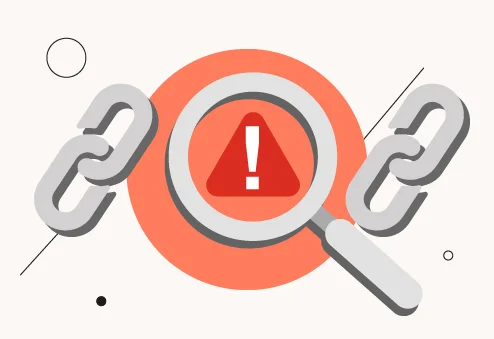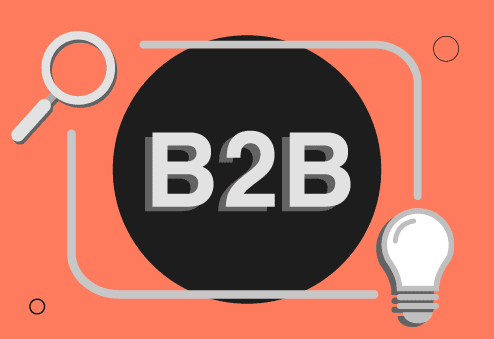TikTok has become a global sensation, boasting millions of users who create and consume engaging short videos daily. However, not everyone stays in the TikTok bubble forever. Whether it’s concerns over privacy, reclaiming time, or simply moving on, deleting your TikTok account is a choice many consider.
This guide goes beyond the basics, diving deep into the why, how, and what happens next when you decide to delete TikTok account. Let’s get started.

Why Do People Delete Their TikTok Accounts?
TikTok is entertaining, but it’s not for everyone. Here are the most common reasons people choose to leave:
- Privacy Concerns:
- TikTok has faced scrutiny for data collection practices.
- Users worry about personal data being shared or stored improperly.
- Addictive Nature:
- Endless scrolling often leads to wasted hours.
- People may decide to quit to regain control over their time.
- Content Concerns:
- Users might feel that TikTok content no longer resonates with their values or interests.
- Digital Detox:
- Many people are stepping back from social media for mental health reasons.
- Switching Platforms:
- Moving to platforms like Instagram Reels or YouTube Shorts for different types of content.
- Career or Personal Image:
- Professionals may delete accounts to maintain a certain online image.
Key Considerations Before Deleting TikTok
Deleting your TikTok account is a permanent decision. Here are some critical factors to think about before proceeding:
1. Your Data Will Be Lost
When you delete your TikTok account, all your data, including videos, messages, and profile information, will be permanently removed. To save important memories:
- Request a Data Download:
- Go to Settings > Privacy > Personalization and Data > Download Your Data.
- TikTok will compile your account data and send you a download link.
2. The 30-Day Deactivation Period
TikTok offers a 30-day deactivation window before account deletion becomes final. During this time:
- You can log back in to reactivate your account.
- After 30 days, the process is irreversible.
3. Resolve Any Transactions
- If you’ve purchased TikTok Coins or other in-app purchases, ensure they’re used up or refunded (if applicable).
- Check your payment history for unresolved charges.
4. Linked Accounts
If your TikTok account is connected to other platforms (e.g., Instagram, Facebook), disconnect them before proceeding to ensure smooth account management elsewhere.
How to Delete a TikTok Account on a Mobile
Here’s a detailed walkthrough of deleting your TikTok account using the mobile app:
Step 1: Open the TikTok App
- Launch the app and log in to the account you want to delete.
Step 2: Access Your Profile
- Tap the profile icon in the bottom-right corner to open your account page.
Step 3: Go to Settings and Privacy
- Tap the three-line menu (hamburger icon) in the top-right corner.
- Select Settings and Privacy from the dropdown menu.
Step 4: Navigate to “Manage Account”
- Under the Account section, find and tap Manage Account.
Step 5: Select “Delete Account”
- Choose Delete Account from the options. TikTok may prompt you to select a reason for leaving.
Step 6: Verify Your Identity
- Depending on your account settings, you may need to verify your identity via:
- Email.
- Phone number.
- Linked social accounts.
Step 7: Confirm Deletion
- Once verified, TikTok will show a final confirmation screen.
- Tap Delete Account, and your account will enter the 30-day deactivation phase.
How to Delete TikTok Account on Desktop
Deleting your TikTok account on a computer or laptop is equally simple:
Step 1: Log In
- Open TikTok’s official website and log in to your account.
Step 2: Access Your Profile
- Click your profile icon in the top-right corner of the page.
Step 3: Open Account Settings
- Navigate to Settings > Manage Account.
Step 4: Select Delete Account
- Follow the on-screen instructions to confirm your decision.
Step 5: Finalize the Deletion
- Verify your identity using the required method and confirm the deletion.
What Happens After You Delete Your TikTok Account?
Deleting your account isn’t the end—it initiates a process with several key stages:
- Immediate Deactivation:
- Your account becomes inactive, and your profile is no longer visible to other users.
- 30-Day Grace Period:
- You have 30 days to change your mind and log back in to restore your account.
- If you don’t log in during this time, TikTok will permanently delete your account.
- Permanent Deletion:
- After the grace period, your account and all associated data (videos, messages, followers) are irretrievably deleted.
Common Issues When Deleting TikTok Accounts
Despite its simplicity, some users face challenges when trying to delete their accounts. Here are solutions to common problems:
1. Forgotten Password
- Use TikTok’s Forgot Password feature to reset your login credentials via email or phone.
2. Linked Accounts
- If your TikTok is connected to other apps, unlink them to prevent errors during deletion.
3. Error Messages
- Update the app to the latest version and try again.
- Restart your device to resolve temporary glitches.
4. Data Download Issues
- Ensure a stable internet connection and wait for the download link (it can take up to 3 days).
Alternatives to Deleting Your TikTok Account
Not ready to leave TikTok permanently? Here are some options to consider:
- Temporary Uninstall:
- Remove the app from your phone without deleting your account.
- Make Your Account Private:
- Adjust privacy settings to control who can view your content.
- Limit Usage:
- Use TikTok’s Digital Wellbeing feature to set time limits.
Before deleting your account, make sure it’s not a temporary issue. Learn more about why your TikTok account might be suspended and how to fix it.
Conclusion
Deleting your TikTok account is a straightforward process, but it’s essential to back up your data, resolve pending issues, and consider alternatives before taking the leap. Whether you’re leaving for privacy reasons, better time management, or personal growth, TikTok offers an easy way to step away.
Have questions or want to share your experience? Drop a comment below—we’d love to hear from you!
FAQs about How to Delete TikTok Account
Can I Recover My Account After Deleting It?
Yes, but only within the 30-day deactivation period.
Will My Data Be Visible During Deactivation?
No, your profile will be hidden.
How Long Does TikTok Take to Delete Data Permanently?
After the 30-day deactivation period, data deletion is immediate and irreversible.