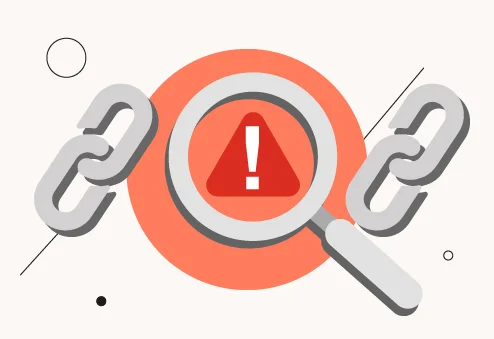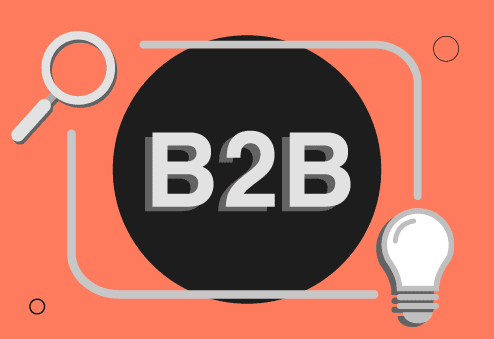You’ve heard it before: content is king. And it’s true, but only if your content is actually good. Great content gets noticed, shared, and drives real results.
So how do you create content that stands out? The good news is that some content marketing tools can help you to:
- Write better and faster
- Optimize for search engines
- Plan your content strategy
- Stay organized and on schedule
Let’s explore the tools that will make your content marketing easier and more effective․
Why Smart Marketers Rely on Content Marketing Tools?
Before jumping into the list, let’s quickly see why tools make such a big difference:
- Save time
Automate keyword research, publishing, and reporting, and save a lot of time that you can spend on brainwork instead of hours of manual boring stuff.
- Stay consistent
Plan your posts in one place and keep your brand voice uniform.
- Boost quality
Use AI to improve your writing along with smart analytics to track your improvements and come up with new strategies.
- Increase reach
Get access to all your marketing channels from a single dashboard and start posting everywhere at once.
Basically, content marketing tools help you do more with less effort, so you can focus on the creative side.
7 Best Content Marketing Tools for Smart Automation
Every day we get access to more and more tools that help marketers achieve their goals faster. But not everything is for everyone. So now you can explore the best tools that have been proven to help many marketers. Find out what you need and choose the tool that will guarantee you the highest ROI. And if you’re just starting out, these tools also make it easier to learn content marketing and build skills with confidence.
SEMrush
SEMrush helps you find the best keywords, analyze your competitors, and track how your content performs in search. It’s a great SEO and a content marketing suite that has got a wide range of features for crafting the perfect content strategy.
Main features:
Keyword magic tool
This tool helps you find the right keywords to target by showing search volume, keyword difficulty, and current trends. Instead of guessing what your audience might search for, you can see exactly what’s popular right now.
For example, if you’re writing about “online shops”, it can show hundreds of related keyword ideas and their search stats, so you can choose the ones that bring the most traffic with less competition.
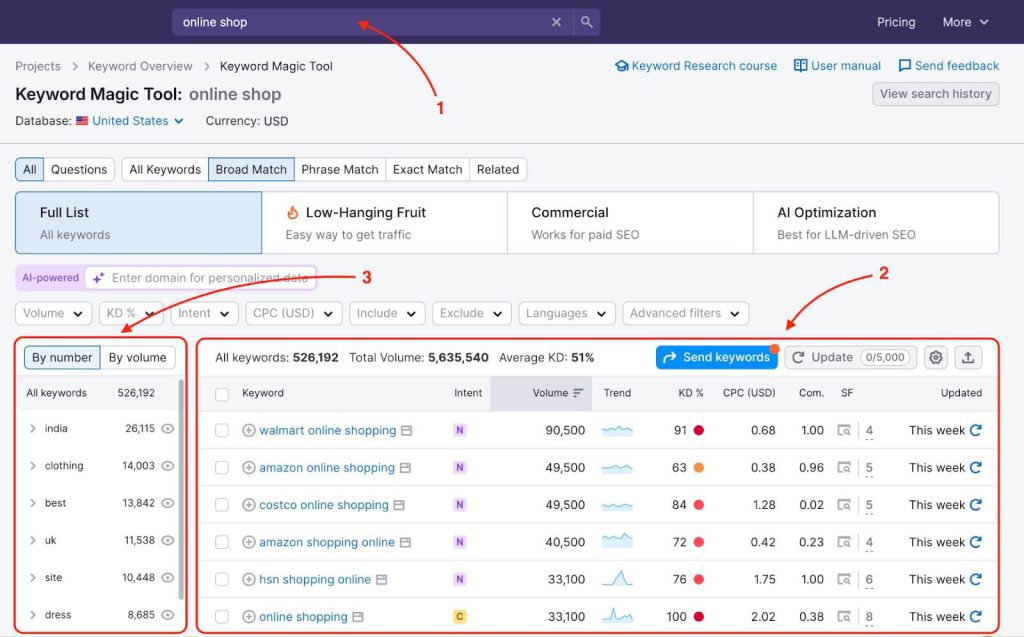
Competitor analysis
Ever wondered what’s driving traffic to your competitors’ websites? SEMrush breaks that down for you. You can see which pages bring them the most visits, which keywords they rank for, and even what backlinks they’ve earned. For instance, if a rival brand is ranking for “AI content creation,” you can check what keywords and backlinks helped them get there and use that info to create something even better.
On-page SEO audit
This feature gives your content a full health check. It scans your pages for SEO issues like missing meta tags, broken backlinks, or keyword overuse, and then tells you exactly how to fix them. Think of it as having an SEO coach that highlights what’s holding your rankings back. Within minutes, you can clean up errors, improve load speed, and make sure your content meets Google’s best practices.
Plans and pricing
- Free Plan – Basic features for keyword research
- Starter – $165.17/month, perfect for individuals and small teams
- Pro+ – $248.17/month, advanced reports and historical data
- Advanced – $455.67/month, for agencies and large brands
So, if you want to make big steps that will lead to bigger goals, SEMrush can be your go-to choice.
HubSpot Marketing Hub
HubSpot brings everything together – blogging, SEO, email marketing, analytics, and automation, all in one place. It not only integrates content management features but also can immediately capture the leads that interact with your content.
Main features:
- SEO recommendations
HubSpot gives you real-time suggestions to make your content more search engine-friendly. It can tell you which keywords to include, how to structure your headings, and what meta descriptions need to be optimized. For example, if you’re writing a blog about “social media marketing tips,” HubSpot can highlight missing keywords, internal linking opportunities, or page optimization tips so your post has a better chance of ranking higher.
- Content scheduling
With HubSpot, you can plan, draft, and schedule content across multiple channels without switching platforms. It’s easy to see your entire editorial calendar at a glance, move posts around, and make sure your campaigns stay consistent. For example, you could schedule your blog to go live on Tuesday, share snippets on LinkedIn on Wednesday, and post a visual on Instagram on Thursday, where you can Generate Relevant Instagram Hashtags to boost visibility, all from one dashboard.
- Lead tracking
HubSpot doesn’t just help you publish content; it also shows you how your audience interacts with it. You can see which readers are visiting multiple pages, downloading resources, or signing up for newsletters. This way, you know exactly which content is turning visitors into leads. For example, if someone reads your “Ultimate Guide to Email Marketing” and clicks through to a product page, HubSpot flags that lead for follow-up.
Plans and pricing
- Free Plan – Basic CRM and marketing tools
- Starter Plan – $15/month per user, includes email marketing and form tracking
- Professional Plan – $890/month, adds automation and SEO insights
- Enterprise Plan – $3600/month, advanced analytics
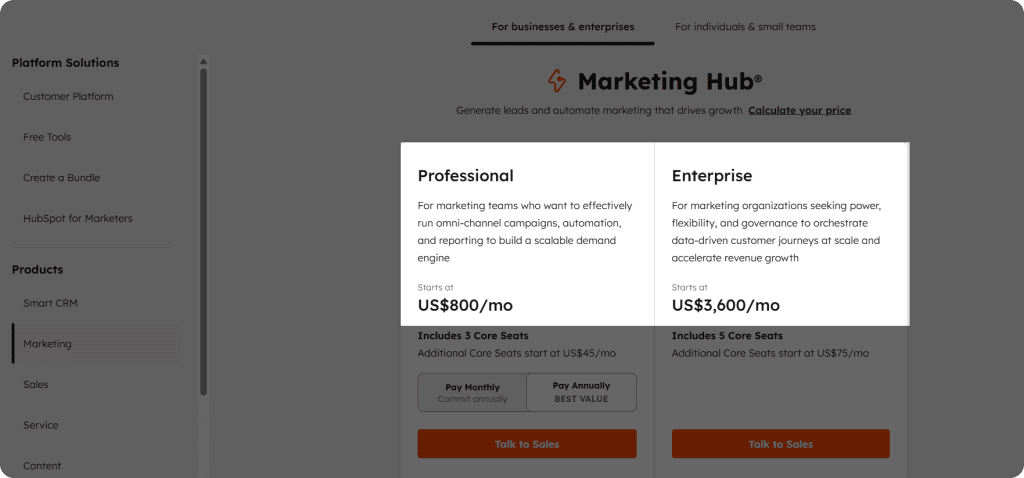
Sounds perfect for you? Maybe it’s worth exploring with a free trial and then committing fully based on your individual needs.
Canva
Canva makes it easy to design social posts, infographics, and marketing materials without any design experience. It’s a beginner-friendly application that guides you in creating vibrant visuals that are both trendy and professional-looking.
Main features:
- Drag-and-drop editor
Canva’s drag-and-drop interface makes designing simple and intuitive. You can pick a template, swap in your images, change colors, and move elements around with zero design stress. For example, you could create an Instagram carousel for a new product launch in minutes, complete with branded colors and fonts.
- Brand Kit
With Canva’s Brand Kit, you can save your logos, fonts, and color palettes, ensuring every design stays on-brand. This is perfect if you’re managing multiple campaigns and want your visuals to feel cohesive across different platforms.
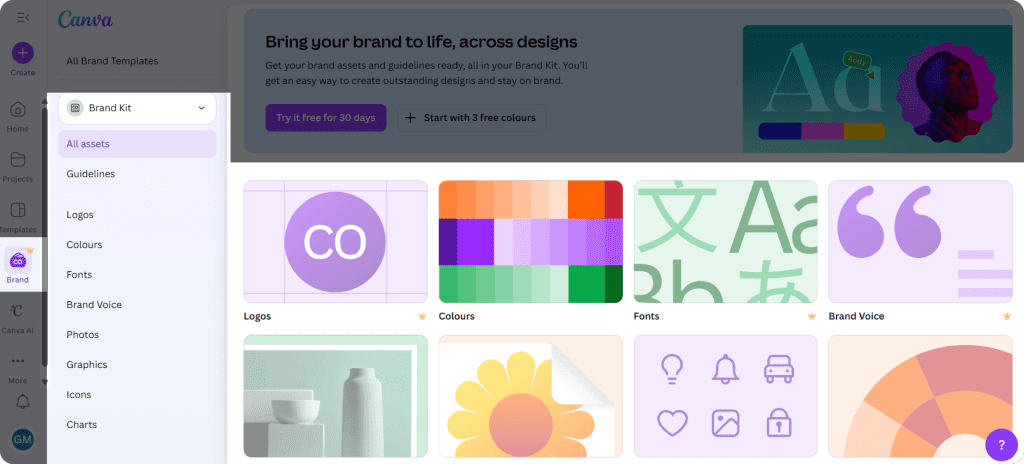
- Team collaboration
Canva allows teams to collaborate in real time. You can share designs, leave comments, and make edits together without sending files back and forth.
For example, your marketing team can work on the same social post design simultaneously, one person edits the graphics, while another works on the copy.
Plans and pricing
- Free Plan – Great for individuals
- Pro Plan – $15/month, includes premium templates and brand kits
- Teams Plan – $20/month per user, adds advanced collaboration tools
If you are a small team with a lot of creative minds, Canva gives you a spot for testing, tweaking, and ultimately leveling up your visuals and brand image.
Grammarly
Grammarly helps polish your writing so it’s clear, confident, and free from grammar mistakes. It’s an AI-based platform that keeps the human touch and leaves space for your creativity, guiding you to create content based on your brand image.
Main features:
- Real-time grammar correction
Grammarly catches grammar mistakes, typos, and punctuation errors as you type. No more second-guessing whether that sentence is correct.
For example, if you’re writing a blog post about “content marketing strategies,” Grammarly will instantly flag mistakes like “their” vs. “there” or misplaced commas so your post reads smoothly.
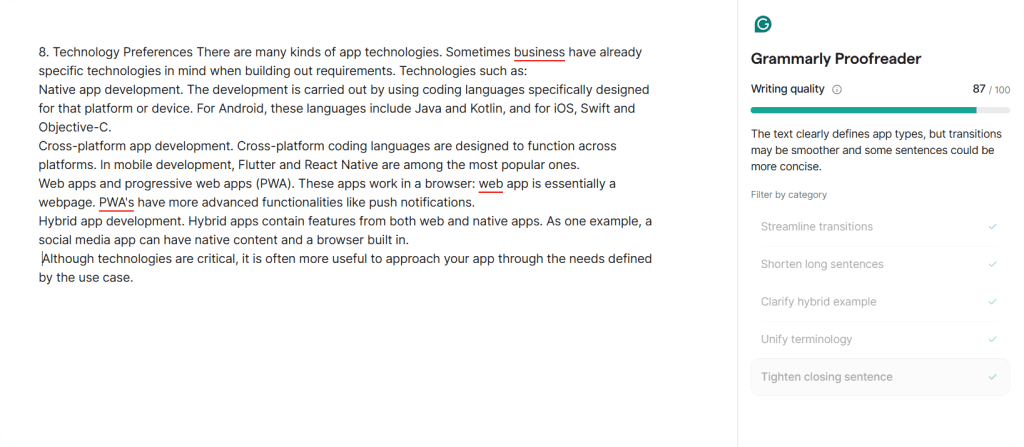
- Tone detection
Grammarly helps ensure your writing matches the tone you want to deliver. Whether you’re going for friendly, formal, or persuasive, it gives suggestions to make your sentences sound just right. For example, if you write a social media caption that’s a bit stiff, Grammarly might suggest a punchier, more engaging phrasing.
- Plagiarism and AI Detection
Grammarly can also check your content to avoid plagiarism or AI-resembling sentences, ensuring your work is original. This can be very helpful if you’re repurposing content from multiple sources or referencing industry research.
Plans and pricing
- Free Plan – Basic grammar and spelling
- Premium Plan – $12/month, advanced tone and clarity checks
- Enterprise Plan – Custom pricing with team features and advanced analytics
This tool is perfect for everyone in the team, from simple grammar checks to more advanced content suggestions. Your team will be equipped with the right assistant.
Buffer
Buffer helps you plan and schedule social media posts across multiple platforms from one dashboard. Beginner and pro-level social media marketers can actively use its features to save a lot of time by managing their posts and multiple accounts from a single dashboard.
Main features:
- Post scheduling
Buffer lets you schedule posts in advance for multiple platforms like LinkedIn, Twitter, Facebook, and Instagram. You can plan your entire content management at once, so you’re not spending time scheduling posts every day.
For example, you can schedule a blog announcement on Tuesday, a related tip on Thursday, and a visual quote on Saturday, all automatically published at the best times for engagement.
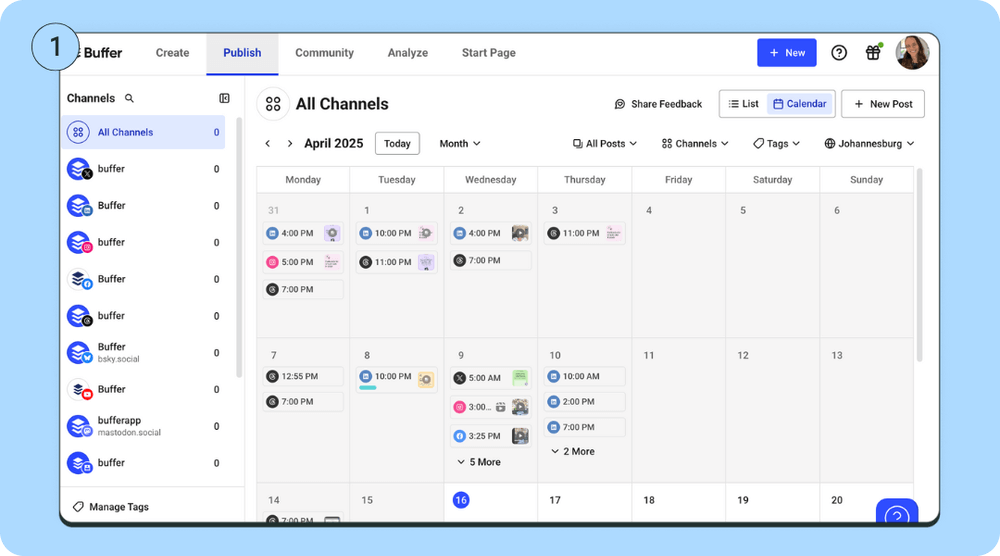
- Analytics
Buffer gives you clear insights into how your posts are performing. You can see likes, shares, comments, and clicks to understand what content resonates with your audience. For example, if your “Top 10 Content Marketing Tools” post gets a lot of engagement on LinkedIn but barely any on Twitter, you can shape your strategy accordingly.
- Multi-account management
Manage multiple social media accounts from one dashboard without managing different logins. It’s ideal for agencies or marketing teams handling several brands. For example, you can switch between your company account and a client account in seconds, scheduling posts and reviewing analytics for both.
Plans and pricing
- Free Plan – Connect up to 3 channels
- Essentials Plan – $5/month per channel, includes analytics
- Team Plan – $10/month per channel, adds collaboration tools
Social media managers love this, and you should also consider using this tool to organize the chaos of multiple social channels.
Google Analytics (GA4)
GA4 gives you a clear picture of how your content performs, what’s working, what’s not, and where your audience comes from. It’s a small part of Google’s marketing tools that can be integrated with other platforms or be used separately as well.
Main features:
- Traffic insights
GA4 shows you where your visitors are coming from, search engines, social media, email campaigns, or direct traffic. Instead of guessing, you can see which channels are actually bringing people to your content.
For example, you might discover that your “SEO Tips” blog gets most of its readers from LinkedIn, helping you focus your promotion efforts there.
- Audience behavior
See exactly how users interact with your site. GA4 tracks clicks, scroll depth, time on page, and navigation paths.
For example, if visitors read your blog post but leave before checking your product page, you can adjust your layout or add stronger calls-to-action.
- Conversion tracking
GA4 lets you set goals to measure what matters, such as newsletter signups, downloads, purchases, or any other action that matters to your business.
For instance, you can see which blog posts are driving the most ebook downloads and focus on creating more content in that style.
Plans and pricing
- 100% Free – Perfect for businesses of all sizes
You have fewer resources but still want to catch up with your data? Google is still a good choice for quick and effortless data insights.
ChatGPT
ChatGPT helps you brainstorm ideas, draft articles, and write content faster, all while keeping a natural tone. Besides content creation, you can use it to get ideas for your next campaigns.
Main features:
- Content brainstorming
ChatGPT can instantly draft blog introductions, outlines, social media captions, or even full articles. Just give it a topic and a few SEO keywords, and it can turn your ideas into readable, SEO-friendly content. For example, if you’re writing about “content marketing tools,” it can create a rough draft for you, which you can then personalize and refine.
- Draft writing
If you already have a draft but aren’t sure if it flows well, ChatGPT can help you improve sentence structure, tone, and clarity. It can rephrase awkward lines, fix grammar, and make your writing sound more natural. For instance, it can turn a formal paragraph into something more conversational and reader-friendly without losing meaning.
- Time-saving workflows
Instead of spending hours drafting and editing, you can use ChatGPT to handle the first 70–80% of the work. You focus on refining, adding your expertise, and hitting publish. It’s especially useful for marketing teams that need to create a lot of content on a tight schedule.
Plans and pricing:
- Free Plan – Access to basic AI writing features
- Plus Plan – $20/month, faster performance, and priority access
It’s simple and fast. What else do you need to make your day-to-day marketing workflow easier?
To Wrap Up
The right content marketing tools can transform how you create and manage content. From SEO and analytics to social media, marketing, design, writing, and AI, these tools help you work smarter, save time, and produce better results. Pick the ones that fit your workflow, and you’ll notice a big difference in both your efficiency and the quality of your content.