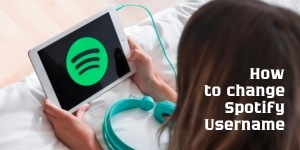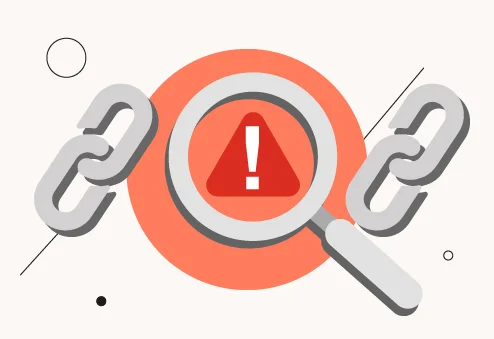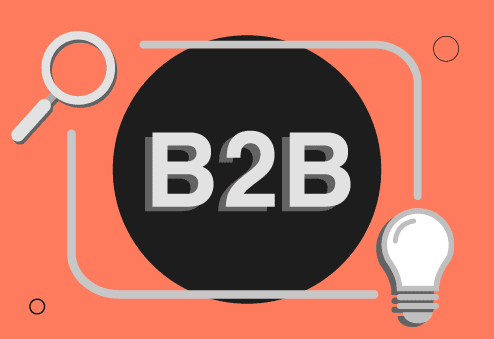Spotify is a fantastic platform for music lovers, but sometimes you might want to personalize your experience further by changing your Spotify username. Whether you’re looking to rebrand your account or simply want a fresh new look, changing your username can be a fun and easy process. In this article, we’ll walk you through how to change Spotify username and also share 50 creative ideas to inspire your new name.
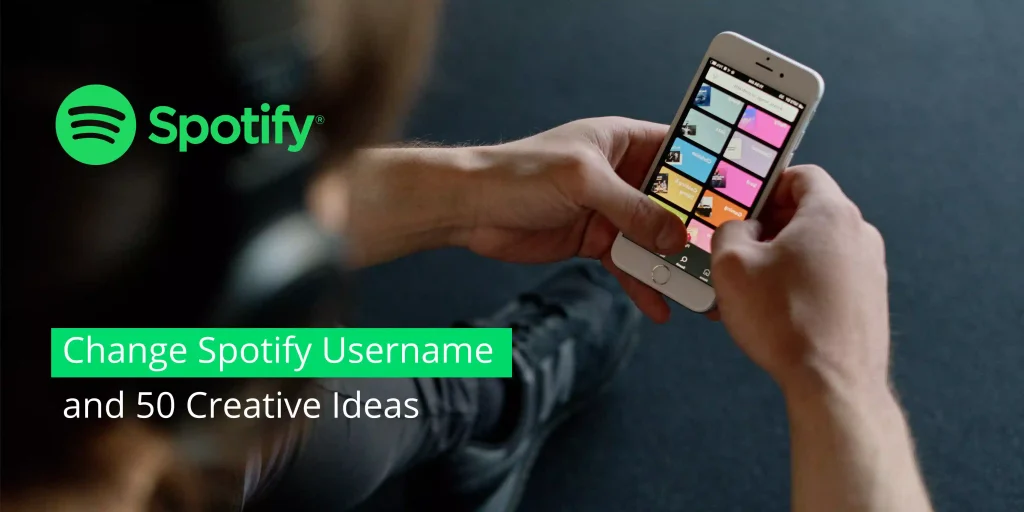
How to Change Your Spotify Username
Step 1: Understand the Username Policy
Before you attempt to change your username, it’s important to know that Spotify doesn’t actually allow you to change the username directly. Your Spotify username is generated when you create your account and is tied to your login credentials. However, you can change your display name, which is what others will see when they view your profile or playlists.
If you want to change your display name:
Step 2: Open Spotify
Ensure you’re logged into your Spotify account on either the mobile app or desktop client.
Step 3: Navigate to Your Profile
On Mobile (iOS/Android): Tap the “Home” button, then tap the gear icon at the top-right corner to go to Settings. From there, tap on your name at the top of the screen.
On Desktop: Click on your profile picture in the top-right corner and select “Account”.
Step 4: Change Your Display Name
On Mobile: Once you’re in your profile, tap “Edit Profile”, then enter your new display name.
On Desktop: In the profile section, click “Edit Profile”, and type your new display name into the name field.
Step 5: Save Your Changes
Once you’ve typed in your new display name, tap “Save” on mobile or click “Save” on the desktop client.
Now, your new display name will be visible to other users, and it will appear on your profile and playlists.
Important Note:
While you can change your display name as many times as you like, your Spotify username (the one tied to your account) remains the same unless you create a new account.
50 Creative Spotify Playlist Username Ideas
1. BeatBoxer
2. HarmonyVibes
3. ChillSonic
4. EchoWave
5. MidnightGroove
6. RetroRhythms
7. ElectricFeel
8. SoundscapeJourney
9. TuneTornado
10. RhythmOfTheNight
11. SonicVoyage
12. VibeCraft
13. FlowBeats
14. UrbanJams
15. CosmicMelodies
16. DreamyTunes
17. SonicBloom
18. FunkyVibes
19. VibingInColor
20. MelodyMaven
21. ChillModeOn
22. DeepVibeEnergy
23. SonicSunset
24. GroovyFusion
25. EchoReverberation
26. RhythmInMotion
27. LushVibes
28. SoundtrackSoul
29. HarmonicHeaven
30. BeatStream
31. ChillwaveExperience
32. DreamwaveJams
33. UrbanPulse
34. VibeJunction
35. NeonBeats
36. SerotoninSounds
37. JukeBoxEnergy
38. PulseWave
39. SoundOfSerenity
40. CosmicChill
41. SonicMirage
42. EuphoriaVibes
43. SoulfulBeats
44. MelodicMotion
45. ChillBreezeBeats
46. SunsetGroove
47. JammingInHarmony
48. RiffRewind
49. LushSoundscape
50. VelvetVibes
By following these simple steps, you can easily change your Spotify username and personalize your account. If you need more inspiration, check out our other articles on username ideas for different platforms to help you get creative across the web!
FAQ’s about how to change Spotify username
Can I change my Spotify username?
Currently, Spotify doesn’t allow you to change your Spotify username (the one you use to log in). However, you can easily change your display name anytime via your profile settings.
Will changing my display name affect my account?
No, changing your display name on Spotify won’t affect your account in any way. Your playlists, followers, and music collection will remain the same.
Can I choose any name for my display name?
Yes, you can choose any display name you like, as long as it follows Spotify’s guidelines. Keep in mind that it should be appropriate and not violate their terms of service.
Can I change my Spotify username on a mobile app?
You can change your display name using the mobile app by following the steps mentioned above. However, the Spotify username is fixed and cannot be changed through the app.