Do you think you could succeed in SEO without reports in front of you? They make it easier to grasp the image of your site’s SEO performance quickly, see where you have made progress, or where you need to work on.
Numerous SEO platforms offer reporting features, as well as dedicated tools specifically designed for generating reports. Depending on how you get things done, you should consider a tool that will precisely match your needs.
For that, we have reviewed the best SEO reporting tools and their features to help you make informed decisions.
Why Do You Need SEO Reporting?
SEO reporting is more than just collecting numbers. It helps you:
- Track Key Metrics: Monitor keyword performance, site traffic, and conversions to see what drives results. For example, you can find which keywords bring the most organic traffic and replace underperforming ones with better alternatives.
- Analyze Performance: Understand which pages or strategies need improvement and prioritize efforts accordingly.
- Align Teams: For internal marketing teams, reports keep all stakeholders informed and aligned with shared goals.
- Build Client Trust: For agencies, reports demonstrate the results of their work and the value of their services.
Overall, they provide clarity, accountability, and a better sense of direction, which help you achieve long-term outcomes.
What to Look for in an SEO Reporting Tool
The way you do your SEO reporting can make a huge difference in how effectively you track your website’s performance and make decisions. Not all tools are equal, and picking the right one among the best SEO reporting tools that match you will be a huge deal.
Here’s what to pay attention to:
Ease of Use
The reporting tool should be simple to understand. The dashboard shouldn’t be full of unnecessary tabs and information, as this will slow you down and make it harder to interpret data.
We recommend choosing tools that have clean layouts, more white space, and visualized data that will help you understand information quickly.
Data Accuracy
The reports should include accurate data across all metrics. The organic traffic, keyword rankings, and backlink performance should be recently updated and reflect real-time changes, as precision is what you care about the most in reports.
For instance, many experts prefer to use Ahrefs because its huge backlink database never fails to provide accurate and fresh data.
Customization
Reporting tools may be able to provide lots of metrics, but you might not need all of them. You should be able to choose what to display and have personalized views for you and your clients.
For instance, in Google Analytics, you can easily customize reports by adding the metrics you care about, like active users by age, country, or device, so you only see the data that matters most.
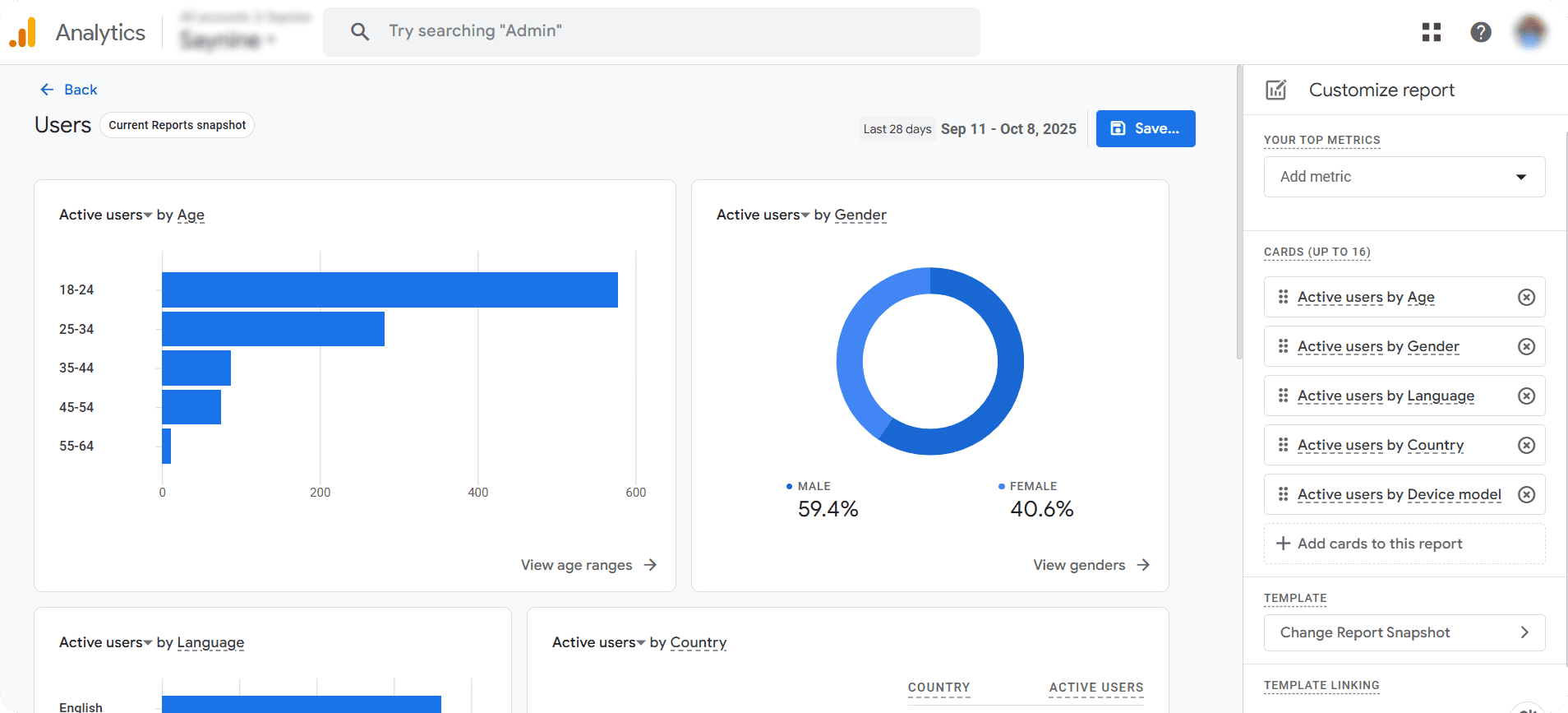
Integration
If you are using multiple tools for your SEO, the reporting tool should also be able to easily integrate with other software and fit your workflow.
For example, while using Looker Studio (formerly Google Data Studio), you can pull your organic traffic data from Google Analytics, CTA performance from Search Console, and have a look at them without the need to switch between tabs.
Pricing
Last but not least, the pricing structure is also important. Your choice of pricing highly depends on your company’s size and goals. Thoroughly measure how the tool you invest in will guarantee a bigger ROI.
If you have a large team and higher expectations on the outcome, it’s worth exploring higher-than-average pricing models to have fewer limitations and higher usability by all stakeholders. You can also consider affordable options if you are new to SEO and just testing the waters.
For instance, Moz’s pricing starts at 49 USD/mo and scales up to 299 USD/mo, giving options for individuals and large companies.
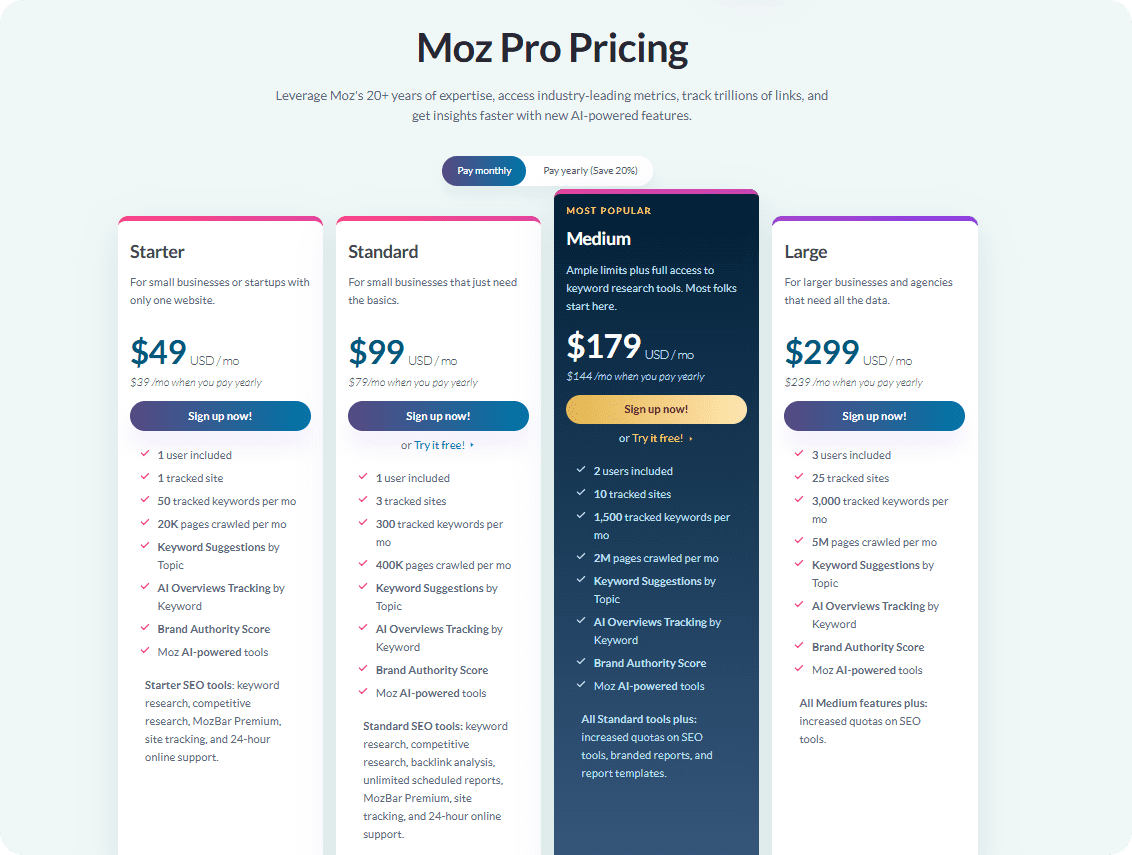
Now that you know what factors to consider before making a purchase, it’s time to go through the best SEO reporting tools. Check them out!
5 Best SEO Reporting Tools in 2025
Here are the top tools that many experts choose to make reports, both for the team and their clients.
Google Data Studio
Google Data Studio is a free reporting tool that gives access to a fully customizable dashboard. Its strength lies in its ability to pull data from the whole Google ecosystem; however, you need to pay to integrate the third-party applications.
The platform offers visual charts, graphs, and tables to easily spot patterns and trends in SEO performance. You can build really great and interactive dashboards with Data Studio with a few simple steps:
Step 1: Sign in to Google Data Studio
Step 2: Create a new report by clicking “+ Create” and going to “Report.”
Step 3: Connect your data sources, like Google Analytics and Google Search Console.
Step 4: Add charts and tables to show visualizations.
Step 5: Customize the dashboard with filters, date ranges, and colors.
Step 6: Share or schedule the report with your team or client
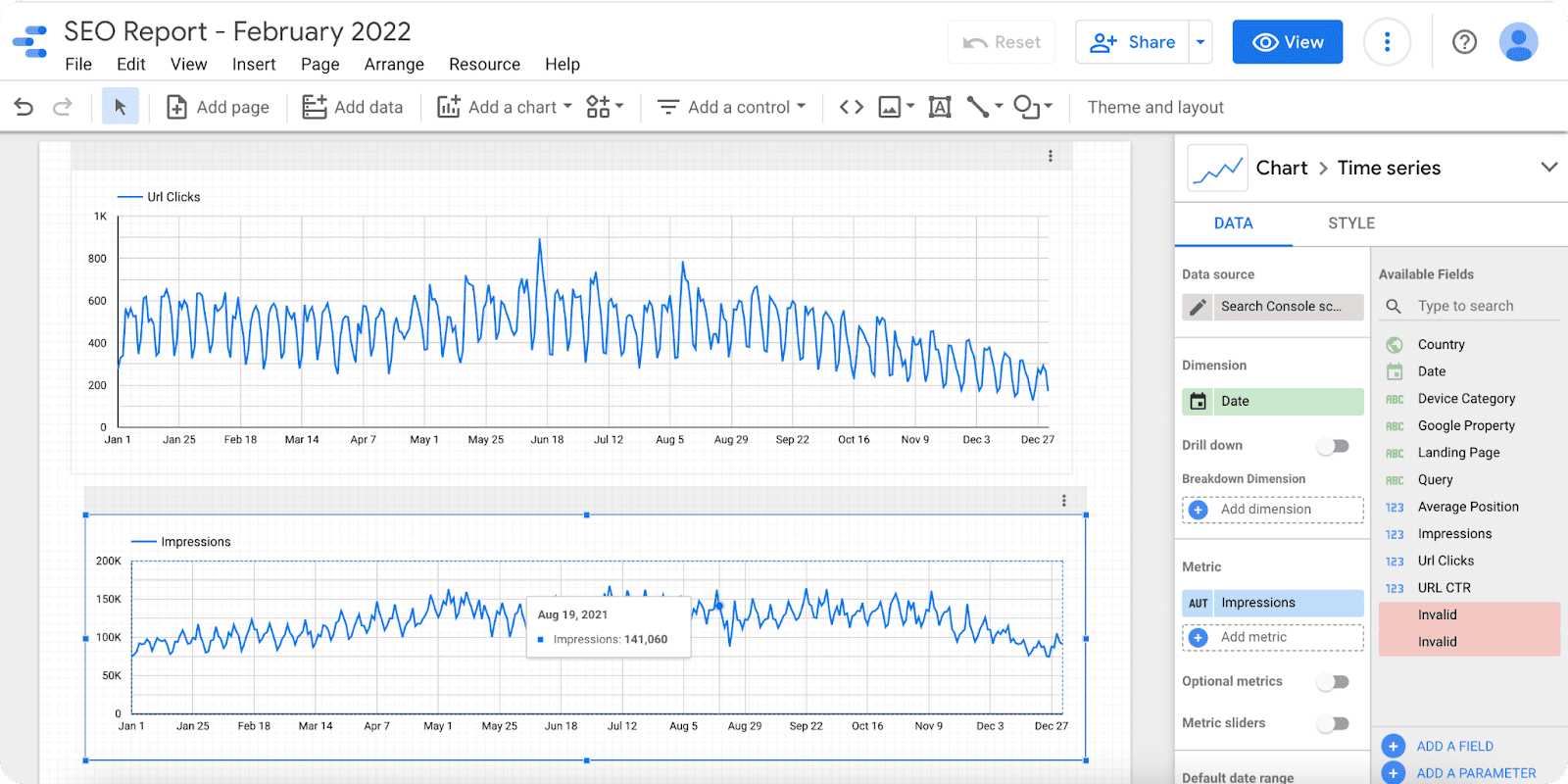
Source: https://improvado.io/blog/seo-dashboard-in-google-data-studio
Your other team members can also collaborate with you, as the platform is shareable with multiple users. It’s very much similar to the Google Docs system, with “Viewer”, “Editor”, and “Commentor” options, once you share the link.
Overall, Data Studio is perfect for general reporting, for those who want to go beyond Excel and produce interactive reporting.
Ahrefs
Every SEO specialist knows Ahrefs and uses it in their day-to-day workflow. It has everything for managing SEO processes and is the most famous and widely used toolkit that covers everything from keyword research to advanced link building management.
Ahrefs’s reporting features have grown since they added their Report Builder add-on. With it, creating reports can be done following these simple steps:
Step 1: Log in to your Ahrefs account and go to the Reports section, and click “Report builder”.
Step 2: Click “Create Report” and pick the metrics you want
Step 3: Add and customize widgets for each metric. You can set dates, compare periods, or focus on competitors.
Step 4: Arrange your widgets by dragging them into the order you like.
Step 5: Export or share the report as a PDF or directly with clients.
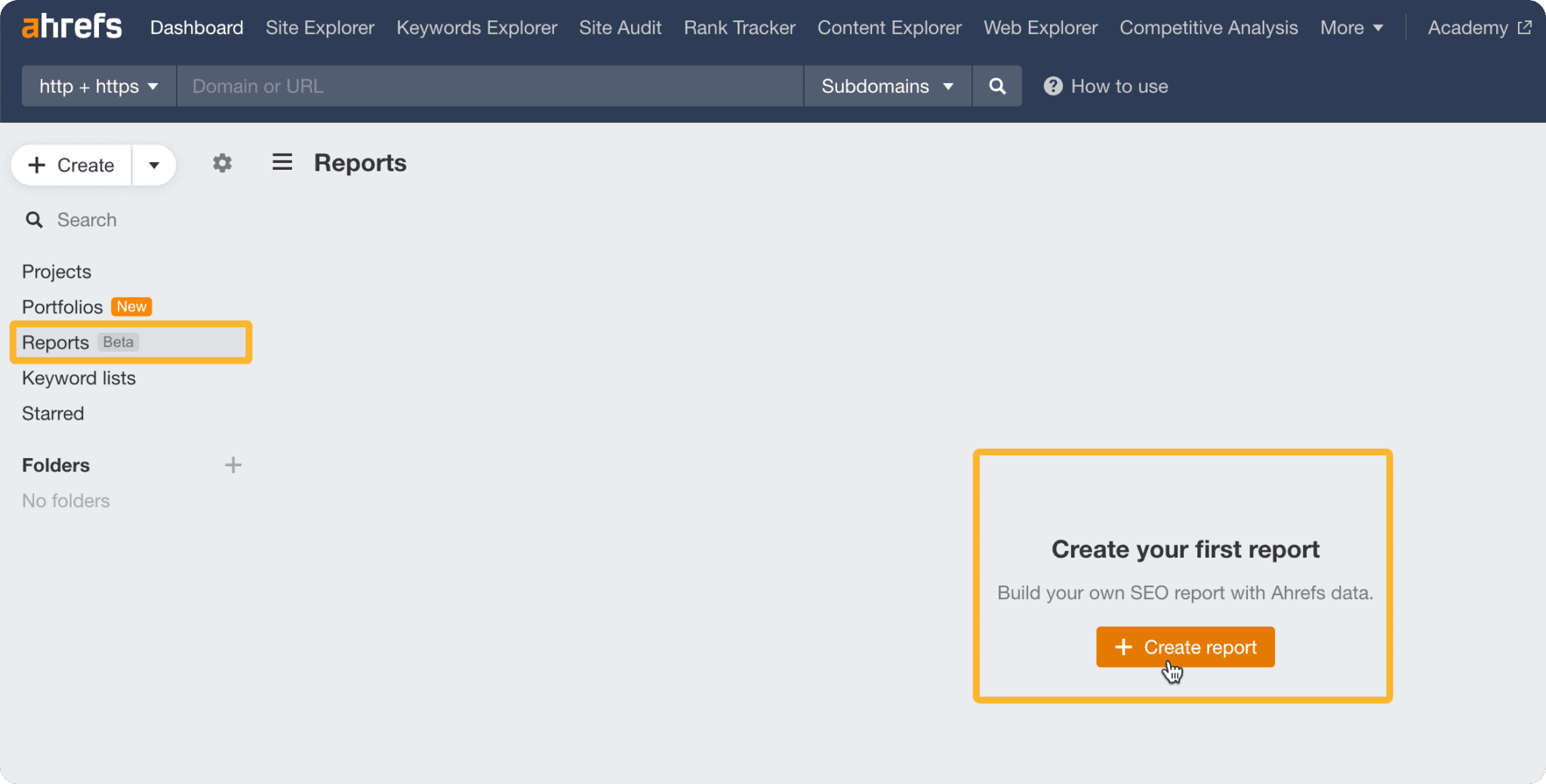
Source: https://ahrefs.com/blog/reports/
As Ahrefs has the biggest backlink database, the reporting data quality is outstanding. If you need to report backlink growth or link gaps, Ahrefs’ reports will be the most credible and accurate.
However, its pricing is quite expensive and made for enterprise-level usage. It starts from 129USD/mo for small businesses and goes up to 449 USD/mo for large in-house marketing teams.
Ahrefs is better used for general SEO purposes, in order to use all of its capabilities, rather than just reporting.
SEMrush
SEMrush is famous as a comprehensive SEO platform not only for reporting, but for keyword and competitor analysis, managing site health, conducting outreach, etc. With this all-in-one toolkit, marketers can generate detailed and precise reports. For SEO reporting, SEMrush provides all kinds of information that you need. It includes a range of data from position tracking, keyword performance, to website audits.
To generate your report, you should:
Step 1: Log in and go to My Reports.
Step 2: Click “Create Report” and add the widgets you want, like domain or keyword analytics, backlink, or site audit. You can also add widgets from your data on Google Business Profile, Analytics, or Search Console.
Step 3: Arrange and customize the report layout, date range, and competitors.
Step 4: Export or share the report, or schedule it to email automatically.
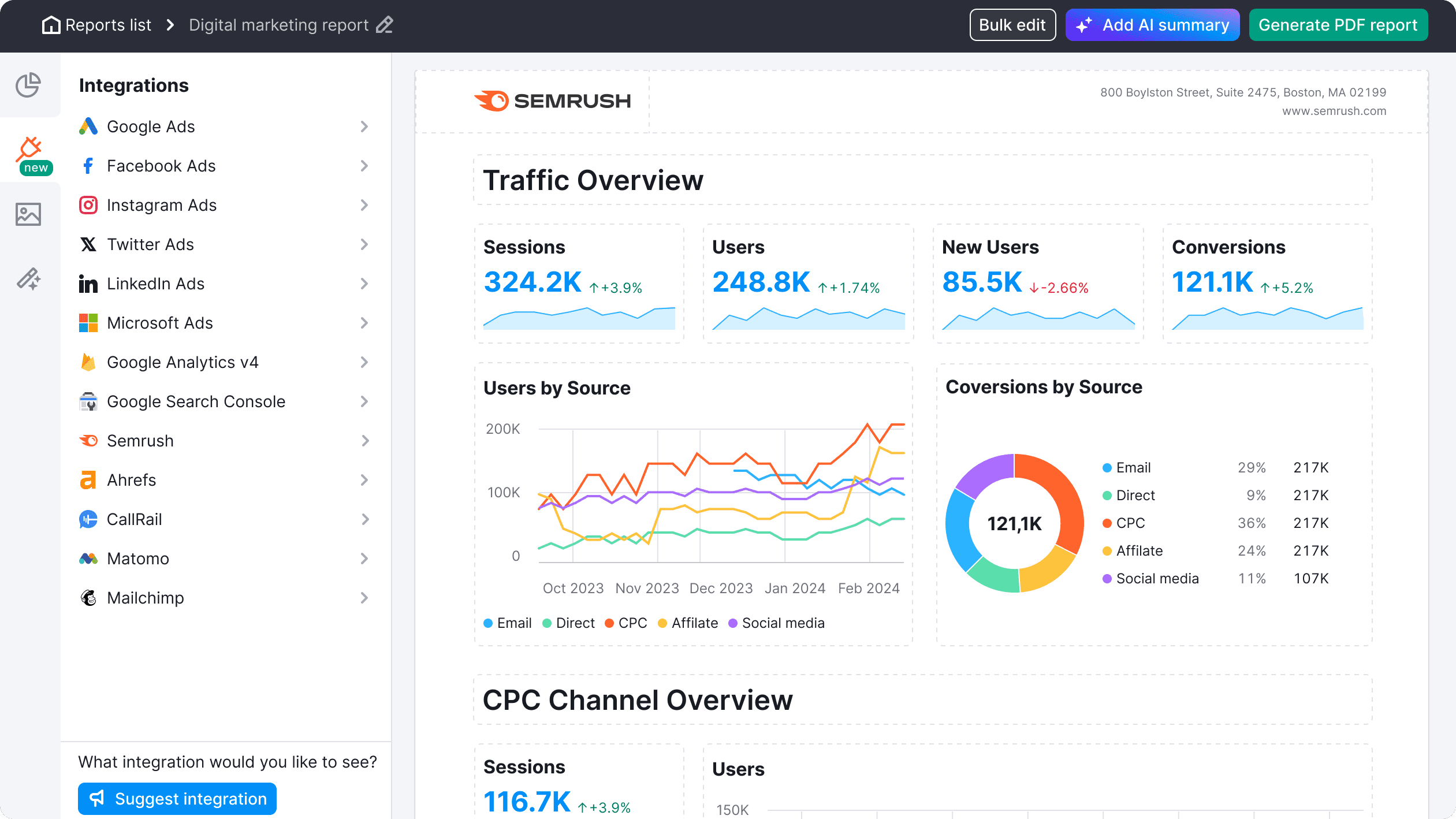
Source: https://www.semrush.com/my_reports/lp/seo-reporting/
Here you can see a ready-to-export report on traffic overview with the visualizations of conversion traffic, user information, etc.
You can see that with visualized charts, SEMrush does its best. For clients or people with less SEO knowledge, it won’t be necessary to be an expert to understand the issues when displayed by graphs or charts.
SEMrush’s pricing plan starts at 117.33 USD/mo and is designed for beginners and individual projects. Agencies and mid-market companies can choose the highest option, which is 416.66 USD/mo.
SE Ranking
SE ranking is designed to provide comprehensive tracking and easy-to-understand reporting options. You can track your keyword rankings, conduct website audits, backlink monitoring, and much more. It’s considered to suit businesses of all sizes.
Marketers prefer SE Ranking for its user-friendly interface. Even users who are new to SEO can get started with the platform easily and generate reports without much experience or a learning curve.
To get started with it:
Step 1: Simply log in to your SE Ranking account
Step 2: Go to “Report Builder” and click on “Create Report”
Step 3: Choose your desired SEO metrics
Step 4: Apply formatting and your preferred customization options
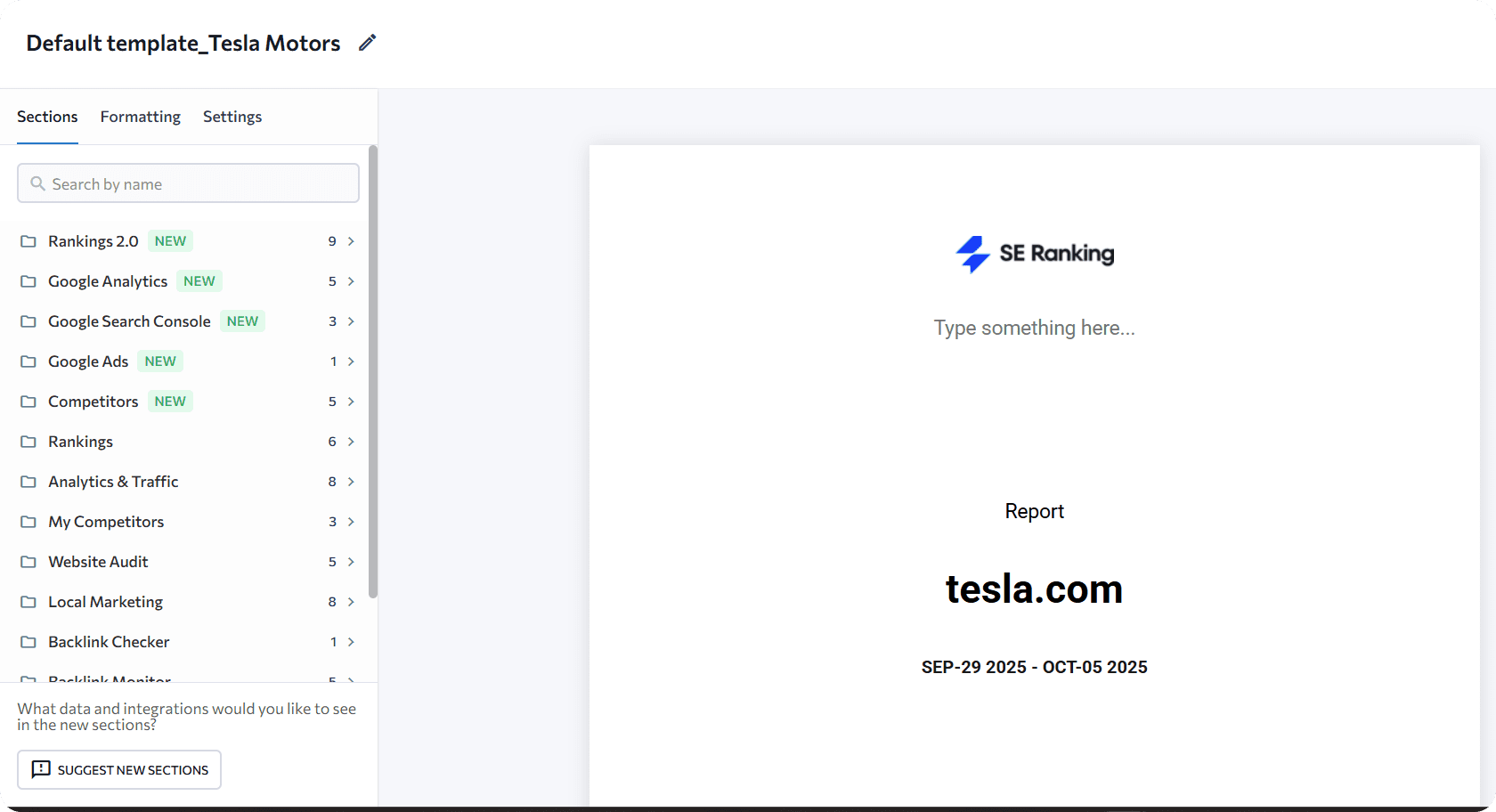
The tool also allows scheduling automated reports. To keep all your stakeholders informed, you can set up monthly or weekly reports to be emailed directly to everyone involved in the project. You can also add branded and personalized elements for each client.
While its database is not as large as compared of Ahrefs or SEMrush, reports include highly accurate and actionable data at a more affordable rate, starting from 52 USD/mo. It’s ideal for small to mid-sized businesses and agencies that need easy-to-use SEO reporting without the complexity or the higher cost of larger enterprise tools.
Moz Pro
Another all-in-one solution is Moz Pro, which covers the SEO essentials with its link building, website audit, and page optimization capabilities. It’s known for reporting that gives clear and measurable results with recommendations to improve SEO performance.
To make customized reports in Moz Pro:
Step 1: Select a campaign
Step 2: Click on “Custom Reports” and go to “Create/Schedule PDF report”
Step 3: Choose whether you want to make the report from scratch or use the templates
Step 4: Add your report’s details, such as the title and the description
Step 5: Add the relevant modules/metrics;
Step 6: Preview and download the report
Moz focuses on clarity and simplicity. The reports use plain language and visual elements like charts and tables, so you can quickly see progress and identify problem areas without getting lost in technical metrics.
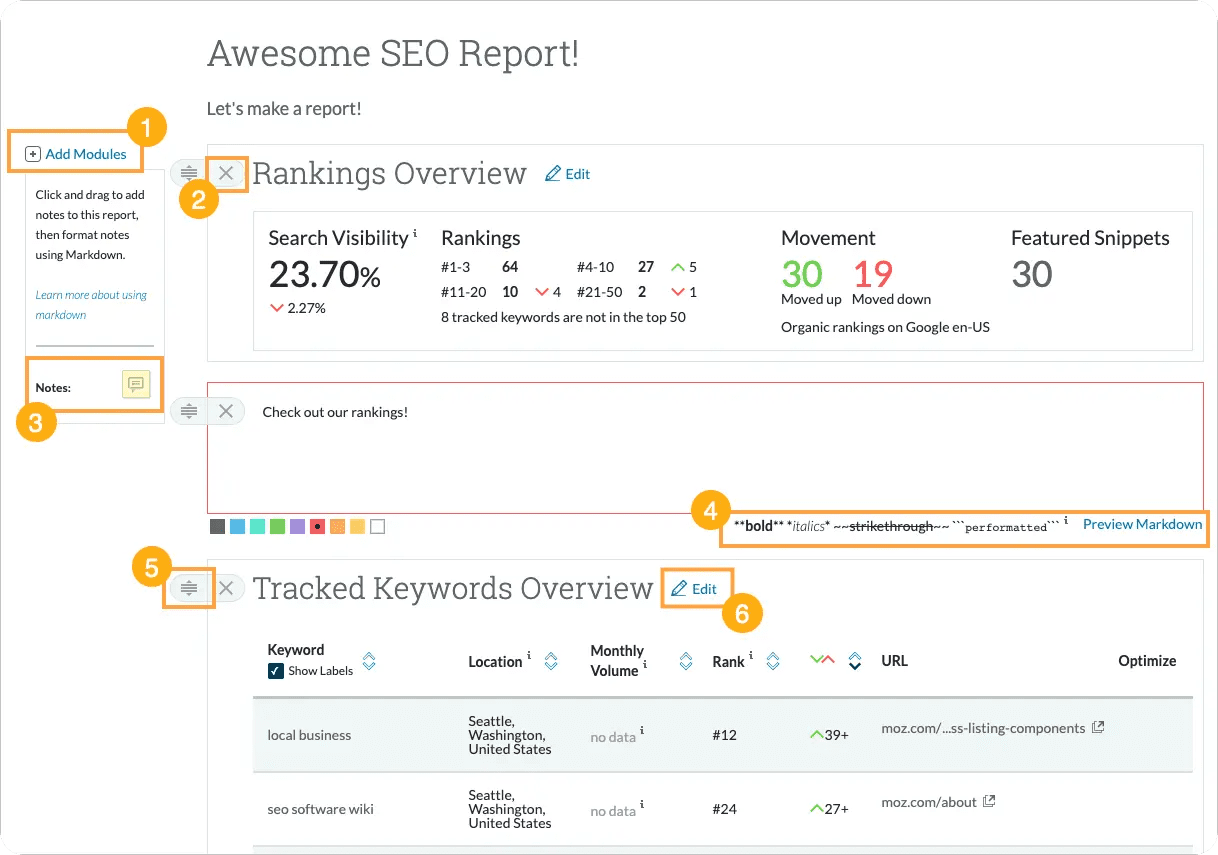
Source: https://moz.com/help/moz-pro/reporting/custom-reports
The pricing range starts with affordable options with 49 USD/mo and scales up to 299 USD/mo, making it a good fit for businesses that seek a balance between usability and clear results, serving both clients and internal teams well.
Now, with some credible options in mind, you are ready to test them and commit to a solution that helps you create SEO reports with clear and detailed insights.
Wrapping Up
You can see that some of the best SEO reporting tools cover common areas of reporting and have mutual features.
Besides reporting, they also help improve other areas of SEO, perfectly fitting the workflow of professional marketing companies or individuals. But if you need a nice add-on for just reporting, you can choose other, less expensive tools as well.
Our final recommendation is to thoroughly evaluate what you need and how the tool can support your SEO needs.

