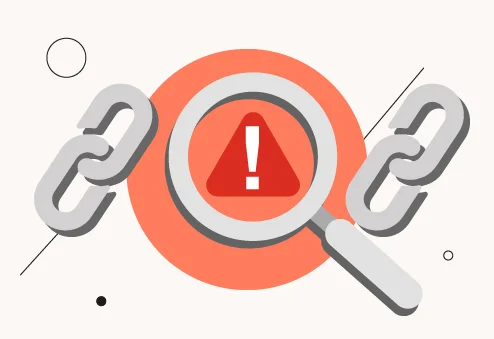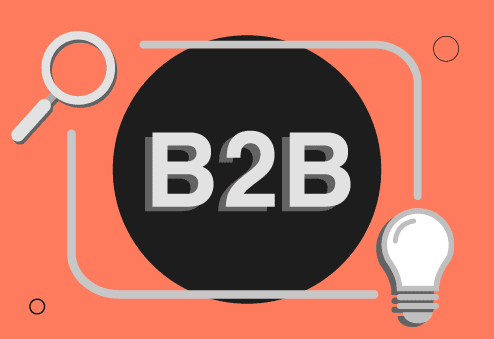Need to add music to your Instagram post? Music can transform your Instagram content from ordinary to extraordinary. It sets the perfect tone, enhances your storytelling, and grabs attention in an instant. Whether you’re looking to add a fun beat, emotional touch, or simply a catchy background tune, the right song can take your post to the next level. But what happens if you can’t find the music option, or if it just doesn’t work? That’s frustrating, right?
Good news: you’re in the right place! In this guide, we’ll explain why you might be having trouble when trying to add music to Instagram posts and how to fix the issue with simple, actionable steps. We’ll also reveal hidden tips and bonus hacks to help your posts shine and ensure you never miss out on adding the perfect track. Let’s dive in!

Why Adding Music to Instagram Posts is a Game-Changer
Before solving the issue, let’s talk about why adding music is worth it:
- Boosts Engagement: Posts with music often outperform silent ones.
- Adds Personality: Music allows you to reflect your mood, style, or vibe.
- Increases Reach: Using trending tracks can help your post get discovered by a wider audience.
- Strengthens Storytelling: Music enhances the emotional impact of your content, whether it’s a travel reel, a cooking video, or a heartfelt moment.
Common Issues When You Try to Add Music to Your Instagram Post and Why They Happen
Here’s why you might be facing challenges when you try to add music to your Instagram post:
- Music Feature Isn’t Available in Your Country
Instagram’s music library is region-specific due to licensing restrictions. If it’s unavailable in your country, you won’t see the option to add music to your Instagram post. - Outdated Instagram App
Running an older version of Instagram means you might miss out on new features, like the ability to add music to your Instagram post. Make sure your app is up-to-date. - Account Type Restrictions
Business accounts may have limited access to certain tracks due to copyright concerns. Creator and Personal accounts generally have fewer restrictions and more freedom to add music to Instagram posts. - Technical Glitches
Occasionally, Instagram experiences bugs or glitches that can hide features like the music option. If you’re unable to add music to your Instagram post, a simple restart or reinstall could help. - File Type Limitation
Instagram may not support certain video or image formats, which could prevent you from adding music. Ensure your media file is compatible to successfully add music to your Instagram post.
Step-by-Step Guide to Fixing the Problem
Here’s exactly what you need to do to get music on your posts:
1. Update Your Instagram App
Outdated apps often cause issues with new features.
- Open your App Store (iOS) or Google Play Store (Android).
- Search for Instagram and tap Update (if available).
- Restart the app after updating.
2. Switch Your Account Type
Switching to a Creator or Personal account unlocks more features, including access to Instagram’s music library.
- Go to Settings > Account.
- Select Switch to Personal Account or Switch to Creator Account.
- Don’t worry—you can still enjoy analytics with a Creator account.
3. Clear Cache or Reinstall the App
Clearing the cache helps remove temporary bugs.
- On Android: Go to Settings > Apps > Instagram > Storage > Clear Cache.
- On iOS: Uninstall and reinstall the app since iOS doesn’t have a direct cache-clearing option.
4. Use a VPN for Region Restrictions
If Instagram’s music library isn’t available in your country, use a VPN to bypass the restriction. For businesses or influencers managing multiple accounts, using a whitelabel VPN can offer added branding and control while ensuring consistent access across different regions.
- Recommended VPNs: NordVPN, ExpressVPN, or ProtonVPN (free option).
- Set your location to a country like the United States or the UK where the feature is active.
5. Use a Third-Party App to Add Music
If none of the above works, take control by editing your content outside Instagram:
- Apps to Use:
- InShot: Perfect for beginners to add music and sync it to visuals.
- CapCut: Great for advanced video editing with extensive music libraries.
- Adobe Premiere Rush: Ideal for high-quality edits.
- Canva: Easy-to-use tool for combining music with graphics or slideshows.
- Steps:
- Open the app and upload your video or image.
- Select a music track from the app or import your own.
- If you’re looking for new tracks for your Instagram videos, you can also download music for free using trusted apps that offer a wide selection of music suitable for social media content.
6. Create a Reel or Story First
Reels and Stories have better music integration than regular posts.
- Record your content as a Reel or Story.
- Add music using Instagram’s built-in library.
- Save the video to your device and upload it as a regular post.
Hidden Tricks to Make Your Content Pop
Want to take your music game to the next level? Here are some pro tips:
- Use Trending Songs
- Keep an eye on Instagram Reels or TikTok for trending tracks.
- Use these songs early to boost engagement and reach.
- Sync Music with Transitions
- Make your content dynamic by timing visual transitions to beats in the music. Tools like CapCut make this easy.
- Experiment with Instagram Features
- Try effects like Lyrics Display to add a fun, visual element to your music.
- Create a Music Mood Board
- Save your favorite songs on Instagram for future posts. This helps you stay consistent with your brand’s vibe.
Extra Resources
Here are some tools and platforms to help you create amazing content:
- Royalty-Free Music: Use sites like Epidemic Sound or Artlist for unique, copyright-free tracks.
- Instagram Help Center: Check Instagram’s official resources for troubleshooting.
- Editing Tutorials: YouTube has tons of tutorials for apps like InShot or Adobe Premiere Rush.
Conclusion
Adding music to your Instagram posts may seem tricky at first, but with the right steps and tools, it’s easier than you think! Whether you’re updating your app or using third-party tools, you have everything you need to resolve any issues and start creating captivating, music-enhanced content.
So, what are you waiting for? Follow these tips today, and add music to your Instagram post to give it that perfect soundtrack. Want to share your favorite music hacks or have any questions? Drop them in the comments—I’d love to hear from you!
If you’re looking to use TikTok audio in your Instagram posts, you might need to download the music first. Check out our Top 10 TikTok to MP3 Downloaders in 2025 for the best tools.
FAQs about How to Add Music to Instagram Post
Why is the music button missing on my Instagram?
This happens if the feature isn’t available in your region or if you’re using an outdated app. Try updating the app or using a VPN.
Can I use my own music?
Instagram doesn’t allow direct uploads of copyrighted music. However, you can use third-party apps to add your own tracks before posting.
Why can’t I find trending songs in my music library?
Business accounts have limited access to popular music. Switching to a Creator account can fix this.
Can I add music to static images?
Music works best with videos or slideshows. Use tools like Canva to create a slideshow from images and pair it with music.