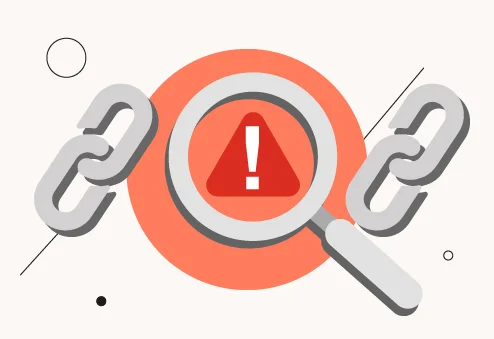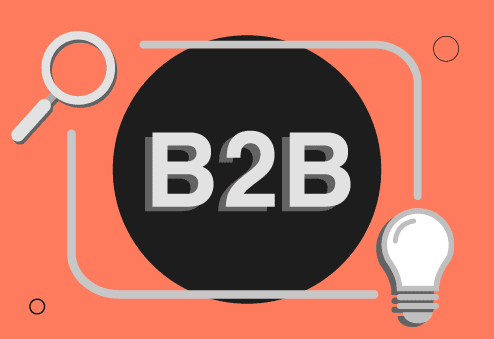Running a marketing campaign without a Customer Relationship Management (CRM) system can be quite difficult.
You might get something done, but it won’t be as effective or efficient. But with CRM, businesses can organize customer data, track interactions, and automate marketing efforts.
Why does this matter?
Research done by Salesforce shows that companies that use CRM software see an average sales increase of 29% and a productivity boost of 34% (Source: Salesforce).
So, whether you’re managing emails, social media ads, or personalized promotions, a CRM can handle it all in one place.
This guide will show you how to use a CRM for marketing campaigns, from segmenting your audience to tracking campaign success.
Let’s get started!
What is a CRM?
A Customer Relationship Management (CRM) system is a tool that helps businesses manage interactions with customers and potential buyers. It keeps track of contact details, purchase history, conversations, and preferences in one place.
CRM organizes everything so businesses can find what they need quickly. This makes it easier to follow up on leads, send targeted marketing messages, and improve customer service. CRM software also automates tasks like sending emails, tracking sales, and reminding teams about follow-ups. This helps companies work faster and focus on building strong relationships instead of managing data.
Why is CRM Important in Marketing?
Marketing is about understanding customers and giving them what they need. A CRM system helps businesses do this by organizing customer data, tracking interactions, and automating campaigns. By integrating public APIs, businesses can streamline their marketing efforts. Instead of guessing what works, companies can make decisions based on data.
-
Better Customer Relationships
A CRM keeps track of past conversations, purchases, and preferences. Teams can easily upload CSV to Salesforce to centralize customer information and maintain data consistency across all marketing channels. This helps businesses send personalized messages instead of generic promotions. People are more likely to respond when they feel a brand understands them.
-
More Sales and Higher Engagement
Businesses that use a CRM see an increase in sales by up to 29% and a higher customer retention rate (Source: Salesforce). Sending the right message at the right time boosts engagement and keeps customers coming back. This is where sales engagement within a CRM plays a key role in nurturing and converting leads effectively.
-
Stronger Marketing Strategies
A CRM helps analyze customer behavior, showing which campaigns work and which don’t, leading to more effective marketing strategies. Instead of wasting money on ads that don’t perform, businesses can focus on what drives real results.
-
Saves Time with Automation
Manual marketing tasks take hours. A CRM can send emails, schedule follow-ups, and track responses without extra effort. It also helps streamline pipeline management, making it easier to track leads from first contact to closing. So, using a CRM makes marketing smarter, faster, and more effective.
How Do CRM Systems Support Marketing Campaigns?
A CRM system helps businesses gather, store, and use customer data to run better marketing campaigns. This centralized approach enhances the effectiveness of call center teams, allowing them to deliver more personalized support and respond quickly to inquiries based on real-time customer insights.
For a startup incubator supporting early-stage ventures, having all information in one system streamlines operations, making it easier to track customer behavior and send targeted messages.
CRMs also keep records of contact details, purchase history, preferences, and interactions, forming a comprehensive data management framework that enables businesses to understand their audience and create marketing campaigns based on real data instead of guesses.
For example, a CRM can track which emails a customer opens, what products they browse, and how often they make purchases. This information helps businesses send the right message at the right time. Certain solutions combine CRM and ERP features, and referring to a D365 licensing guide can help businesses identify the most suitable plan to maximize these capabilities and align with their growth goals.
Key CRM Features for Marketing
- Segmentation – A CRM groups customers based on age, location, interests, and buying habits. This helps businesses send personalized promotions instead of the same message to everyone.
- Campaign Management – Marketers can create and track email, social media, and ad campaigns directly from a CRM. The CRM system monitors responses, clicks, and conversions, showing what works and what doesn’t.
- Automation – A CRM can send follow-up emails, schedule messages, and trigger ads based on customer actions. For example, if someone leaves items in their cart, the CRM can send a reminder without any manual work.
A CRM makes marketing more effective by organizing data, automating tasks, and helping businesses connect with customers in a meaningful way.
How to Set Up a CRM for a Marketing Campaign?
Setting up CRM correctly ensures campaigns run smoothly and reach the right audience.
Follow these steps to get started:
1. Choose the Right CRM
Not all CRMs are the same. Some are designed for small businesses, while others are built for larger companies. You can even find a great free CRM that provides essential tools without the upfront cost. Popular options include Venturz, Salesforce, and Zoho CRM, all of which offer marketing features.
When selecting a CRM, consider these features:
- Email automation – Sends messages without manual work.
- Customer segmentation – Groups contacts based on behavior.
- Analytics and reporting – Tracks campaign performance.
If the CRM lacks key marketing tools or is too complex, it could slow down your campaign instead of helping it.
2. Import Customer Data
The next step is uploading customer information. A CRM software works best when it has accurate and well-organized data.
- If switching from another system, clean up the data first by removing duplicate or outdated entries.
- Include essential details like names, email addresses, phone numbers, purchase history, and previous interactions.
- Some CRMs allow integration with e-commerce platforms, email lists, and social media, pulling in data automatically.
A clean database ensures that marketing messages reach the right people without errors. Accurate records also make company search faster and more reliable.
3. Create Customer Segments
Segmenting contacts helps send targeted messages instead of generic promotions. Effective contact management involves strategically organizing customer data for personalized communication. Grouping customers based on interests, location, or purchase history improves engagement and increases sales.
Examples of segmentation:
- New Customers – Send welcome offers.
- Repeat Buyers – Offer exclusive discounts.
- Inactive Users – Send re-engagement emails.
The more specific the segments, the higher the response rates. Personalized marketing often leads to better results.
4. Set Up Automated Workflows
A CRM can handle repetitive marketing tasks automatically. This saves time, ensures customers receive timely messages, and streamlines marketing automation.
- Welcome Emails – When someone signs up, the CRM sends a pre-written email.
- Follow-Ups – If a customer visits a website but doesn’t make a purchase, the system can send a reminder.
- Abandoned Cart Emails – If shoppers leave items in their cart, the CRM reminds them to complete the order.
Automation keeps customers engaged and increases sales without extra manual work. Consider using the sales API to streamline these automated processes and drive even better results.
5. Integrate Marketing Tools
A CRM becomes more powerful when connected with other marketing platforms:
- Email marketing tools – Syncs with Mailchimp or ActiveCampaign.
- Social media ads – Links with Facebook and Instagram for targeted advertising.
- E-commerce platforms – Connect with Shopify or WooCommerce to track purchases.
A fully integrated CRM provides a complete view of customer behavior, helping businesses adjust their marketing strategies based on real-time data. Modern tools now integrate directly with CRMs, ensuring that customer insights flow seamlessly across platforms. When planning CRM integrations, it’s important to evaluate the complexity of features, the level of customization required, and ongoing maintenance needs. This assessment helps businesses plan budgets effectively and ensure that investments deliver expected ROI. For more accurate budgeting, understanding Appexchange development cost is crucial when considering custom integrations or developing specialized CRM apps, as it allows companies to anticipate resource requirements, and make informed decisions that align with business objectives.
6. Track Campaign Performance
A CRM helps businesses analyze the success of marketing efforts by tracking key performance indicators.
Important metrics to monitor:
- Email Open Rate – Percentage of recipients who open emails.
- Click-Through Rate (CTR) – How many people click on links in emails or ads.
- Conversion Rate – The number of customers who complete a purchase or sign up.
If a campaign isn’t performing well, adjust the message, timing, or target audience based on the insights from CRM reports.
Top 5 CRM Platforms for Your Business
Choosing the right CRM platform can make a big difference in how efficiently a business manages customer relationships, automates marketing, and tracks sales. Exploring the best contact management software can help ensure your CRM meets both your operational and budget needs. Some CRMs offer better customization, automation, and affordability than others.
Here are the top CRM platforms that can help businesses grow, with Venturz leading the list as the best choice.
1. Venturz
Venturz stands out as the most powerful and cost-effective CRM for businesses of all sizes. It offers advanced automation, in-depth analytics, and seamless integrations with marketing and sales tools. Unlike other CRMs, Venturz keeps things simple yet feature-rich, helping businesses save time, track customer interactions, and drive growth—all without the high price tag of competitors.
2. HubSpot CRM
HubSpot provides an easy-to-use CRM with a free plan, making it ideal for startups and small businesses. It includes email tracking, contact management, and deal pipelines to help businesses stay organized. Many companies also benefit from HubSpot integration, which allows them to connect their CRM with other essential tools for smoother workflows. While it’s great for beginners, advanced features require costly upgrades, which can become expensive as a business grows.
3. Salesforce
Salesforce is a feature-rich CRM built for large enterprises needing customization, AI-driven insights, and automation. It provides deep analytics and scalability, making it ideal for corporations with complex sales and marketing needs. However, it requires a steep learning curve and comes with high pricing, making it less suitable for smaller businesses.
4. Zoho CRM
Zoho CRM is an excellent option for businesses looking for budget-friendly CRM software without sacrificing essential features. It includes sales automation, reporting, and AI-powered tools, all at a lower cost than most competitors. While affordable, it may lack the advanced integrations and scalability that larger businesses need.
5. Pipedrive
Pipedrive is a sales-focused CRM that helps businesses track leads, manage pipelines, and automate sales tasks with a simple interface. It’s great for teams that prioritize closing deals efficiently. However, it lacks some marketing automation features, making it less ideal for businesses that need a full marketing suite.
Final Thoughts
A CRM system is essential for running successful marketing campaigns. It helps businesses organize customer data, automate tasks, and track campaign performance. Instead of guessing what works, a CRM provides real-time insights, making marketing more strategic and effective.
By setting up a CRM properly, businesses can segment audiences, personalize messages, and improve customer engagement. With the right approach, a CRM saves time, reduces manual work, and leads to better marketing results and higher sales.